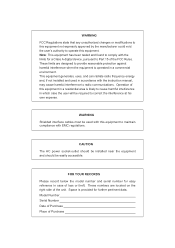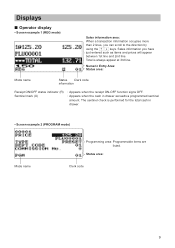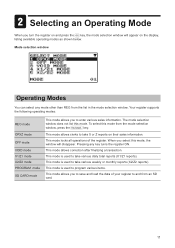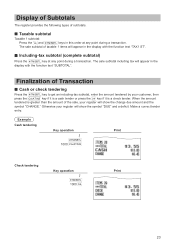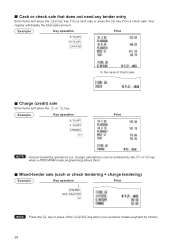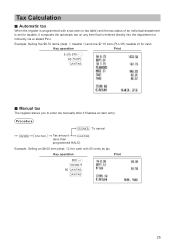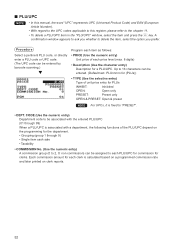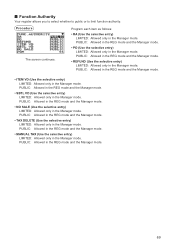Sharp XE-A507 Support Question
Find answers below for this question about Sharp XE-A507.Need a Sharp XE-A507 manual? We have 2 online manuals for this item!
Question posted by Fowers1976 on May 24th, 2016
Please Send Me More Information On How To Do This I Have Read The Manual And
cant find out how to do it.thank you
Current Answers
Related Sharp XE-A507 Manual Pages
Similar Questions
How To Reset Passcode In Sharp Xe A 507 Cash Register
(Posted by sabasywd65 3 years ago)
My Cash Register Froze It Says Entry Overflow How Can I Erase It
My cash register froze it says entry overflow how can I erase it
My cash register froze it says entry overflow how can I erase it
(Posted by Hsa411 7 years ago)
Sharp Cash Registers Pos Er-a750
two cash registers the master reads ram error the second register blank screan key boards do nothing...
two cash registers the master reads ram error the second register blank screan key boards do nothing...
(Posted by Dearl001 8 years ago)
How To Reset A Sharp Cash Register Model Number Xe-a203 When It Locks Up
(Posted by mahelkbopp 10 years ago)