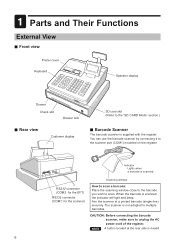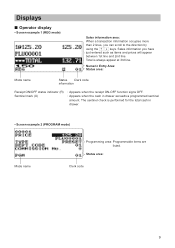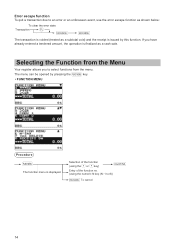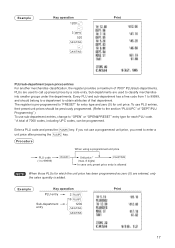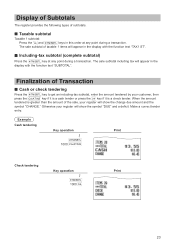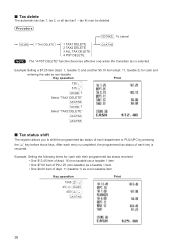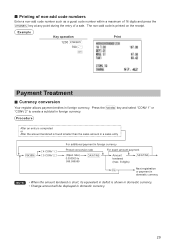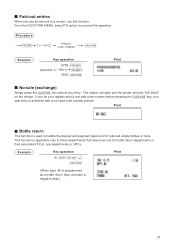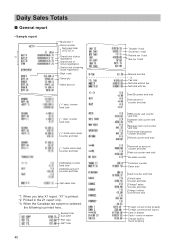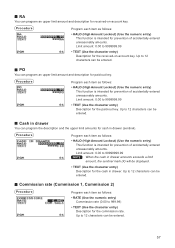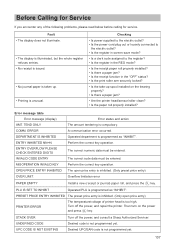Sharp XE-A507 Support Question
Find answers below for this question about Sharp XE-A507.Need a Sharp XE-A507 manual? We have 2 online manuals for this item!
Question posted by janey288 on January 25th, 2016
How To Prevent Operating When Drawer Is Open?
Normally when drawer is open, one cannot operating the register. But my XEA507 can. How can I stop it?
Current Answers
Answer #1: Posted by TechSupport101 on January 26th, 2016 12:18 AM
Has it always been like this, if not then you may have a failed internal switch/sensor - otherwise, you will need to contact Sharp support from here http://www.sharpusa.com/CustomerSupport/ContactUs.aspx for an account and to learn of your options.
Related Sharp XE-A507 Manual Pages
Similar Questions
My Cash Register Froze It Says Entry Overflow How Can I Erase It
My cash register froze it says entry overflow how can I erase it
My cash register froze it says entry overflow how can I erase it
(Posted by Hsa411 7 years ago)
What To Do If A Xe-a102 Cash Register Wont Stop Printing The Receit After U
open it
open it
(Posted by diocsu 9 years ago)
How To Change The Price On A Scanned Item In Sharp Xe A 507 Cash Register
(Posted by brymelcryan 9 years ago)
Sharp Xe-a102 Cash Register Wont Stop Printing Receipt
(Posted by sekraquel 10 years ago)
How To Set Up The Bar Code Scanner For Sharp Xe A507 Cash Register?
(Posted by enslaBAST 10 years ago)