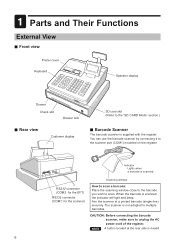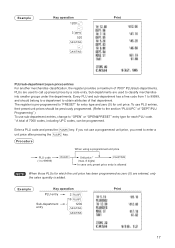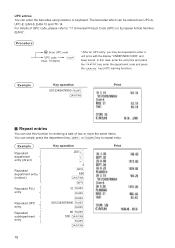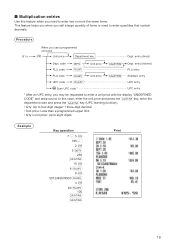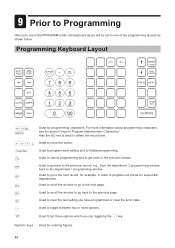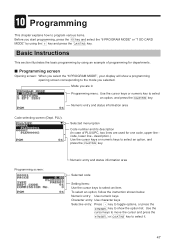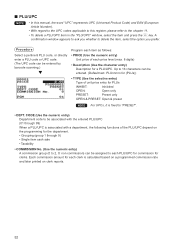Sharp XE-A507 Support Question
Find answers below for this question about Sharp XE-A507.Need a Sharp XE-A507 manual? We have 2 online manuals for this item!
Question posted by ewiswall on August 29th, 2012
Change Upc Price That Was Programmed Originally Via Using The Bar Code Scanner.
I programmed the UPC codes into register using the bar code scanner.
As I scanned each UPC, I was aksed to enter a price.
How now do I go back and change that price for a UPC code?
Current Answers
Related Sharp XE-A507 Manual Pages
Similar Questions
How To Activate Bar Code Reader To Cash Register Xe- A506.
I have connect bar code reader to cash register but, the scanner does not read anything. Why or how ...
I have connect bar code reader to cash register but, the scanner does not read anything. Why or how ...
(Posted by lizethgiarline2011 8 years ago)
How To Change The Price On A Scanned Item In Sharp Xe A 507 Cash Register
(Posted by brymelcryan 9 years ago)
What Are The Steps In Using A Sharp Xe-a507 Cash Register
(Posted by AWBSalex 10 years ago)
How To Set Up The Bar Code Scanner For Sharp Xe A507 Cash Register?
(Posted by enslaBAST 10 years ago)
How Do I Change A Price That Has Been Programmed On A Sharp Er-420 Cash Register
The price is programmed as $ 1.25 and I would like to change it to $ 1.00. We own a bar and it is pr...
The price is programmed as $ 1.25 and I would like to change it to $ 1.00. We own a bar and it is pr...
(Posted by mort56 11 years ago)