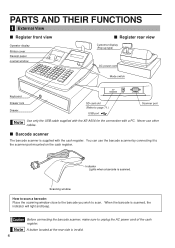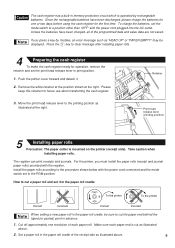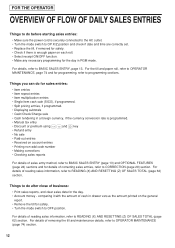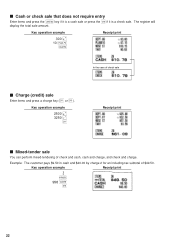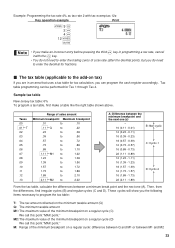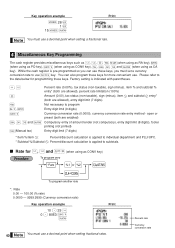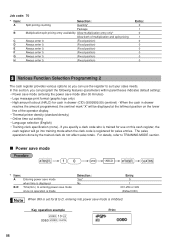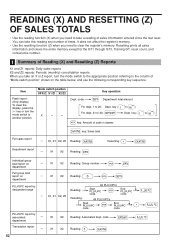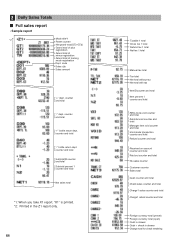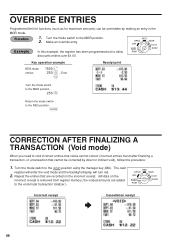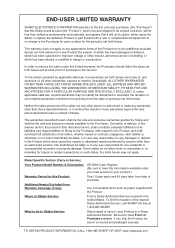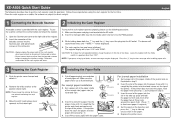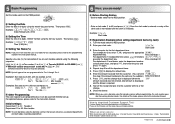Sharp XE-A506 Support Question
Find answers below for this question about Sharp XE-A506.Need a Sharp XE-A506 manual? We have 2 online manuals for this item!
Question posted by dhuffman on July 26th, 2020
Incorrect Daily Totals
Daily total sales report is incorrect. We attempt to reset register and even turn unit off at night. Problem continues. Can anyone assist?
Current Answers
Answer #1: Posted by waelsaidani1 on July 27th, 2020 7:07 AM
Here is a video guide on how to properly reset the machine: https://www.youtube.com/watch?v=HmTUPKCrd_4
Related Sharp XE-A506 Manual Pages
Similar Questions
How To Activate Bar Code Reader To Cash Register Xe- A506.
I have connect bar code reader to cash register but, the scanner does not read anything. Why or how ...
I have connect bar code reader to cash register but, the scanner does not read anything. Why or how ...
(Posted by lizethgiarline2011 8 years ago)
We Have Purchased A New Xe-a404 Sharp Cash Register But Are Having Problems With
the tape moving to the right and ripping as the transactions progress through the day. We have alrea...
the tape moving to the right and ripping as the transactions progress through the day. We have alrea...
(Posted by svansickle 10 years ago)
How Can I Fix Sharp Xe-a506 Cash Register Is Not Storing A Price Of Items?
How can i fix sharp xe-a506 cash register is not storing a price of items?
How can i fix sharp xe-a506 cash register is not storing a price of items?
(Posted by tefery59 10 years ago)
A506 Cash Register Misoperation
my a506 cash register is showing a sign Misoperation 400 and i tried to enter many keys like CL and ...
my a506 cash register is showing a sign Misoperation 400 and i tried to enter many keys like CL and ...
(Posted by singhbuta1794 11 years ago)