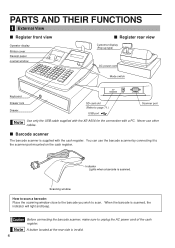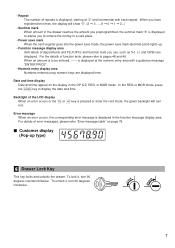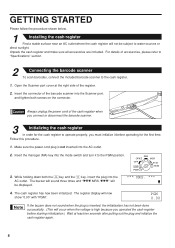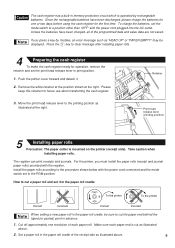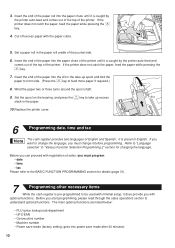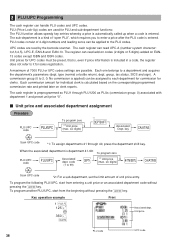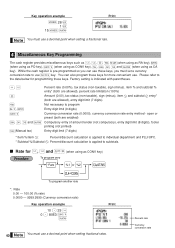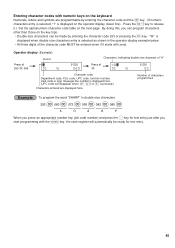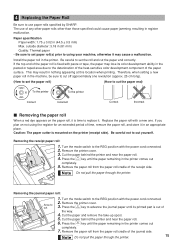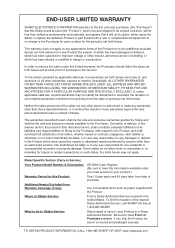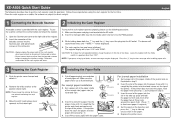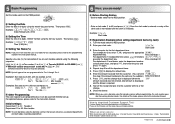Sharp XE-A506 Support Question
Find answers below for this question about Sharp XE-A506.Need a Sharp XE-A506 manual? We have 2 online manuals for this item!
Question posted by slawson77202 on April 12th, 2017
Sharp Xe-a506 Scanner Replacement
Can the scanner be replaced by a SYMBOL or HONEYWELL UPC scanner if a USB to Serial "D" 9 pin female to USB "A" cable is used along with a USB "A" to USB "A" connector?? Scanner has USB "A" connector and works great connected to a laptop to scan in barcodes.
Current Answers
Related Sharp XE-A506 Manual Pages
Similar Questions
Sharp Cash Registers Pos Er-a750
two cash registers the master reads ram error the second register blank screan key boards do nothing...
two cash registers the master reads ram error the second register blank screan key boards do nothing...
(Posted by Dearl001 8 years ago)
How To Activate Bar Code Reader To Cash Register Xe- A506.
I have connect bar code reader to cash register but, the scanner does not read anything. Why or how ...
I have connect bar code reader to cash register but, the scanner does not read anything. Why or how ...
(Posted by lizethgiarline2011 8 years ago)
Thermal Cash Register Paper Rolls
were do you buy paper rolls for a cash register size 1 3/4 thermal paper?
were do you buy paper rolls for a cash register size 1 3/4 thermal paper?
(Posted by nena9003 9 years ago)
How Can I Fix Sharp Xe-a506 Cash Register Is Not Storing A Price Of Items?
How can i fix sharp xe-a506 cash register is not storing a price of items?
How can i fix sharp xe-a506 cash register is not storing a price of items?
(Posted by tefery59 10 years ago)