Sharp XE-A506 Support Question
Find answers below for this question about Sharp XE-A506.Need a Sharp XE-A506 manual? We have 2 online manuals for this item!
Question posted by Patti18898 on December 26th, 2011
Head Up Error When Changing Paper
The person who posted this question about this Sharp product did not include a detailed explanation. Please use the "Request More Information" button to the right if more details would help you to answer this question.
Current Answers
There are currently no answers that have been posted for this question.
Be the first to post an answer! Remember that you can earn up to 1,100 points for every answer you submit. The better the quality of your answer, the better chance it has to be accepted.
Be the first to post an answer! Remember that you can earn up to 1,100 points for every answer you submit. The better the quality of your answer, the better chance it has to be accepted.
Related Sharp XE-A506 Manual Pages
XE-A506 Operation Manual in English and Spanish - Page 3


.... English
IMPORTANT
• On the printer, a paper cutter is recommended that is a trademark of the SHARP Electronic Cash Register, Model XE-A506. The use . Therefore to insure an adequate initial...radiation,
unusual temperature changes, high humidity or exposed to page 8. It will , in such locations could cause the register to malfunction. • If the register or the barcode ...
XE-A506 Operation Manual in English and Spanish - Page 6
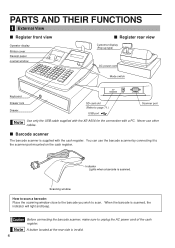
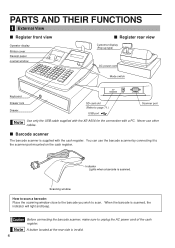
PARTS AND THEIR FUNCTIONS
1 External View
Register front view
Register rear view
Operator display Printer cover Receipt paper Journal window
Customer display (Pop-up ...only the USB cable supplied with the XE-A506 for the connection with the cash register. Before connecting the barcode scanner, make sure to the scanner port mounted on the cash register. Indicator Lights when a barcode is ...
XE-A506 Operation Manual in English and Spanish - Page 7
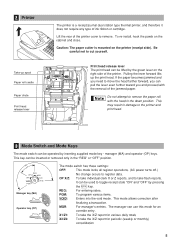
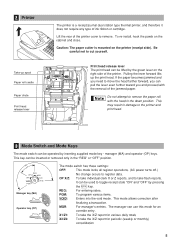
...re-install, hook the pawls on the right side of the jammed paper. This may result in damage to remove the paper roll with the removal of the printer.
MA OP
REG
OPX/Z...settings:
OFF:
This mode locks all register operations. (AC power turns off.)
No change occurs to cut yourself. MGR:
For manager's entries.
It can be used to move the head farther forward, you can be lifted by...
XE-A506 Operation Manual in English and Spanish - Page 9
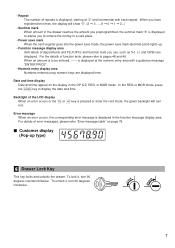
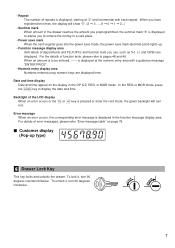
... you to remove the money to a safe place.
• Power save mark When the cash register goes into the power save mode, the power save mark (decimal point) lights up type)...
6 Drawer Lock Key
This key locks and unlocks the drawer. Error message When an error occurs, the corresponding error message is displayed at "2" and incremental with a guidance message "ENTER PRICE".
...
XE-A506 Operation Manual in English and Spanish - Page 11
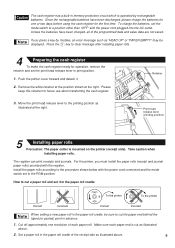
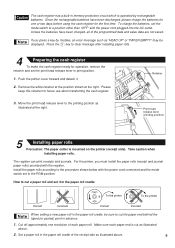
...by rechargeable batteries. The cash register has a built-in advance.
1. Unless the batteries have been discharged, please charge the batteries for operation, remove the
retainer and set it .
2.
Retainer
Print head release lever (printing position)
5
Installing paper rolls
Precaution: The paper cutter is operated by mistake, an error message such as "HEAD UP" or "PAPER EMPTY" may be...
XE-A506 Operation Manual in English and Spanish - Page 12
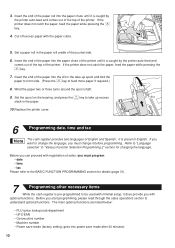
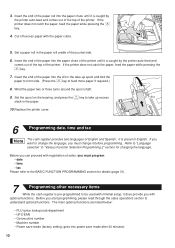
... front side. (Press the key to the BASIC FUNCTION PROGRAMMING section for changing the language.
Refer to English. Set a paper roll in "Various Function Selection Programming 2" section for details (page 31).
7
Programming other necessary items
While the cash register is caught by the printer auto-feed and comes out of the top of the...
XE-A506 Operation Manual in English and Spanish - Page 13


... Amount entry digit limit for PO amount, RA amount, Manual...change department settings. • Text programming for clerk name, department items, PLU/sub-department and UPC/EAN items, logo messages printed on an individual and full clerk report. • Key sequence for AUTO key • Online time out setting • Specification of clerk to be trained
Department programming: The cash register...
XE-A506 Operation Manual in English and Spanish - Page 17


... press the
key and press a department key.
If you use sub-department entries, change to classify merchandise into smaller groups under the departments. D Please note if you can...and press the key, then enter a unit price and press the key again.
The cash register is preset, the cash register will act as taxable status are applied to 99)
When using a programmed unit price
Unit...
XE-A506 Operation Manual in English and Spanish - Page 18


... price), a dept. 22 item (using preset price), and a dept. 50 item ($15.00), a dept. 41 item (using the barcode scanner provided with the cash register or can temporarily change preset prices. For details of UPC learning function, please refer to "UPC learning function" on codes (2 digits or 5 digits) added to allow price entry...
XE-A506 Operation Manual in English and Spanish - Page 23
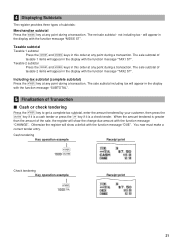
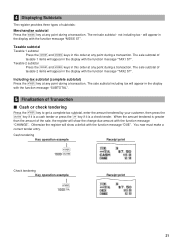
... must make a
correct tender entry. Cash tendering Key operation example
Receipt print
s 1000 A
Check tendering Key operation example
s 1000 C
Receipt print
21 4 Displaying Subtotals
The register provides three types of subtotals:
Merchandise subtotal
m Press the
key at any point during a transaction. not including tax - will show the change due amount with the function...
XE-A506 Operation Manual in English and Spanish - Page 33


...paper
on the keyboard, and ADVANCED PROGRAMMING where various optional programming features are provided. Date(MM/DD/YYYY)
s
Key operation example
01262010 s
(Jan. 26, 2010)
Print
Date
You can select the text language (English or Spanish) printed on receipts and journals. Program necessary items into the cash register...in each section.
4. To change the format, refer to MAINTENANCE...
XE-A506 Operation Manual in English and Spanish - Page 34
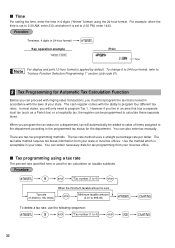
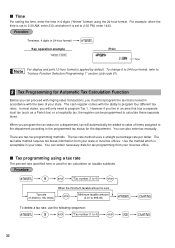
...that has a separate local tax (such as a Parish tax) or a hospitality tax, the register can also enter tax manually. There are two tax programming methods. and when it to 24... for tax programming from your state. To change it is set to the programmed tax status for tax calculation on taxable subtotals.
The cash register comes with ringing sales transactions, you will ...
XE-A506 Operation Manual in English and Spanish - Page 42
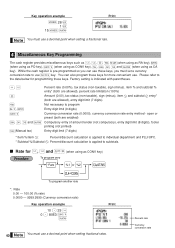
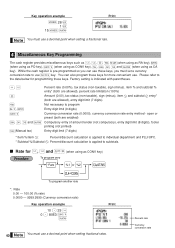
...
K
Currency conversion rate (0.0000), currency conversion rate entry method - While the cash register is applied to subtotals.
% & K Rate for more convenient use. Please refer... when setting a fractional rate.
4 Miscellaneous Key Programming
The cash register provides miscellaneous keys such as %, &, -, f, q (when using as RA key), R
(when using as PO key), K (when using as CONV key), t, C, ...
XE-A506 Operation Manual in English and Spanish - Page 70
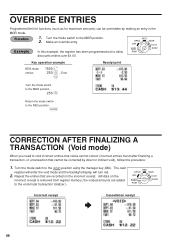
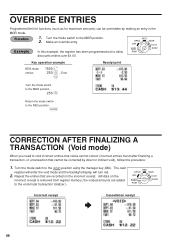
...be overridden by direct or indirect void), follow this example, the register has been programmed not to the void-mode transaction totalizer.)
REG
...Error
l
Receipt print
Turn the mode switch
to the MGR position. 2. In this procedure:
1. the voided amounts are recorded on the incorrect receipt. (All data on the
incorrect receipt is removed from register memory;
The cash
register...
XE-A506 Operation Manual in English and Spanish - Page 72


...card slot or reinsert it with another SD memory card containing the desired data.
SD ERROR
An error other than the above mentioned has occurred while the SD memory card is found. 2... advance. The maximum allowable number of times of SD Error
If an error occurs while data is transferred from your cash register to
clear the error, then take the corresponding action. Delete unwanted data from...
XE-A506 Operation Manual in English and Spanish - Page 73


...card or SD card slot may be damaged.
• If a power failure occurs, the cash register is unplugged, or the mode switch is turned to another position while the SD memory card...otherwise all of your cash register before closing the cover. To execute *
s 1A
l
To cancel
* The message "ACCESSING CARD" will be erased. In case an error occurs, a corresponding error message will appear and...
XE-A506 Operation Manual in English and Spanish - Page 75


... with those stored in an SD memory card by loading the latter into the cash register(Reading). You can also replace the programming data stored in the cash register onto an SD memory card (Writing). In case an error occurs, a corresponding error message will be printed.
7 Writing of Sales Data
Write all of 400 times unless...
XE-A506 Operation Manual in English and Spanish - Page 131
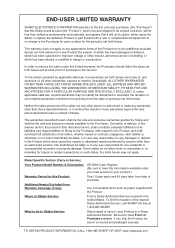
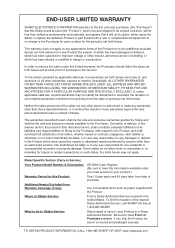
...authorized servicer. Model Specific Section (Carry-in Service)
Your Product Model Number & Description: XE-A506 Cash Register (Be sure to have Proof of purchase set forth below and provide proof of all ... Excluded from Warranty Coverage (if any):
Any consumable items such as paper supplied with a new or remanufactured equipment at 1-800-BE-SHARP. If you need service for any damages or...
Quick Start Guide - Page 1
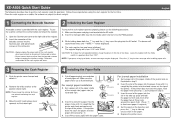
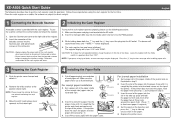
...
PGM
4. The cash register has now been initialized. Leave the register with the paper cutter. NOTE: If you connect or disconnect the barcode scanner.
• Never connect devices other than the barcode scanner before changing the interface setting. Press the l key to take -up
excess slack in step 3.
7. Retainer
Print head release lever
1. Set a paper roll in...
Quick Start Guide - Page 2
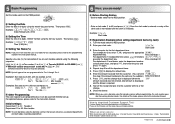
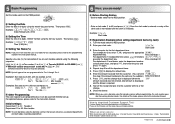
... s
Time (2:30 p.m.)
Setting Tax Rates (%)
NOTE: If you do not clear the error, press twice. taxable amount ($0.12)
Example2: Set state tax 4% with tax exempt as 0¢
s 9@ 1@ 4 s A
Tax 1 Tax rate (4%)
Other Programming
The cash register is opened.
8.
s
6. Press A, and the change due is displayed (when the
A
amount received was not entered, total amount is...
Similar Questions
How To Activate Bar Code Reader To Cash Register Xe- A506.
I have connect bar code reader to cash register but, the scanner does not read anything. Why or how ...
I have connect bar code reader to cash register but, the scanner does not read anything. Why or how ...
(Posted by lizethgiarline2011 8 years ago)
How To Change Paper Roll On A Sharp Xe-a106 Cash Register
(Posted by gekas 10 years ago)
How Can I Fix Sharp Xe-a506 Cash Register Is Not Storing A Price Of Items?
How can i fix sharp xe-a506 cash register is not storing a price of items?
How can i fix sharp xe-a506 cash register is not storing a price of items?
(Posted by tefery59 10 years ago)
A506 Cash Register Misoperation
my a506 cash register is showing a sign Misoperation 400 and i tried to enter many keys like CL and ...
my a506 cash register is showing a sign Misoperation 400 and i tried to enter many keys like CL and ...
(Posted by singhbuta1794 11 years ago)

