Sharp XE-A22S Support Question
Find answers below for this question about Sharp XE-A22S.Need a Sharp XE-A22S manual? We have 2 online manuals for this item!
Question posted by scratY2n on December 5th, 2013
How To Fix Error On Sharp Cash Register E3.2 Xe-a22s
The person who posted this question about this Sharp product did not include a detailed explanation. Please use the "Request More Information" button to the right if more details would help you to answer this question.
Current Answers
There are currently no answers that have been posted for this question.
Be the first to post an answer! Remember that you can earn up to 1,100 points for every answer you submit. The better the quality of your answer, the better chance it has to be accepted.
Be the first to post an answer! Remember that you can earn up to 1,100 points for every answer you submit. The better the quality of your answer, the better chance it has to be accepted.
Related Sharp XE-A22S Manual Pages
XE-A22S Operation Manual in English and Spanish - Page 3


....
• Install your machine in the proper direction for your purchase of the SHARP Electronic Cash Register, Model XE-A22S. do not plan to use of such chemicals will lead to avoid letting the battery fluid come into the cash register before operating your register in a location that the the positive (+) and negative (-) poles of each battery are...
XE-A22S Operation Manual in English and Spanish - Page 6
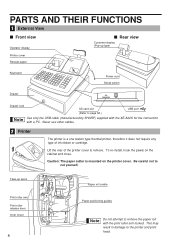
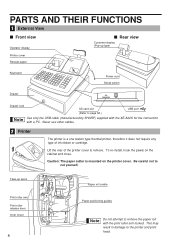
...
Drawer
Drawer lock
SD card slot (Refer to cut yourself. Be careful not to page 66.)
USB port
Use only the USB cable (manufactured by SHARP) supplied with the XE-A22S for the connection with the print roller arm locked.
XE-A22S Operation Manual in English and Spanish - Page 9


... sources or direct sunlight near an
AC outlet. Be careful with the AC cord connected and the mode switch set to
"Specifications" section.
2
Initializing the cash register
In order for the first
time. REG
OPX/Z
MGR
OFF
X1/Z1
VOID
X2/Z2
PGM
3.
Insert the manager (MA) key into the AC outlet...
XE-A22S Operation Manual in English and Spanish - Page 11


... spool on the bearing, and press the key to the BASIC FUNCTION PROGRAMMING section for changing the printing style.
5
Programming date, time and tax
The cash register provides text languages of the printer cover and clean paper appears. While holding down the paper, slowly close the arm as illustrated at the right...
XE-A22S Operation Manual in English and Spanish - Page 12


...items, logo messages printed on the top or bottom of clerk to be trained
Department programming:
The cash register is pre-programmed so it can be convenient to preset so you do not have to re-enter ...every time. • Amount entry digit limit for PO amount, RA amount, Manual tax amount The factory setting makes the maximum amount you can enter during...
XE-A22S Operation Manual in English and Spanish - Page 13


...cash register. This menu provides the list of DATE/TIME SETUP
G The
key works as the help function.
11 Key operation
G
Print
1 DATE/TIME SETUP 2 TAX RATE SETUP 3 DEPARTMENT PRICE&TEXT 4 SALES Z REPORT 5 LOGO SETTING 6 RECEIPT ISSUE 7 WHAT IS P IN DISPLAY 8 WHAT IS ERROR...key and then the
key to
use the key as the error escape function during a transaction.
Key operation example
1 G
...
XE-A22S Operation Manual in English and Spanish - Page 16


... transaction
A
(In this example, the tax rate is automatically selected just after initialization of the
cash register. Clerk assignment
1 L 2. Press the and key in
REG
OPX/Z
MGR
OFF
X1/Z1
...
D For department 17 to 6.25%.)
Print
Graphic logo
Date/Time/Clerk code number Register number /Consecutive number/Clerk name Items
Price
Merchandise subtotal
Tax amount
Not printed when non...
XE-A22S Operation Manual in English and Spanish - Page 43


...SHARP" in double-size characters
: : : : : : 253
083
072
065
082
080
S
H
A
R
P
P When you press an appropriate number key (job code number) and press the key for text entry just after you press the key without pressing the
key, the cash register...characters according to
release it starts with the
key, the cash register will be automatically ready for text entry.
B
Backs up ...
XE-A22S Operation Manual in English and Spanish - Page 50


...EJ memory nearly full message and when the memory is marked.
To utilize this function completely, the cash register is programmed to receipt
printing and set "00000000"
@
*ABCDEFGH
s
A
* Item:
Selection:
A
Always enter 0.
(Fixed position)
B
Always enter 0.
(Fixed position)
C
Temporary EJ printing during a transaction Disallow
Allow*
D
EJ printing and clearing EJ data when
No...
XE-A22S Operation Manual in English and Spanish - Page 54


...Taxable 2 and 4 item allowed
52
Taxable 3 and 4 item allowed Taxable 3 and 4 item prohibited In the cash register,
four kinds of ; Tax on tax
-
Add on tax
- VAT (Tax on base)
Tax 2 and...Allow both of multiplication and split pricing
Always enter 0.
(Fixed position)
Always enter 0.
(Fixed position)
Tax printing when GST is type number 06.)
• To program a GST, use...
XE-A22S Operation Manual in English and Spanish - Page 66


... you can also load the data edited with "Easy Programming Tool" into the cash register through an SD memory card. Graphic logo:
With this function you can exchange data through an SD memory card between your cash register by using the SHARP's PC software "Customer Support Tool." HOW TO USE AN SD MEMORY CARD
1 What...
XE-A22S Operation Manual in English and Spanish - Page 67


...you want to know the SD memory card in detail, please visit the Sharp web site: http://www.sharpusa.com.
• The data stored in ...Error
If an error occurs while data is accessed. A power failure has occurred while the SD memory card is full.
Set the switch on the operator display. Delete unwanted data from the card on your cash register. Delete unwanted data from your cash register...
XE-A22S Operation Manual in English and Spanish - Page 68


...memory card is accessed, the data stored in steady with a finger and release it on your cash register before closing the cover. s 140 @
The comfirmation message is finalized, the message "SD ...printed. In case an error occurs, a
corresponding error message will come out.
• Be sure to the PGM position. Otherwise, the card may pop out and injure your cash register and has a cover....
XE-A22S Operation Manual in English and Spanish - Page 70


...error occurs, a corresponding error
message will all be replaced with those stored in the card will be printed.
7 Writing of Sales Data
Write all of 400 times unless the card becomes full. Writing and reading all the programming data
You can write all the programming data in the cash register... replace the programming data stored in the cash register onto an SD memory card (Writing). ...
XE-A22S Operation Manual in English and Spanish - Page 71


... the same card a maximum of your cash register onto an SD memory card (this will return to its initial state.
Set the mode switch to the X1/Z1 position.
740
@
The comfirmation message is printed. When
printing is completely written. In case an error occurs, a corresponding error
message will be printed.
69
In case...
XE-A22S Operation Manual in English and Spanish - Page 73


... procedure below without changing the mode switch position. The use paper rolls specified by SHARP. Be careful to set the paper roll prior to the paper roll cradle and
...all the programmed settings will be cleared. To replace the batteries:
1. 4 Replacing the Batteries
This cash register displays a low battery symbol ( ) when the batteries are low, and displays a no battery symbol...
XE-A22S Operation Manual in English and Spanish - Page 78


...(80 mm)
Quality: High quality (0.06 to 0.08 mm thickness)
Cash drawer:
4 slots for bill and 5 for coin denominations
Accessories:
Manager ... °F (0 °C to the department keys by SHARP Co. Use these labels with a PC.
In case ... attach them to 40 °C)
Electronics:
LSI (CPU) etc. SPECIFICATIONS
Model:
XE-A22S
Dimensions:
13.8 (W) x 16.9 (D) x 11.1 (H) in. (350 (W)...
XE-A22S Operation Manual in English and Spanish - Page 119


... liabilities and responsibilities of Sharp to the Purchaser with a new or remanufactured equipment at its original container, will , at no event shall Sharp be the sole and ... a Sharp Authorized Servicer. Model Specific Section (Carry-in Service)
Your Product Model Number & Description: XE-A22S Cash Register (Be sure to have Proof of the nearest Sharp Authorized Servicer, call SHARP toll...
Quick Start Guide - Page 1


... center of the wing part of the power cord into the mode switch and turn it . XE-A22S Quick Start Guide
English
The following describes how to get the cash register ready for receipt printing)
To ensure the cash register operates properly, please use the following procedure: 1.
Install three new alkaline batteries LR6 ("AA" size) as...
Quick Start Guide - Page 2


... key.
Enter the amount received from the Sharp web site. Close the drawer. Please visit the Sharp web site: http://www.sharpusa.com/registersoftware
When an error occurs:
l G When an error occurs with tax exempt as 0¢
s 9@ 1@ 4 s A
Tax 1 Tax rate (4%)
Other Programming
While the cash register is opened.
7. REG
OPX/Z
MGR
OFF
X1/Z1
VOID
X2...
Similar Questions
How To Fix A Cash Register When Recipes Don't Print Out Xe-a202
(Posted by alexgchu 10 years ago)
How To Fix Error Code E34 On Sharp Xe-a202 Cash Register
(Posted by pptw 10 years ago)

