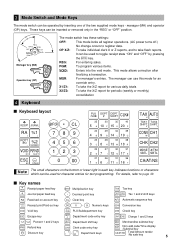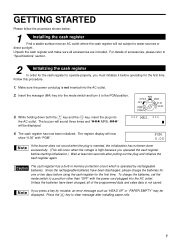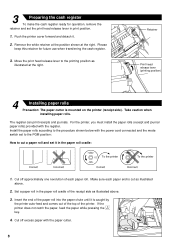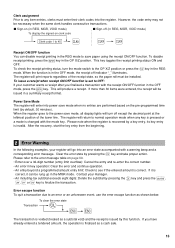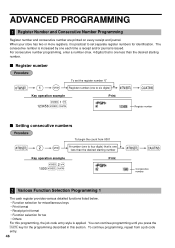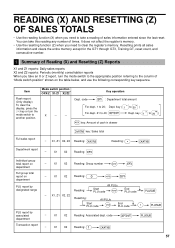Sharp XE-A40S Support Question
Find answers below for this question about Sharp XE-A40S.Need a Sharp XE-A40S manual? We have 1 online manual for this item!
Question posted by rdrstable on June 3rd, 2013
Register Is Stuck And Won't Function
the paper ran out was replaced and the register display still says paper out and will not let us use.
Current Answers
Answer #1: Posted by cashregisterguy on June 8th, 2013 1:48 AM
You forgot to press clear (CL) after replacing the paper.
**********
If anyone needs a manual for a Sharp XE-A40s, C-tech has it here:
http://the-checkout-tech.com/manuals/cashregisters/Sharp_XE-A40S_operation_programming_manual.html
Related Sharp XE-A40S Manual Pages
Similar Questions
Where Can I Find A Barcode Scanner For My Sharp Xe-a40s Cash Register??
Where can I find a barcode scanner for my sharp XE-A40S cash register??Thanks
Where can I find a barcode scanner for my sharp XE-A40S cash register??Thanks
(Posted by Rafeeksafwat 8 years ago)
How To Set A Department For Tax And Crb On Sharp Register Xe-a40s?
Hello, if I were to sell soda how do I program a button that has the the tax and the crb for sodas i...
Hello, if I were to sell soda how do I program a button that has the the tax and the crb for sodas i...
(Posted by charlieledezma010 9 years ago)
My Sharp Xe-a137 Register Is Saying Memory Full And Not Allowing Any Function
Error code E-E. Nothing is working. Also tried 700 X TL in program function
Error code E-E. Nothing is working. Also tried 700 X TL in program function
(Posted by karelvanzwet 10 years ago)
My Cash Register Display The Number # And Will Do Nothing Else. How Do I Fix It
My cash register displays the number 3 and will do nothing else. How do I fix it?
My cash register displays the number 3 and will do nothing else. How do I fix it?
(Posted by JSnyder 10 years ago)
Sharp Xe-a40s Cash Register
The register shows Not Assigned and no buttons work
The register shows Not Assigned and no buttons work
(Posted by gaboo40 11 years ago)