Sharp XE-A40S Support Question
Find answers below for this question about Sharp XE-A40S.Need a Sharp XE-A40S manual? We have 1 online manual for this item!
Question posted by totalpower1 on January 10th, 2015
Sharp Xe-a40s Printing Receipt Journal Prints All The Time
I accidently hit the CLK# button and the receipt journal starting printing and will not stop unless i turn it off. T urn it back on and it continues to print and won't stop. Can you tell me how to fix this issue?
Current Answers
There are currently no answers that have been posted for this question.
Be the first to post an answer! Remember that you can earn up to 1,100 points for every answer you submit. The better the quality of your answer, the better chance it has to be accepted.
Be the first to post an answer! Remember that you can earn up to 1,100 points for every answer you submit. The better the quality of your answer, the better chance it has to be accepted.
Related Sharp XE-A40S Manual Pages
XE-A40S Quick Start Guide in English and Spanish - Page 3


... precaution can prevent unnecessary initial service calls. The Spanish version (summary of the SHARP Electronic Cash Register, Model XE-A40S. La versión española (el resumen de la versión.... For this manual carefully before you start operating the cash register. Be careful not to gain full understanding of such chemicals will , in time, dissipate their charge even if not ...
XE-A40S Quick Start Guide in English and Spanish - Page 8


...Clerk code or mode name Function message display area Numeric entry display area
Receipt OFF indicator Repeat / Sentinel mark / Power save mode)
6 Drawer ...8226; Clerk code or Mode name The mode you use, such as %1, (-) and CASH are displayed. To unlock it , turn 90 degrees clockwise.
6
SK1-1 When you have registered ten times, the display will show "0". (2 © 3 ......9 © 0 ©...
XE-A40S Quick Start Guide in English and Spanish - Page 9
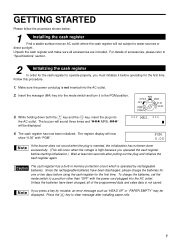
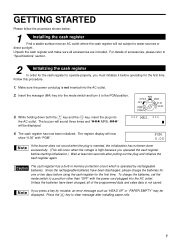
... when the voltage is not inserted into the mode switch and turn it before using the cash register for the first time.
GETTING STARTED
Please follow the procedure shown below.
1
Installing the cash register
Find a stable surface near an AC outlet where the cash register will sound three times and "??? Make sure the power cord plug is high because you...
XE-A40S Quick Start Guide in English and Spanish - Page 10
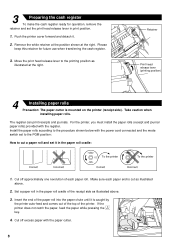
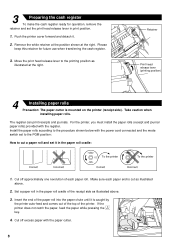
... above .
3. 3
Preparing the cash register
To make the cash register ready for future use when transferring the cash register.
3. Push the printer cover forward and detach it is caught by the printer auto-feed and comes out of the top of each paper end is mounted on the printer (receipt side). The register can print receipts and journals. Make sure each...
XE-A40S Quick Start Guide in English and Spanish - Page 11


... two or three turns around the spool ...cradle of the journal side.
6. If...printed on the bearing, and press the key to be entered at registration.
9 Before you can be used with registration of sales, you start programming, please read through the sales operations section to "Language selection" in the paper.
10.Replace the printer cover.
5
Programming date, time and tax
The cash register...
XE-A40S Quick Start Guide in English and Spanish - Page 12


...to be trained
Department programming: The cash register is assigned). Please refer to the department programming section for programming details.
7
Starting sales entries
Now you are ready...printed on an individual and full clerk report. • Key sequence for AUTO key • Online time out setting • Specification of 9 groups (0 to 9 groups: 0: non-group is pre-programmed for PO...
XE-A40S Quick Start Guide in English and Spanish - Page 24
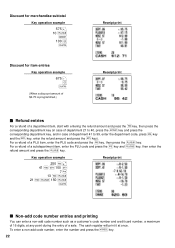
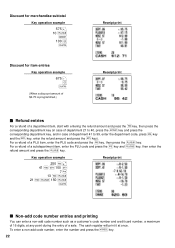
... of $0.75 is programmed.)
Receipt print Receipt print
Refund entries
f For a refund of a department item, start with entering the refund amount and press the key, then press the
D corresponding department key (in case of a PLU item, enter the PLU code and press the key, then press the
key. The cash register will print it at any point during...
XE-A40S Quick Start Guide in English and Spanish - Page 29


... entries, you program an item, the cash register will print the setting.
Program necessary items into the cash register. Please
OFF
X1/Z1
refer to MAINTENANCE section for programming
1.
Check to "Various Function Selection Programming 1" section (Job code 61).
27 BASIC FUNCTION PROGRAMMING (For Quick Start)
1 Date and Time Programming
Date
For setting the date, enter the...
XE-A40S Quick Start Guide in English and Spanish - Page 30


... 24-hour format)
s
Key operation example
1430 s
Print
Time
For display and print,12-hour format is applied by default. Time(max. 4 digits in 4 digits using a tax rate
The percent rate specified here is acceptable in your local tax office. The cash register comes with the ability to "Various Function Selection Programming 1" section (job code 70...
XE-A40S Quick Start Guide in English and Spanish - Page 31


Example: Programming the tax rate 4% as 12¢
Key operation example
Print
s9@ 2 @ 4 @
12 s A
@ • If you make a table like the right ...the minimum breakpoint on a regular cycle (C)
We call this point "MAX point." Tax table programming can program the cash register accordingly.
Sample tax table
New Jersey tax table: 6% To program a tax table, first make an incorrect entry ...
XE-A40S Quick Start Guide in English and Spanish - Page 36


... the following PLU To program another PLU, start from the beginning without
A pressing the
key... is calculated based on the corresponding programmed commission rate and printed later on clerk reports. A To program another PLU
key...dept. The subdepartment is preprogrammed so all 1800 codes are possible. The cash register is a kind of unit price entry. six digits)
s
A
...
XE-A40S Quick Start Guide in English and Spanish - Page 37
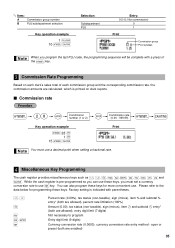
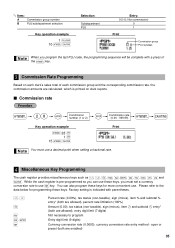
... setting is printed on each clerk's sales total of each commission group and the corresponding commission rate, the commission amounts are allowed), entry digit limit (7 digits) Not necessary to the
data below for programming these keys for more convenient use a decimal point when setting a fractional rate.
4 Miscellaneous Key Programming
The cash register provides...
XE-A40S Quick Start Guide in English and Spanish - Page 41


... a receipt when a
specified media key is selected as shown in the operator display example on the following page. Key operation example
018 @ CA
Print
ABC (A:0, B:1, C:8)
5 Text Programming
The register allows you... REG-mode operation but can be handled on the register. With regard to programming method of allowable digits for total cash amount which can be overridden in for the
and ...
XE-A40S Quick Start Guide in English and Spanish - Page 42


...cash register will automatically be ready for text entry.
40 W • Double-size characters can program characters
other than those on the keyboard
: Numerals, letters and symbols are programmable by entering the character code 253 or pressing the key.
B
Backs up the cursor, erasing the character to release
it starts... "SHARP" in for text entry just after you
s start programming...
XE-A40S Quick Start Guide in English and Spanish - Page 48
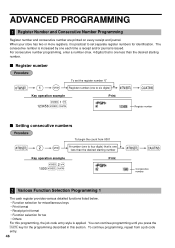
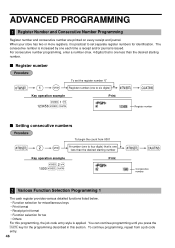
...For consecutive number programming, enter a number (max. 4 digits) that is one each time a receipt and/or journal is increased by one less than the desired starting number
Key operation example
s2@ 1000 s A
Print
sA
Consecutive number
2 Various Function Selection Programming 1
The cash register provides various detailed functions listed below. • Function selection for miscellaneous...
XE-A40S Quick Start Guide in English and Spanish - Page 50
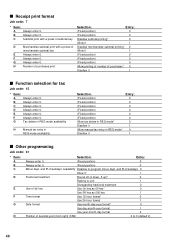
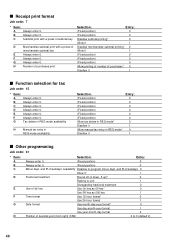
...) (TAB)
0 to program minus dept. B
Always enter 0. B
Always enter 0. Receipt print format
Job code: 7
* Item:
A
Always enter 0. H
Number of purchases print
Selection:
Entry:
(Fixed position)
0
(Fixed position)
0
Disallow subtotal printing*
0
Allow it
1
Disallow merchandise subtotal printing* 0
Allow it
Entry: 0 0 0 0 0 0 0 1 0 1
Other programming
Job code: 61
* Item...
XE-A40S Quick Start Guide in English and Spanish - Page 51


...Allow it
1
Allow printing*
0
Disallow it
1
(Fixed position)
0
(Fixed position)
0
(Fixed position)
0
Disallow logo message printing on journals*
0
Allow logo message printing on journals
1
Printing footer on X/Z reports
Allow printing of void mode entry data in Z1 reports* 0
Disallow it
1
No*
0
Yes
1
Job code: 66
* Item:
A
Printing a receipt after transaction
B
Amount...
XE-A40S Quick Start Guide in English and Spanish - Page 53


... 999 (Default 030)
When 999 is set for B to D, entering into training mode when the clerk code is registered for sales entries. Key operation example
s 10 @ 0060 s A
Print
51 3 Various Function Selection Programming 2
The cash register provides various options so you can program the following features (parameters within parentheses indicates default setting): • Power...
XE-A40S Quick Start Guide in English and Spanish - Page 72


...receipt and journal paper
Other functions: • Graphic logo printing function
• Logo message function
• Receipt (ON-OFF) function
• Receipt and journal... memory holding time about 1 month...Start Guide
1 copy
Instruction manual
1 copy
Specifications and appearance subject to the department keys by SHARP) supplied with the department keys. SPECIFICATIONS
Model:
XE-A40S...
XE-A40S Quick Start Guide in English and Spanish - Page 115


...YOU MAY ALSO HAVE OTHER RIGHTS WHICH VARY FROM STATE TO STATE. Your Product:
XE series Electronic Cash Register
Warranty Period of this limited warranty, the purchaser should follow the steps set forth ...the duration of any warranties beyond the time period described herein on behalf of the nearest Sharp Authorized Servicer, call toll free at no event shall Sharp be liable, or in any way ...
Similar Questions
Sharp Cash Registers Pos Er-a750
two cash registers the master reads ram error the second register blank screan key boards do nothing...
two cash registers the master reads ram error the second register blank screan key boards do nothing...
(Posted by Dearl001 8 years ago)
Where Can I Find A Barcode Scanner For My Sharp Xe-a40s Cash Register??
Where can I find a barcode scanner for my sharp XE-A40S cash register??Thanks
Where can I find a barcode scanner for my sharp XE-A40S cash register??Thanks
(Posted by Rafeeksafwat 8 years ago)
Why Does My Sharp Xe-a106 Cash Register Say P And I Can't Push Any Buttons
(Posted by crius1znStephen 10 years ago)
What Is Tax Number 1 To 4 On Sharp Cash Register Xe-a40s
(Posted by jobrem 10 years ago)
Sharp Xe-a40s Cash Register
The register shows Not Assigned and no buttons work
The register shows Not Assigned and no buttons work
(Posted by gaboo40 11 years ago)

