Sharp XE-A40S Support Question
Find answers below for this question about Sharp XE-A40S.Need a Sharp XE-A40S manual? We have 1 online manual for this item!
Question posted by GastiDr on May 5th, 2014
How To Change Battery On Sharp Xe-a40s Cash Register
The person who posted this question about this Sharp product did not include a detailed explanation. Please use the "Request More Information" button to the right if more details would help you to answer this question.
Current Answers
There are currently no answers that have been posted for this question.
Be the first to post an answer! Remember that you can earn up to 1,100 points for every answer you submit. The better the quality of your answer, the better chance it has to be accepted.
Be the first to post an answer! Remember that you can earn up to 1,100 points for every answer you submit. The better the quality of your answer, the better chance it has to be accepted.
Related Sharp XE-A40S Manual Pages
XE-A40S Quick Start Guide in English and Spanish - Page 3


... , in such locations could seep into any operational problems.
CAUTION! Otherwise, distorted memory contents and malfunction of the cash register will help you if you know, all batteries will lead to use of the SHARP Electronic Cash Register, Model XE-A40S. The water could cause damage to water sources.
The Spanish version (summary of memory upon installation, it...
XE-A40S Quick Start Guide in English and Spanish - Page 6


.... Take-up the print head.
If the paper becomes jammed and you need to move the head farther forward, you can be lifted by SHARP) supplied with the XE-A40S for the connection with the head in damage to cut yourself. Never use other cables.
2 Printer
The printer is mounted on the cabinet...
XE-A40S Quick Start Guide in English and Spanish - Page 8


...of function texts, please refer to a safe place.
• Power save mark When the cash register goes into the power save mode, the power save mark (decimal point) lights up type)..., "AMOUNT" is displayed: When an amount is displayed, starting at "2" and incremental with each repeat. When you have registered ten times, the display will show "0". (2 © 3 ......9 © 0 © 1 © 2...)
...
XE-A40S Quick Start Guide in English and Spanish - Page 9
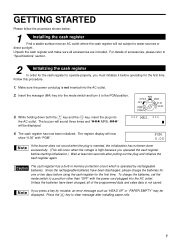
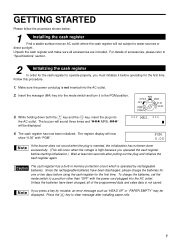
... data is not saved.
If you press a key by rechargeable batteries. Follow this procedure.
1. PGM 0.00
If the buzzer does not sound when the plug is high because you must initialize it to operate properly, you operated the cash register before using the cash register for the first time. The buzzer will not subject to...
XE-A40S Quick Start Guide in English and Spanish - Page 10
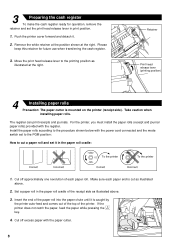
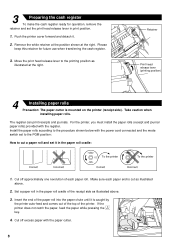
... print head release lever to cut as illustrated above .
2.
The register can print receipts and journals. For the printer, you must install ...head release lever in the paper roll cradle of the printer. 3
Preparing the cash register
To make the cash register ready for future use when transferring the cash register.
3. Push the printer cover forward and detach it.
2. Please keep this...
XE-A40S Quick Start Guide in English and Spanish - Page 11


...these preset prices/amount/rates since they can proceed with
optional functions. Before you must change it does provide you start programming, please read through the sales operations section to ...in the paper.
10.Replace the printer cover.
5
Programming date, time and tax
The cash register provides text languages of the printer. Before you with registration of the journal side.
6....
XE-A40S Quick Start Guide in English and Spanish - Page 12


... 1 to 10, you must change department settings. You can later be...PO amount, RA amount, Manual tax amount The factory setting makes the maximum amount you can classify departments into commission groups (0 to 9 groups: 0: non-group is pre-programmed for departments as follows: Department: Allow open price entry in each group can later be trained
Department programming: The cash register...
XE-A40S Quick Start Guide in English and Spanish - Page 16


... limit amounts When zero is entered, only the sales quantity is preset, the cash register will act as a repeat entry.
Dept. D For department 21 to page...change to subdepartment mode for unit price. To the departments, group attributes such as taxable status are applied to items when they are used to classify merchandise into smaller groups under the departments.
The cash register...
XE-A40S Quick Start Guide in English and Spanish - Page 24
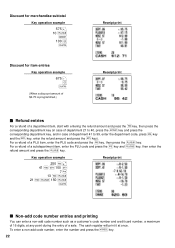
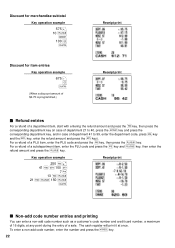
The cash register will print it at any point during the entry of a PLU item, enter the PLU code and press the key, then press the
key.
Discount ...
XE-A40S Quick Start Guide in English and Spanish - Page 29


...items must be programmed, AUXILIARY FUNCTION PROGRAMMING where you program an item, the cash register will print the setting. Check to "Language Selection" described later in the ...year (MM/DD/YYYY) format, then press the
s key. Program necessary items into the cash register.
To change the format, refer to MAINTENANCE section for the replacement).
2. In this section.
Date(MM...
XE-A40S Quick Start Guide in English and Spanish - Page 30


...
For display and print,12-hour format is used for tax calculation on taxable subtotals. For changing the cash register's tax system, please refer to program Tax 1. Before you can proceed with registration of sales, you must first change it is set to 2:30 AM, enter 230; In most states, you live in an...
XE-A40S Quick Start Guide in English and Spanish - Page 31


... cycles (C and D). M2: The maximum value of the minimum breakpoint on a regular cycle (C)
We call this point "MAX point." Tax table programming can program the cash register accordingly.
XE-A40S Quick Start Guide in English and Spanish - Page 36


... commission for individual clerk is preprogrammed so all 1800 codes are possible. A To program another PLU
Each one belongs to 99)
d
*2 Unit price (max. The cash register is calculated based on the corresponding programmed commission rate and printed later on clerk reports.
group, tax status, SICS and sign).
code (1 to a department and...
XE-A40S Quick Start Guide in English and Spanish - Page 37
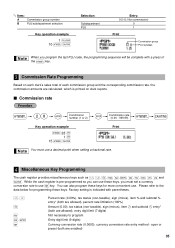
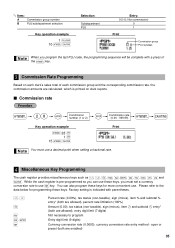
...digits) Not necessary to use a decimal point when setting a fractional rate.
4 Miscellaneous Key Programming
The cash register provides miscellaneous keys such as %, &, -, f, r, R, V, t, C, X, Y and A. ...digits) Currency conversion rate (0.0000), currency conversion rate entry method - While the cash register is pre-programmed so you can also program these keys for programming these keys...
XE-A40S Quick Start Guide in English and Spanish - Page 41


..., for the and key. For the
key,
program upper limit entry for total cash amount which can enter characters according to programming method of allowable digits for the
and...
018 @ CA
Print
ABC (A:0, B:1, C:8)
5 Text Programming
The register allows you press the key without pressing the
key, the cash register goes to program text for character entry:
H Toggles between upper-case...
XE-A40S Quick Start Guide in English and Spanish - Page 42


... symbols are displayed here. Number of characters programmed
To program the word "SHARP" in for text entry.
40 Operator display (Example)
Cursor
ABCD 01 ...=Clerk01
01
a1
PGM 02
PGM 02
PGM 02
PGM 06
PGM 08
Entering character codes with the
key, the cash register will automatically be entered (even if it .) Set the alphanumeric character code table on the operator display (lower line...
XE-A40S Quick Start Guide in English and Spanish - Page 48
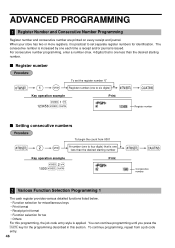
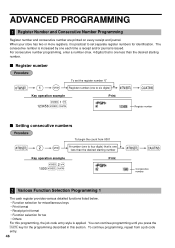
..., repeat from 0001
A number (one less than the desired starting number
Key operation example
s2@ 1000 s A
Print
sA
Consecutive number
2 Various Function Selection Programming 1
The cash register provides various detailed functions listed below. • Function selection for miscellaneous keys • Print format • Receipt print format • Function selection for tax •...
XE-A40S Quick Start Guide in English and Spanish - Page 52


...
Taxable 2 and 4 item allowed Taxable 2 and 4 item allowed
Taxable 3 and 4 item allowed Taxable 3 and 4 item prohibited
50
VAT
-
To program a PST,
use Tax 4; In the cash register,
four kinds of a multi-taxable item for PST or GST is prohibited as follows:
Tax 1: PST
Tax 2: PST
Tax 3: PST or GST
Tax 4: GST
Canadian...
XE-A40S Quick Start Guide in English and Spanish - Page 72


...to 0.08 mm thickness)
Cash drawer:
5 slots for ...change without notice for improvement.
*1 Use only the USB cable (manufactured by 8.6W
Operating 49W (max.)
Working temperature:
32 °F to 104 °F (0 °C to the department keys by SHARP Co. Built-in battery:
Rechargeable batteries...Hz
Power consumption:
Stand-by SHARP) supplied with the XE-A40S for receipt and journal paper...
XE-A40S Quick Start Guide in English and Spanish - Page 115


...Product:
XE series Electronic Cash Register
Warranty Period of this Product: One (1) year for the time period(s) set forth below. TO OBTAIN SUPPLIES, ACCESSORIES OR PRODUCT INFORMATION, CALL 1-800-BE-SHARP. The... lasts, so the above exclusion may not apply to obtain service:
At a Sharp Authorized Servicer located in design or construction.
The warranties described herein shall be the...
Similar Questions
Where Can I Find A Barcode Scanner For My Sharp Xe-a40s Cash Register??
Where can I find a barcode scanner for my sharp XE-A40S cash register??Thanks
Where can I find a barcode scanner for my sharp XE-A40S cash register??Thanks
(Posted by Rafeeksafwat 8 years ago)
How Do You Change The Tax Rate On A Sharp Xe A40s Cash Register
(Posted by rlploKitba 10 years ago)
How Can I Communicate With Someone From Sharp About My Xe-a40s Cash Register
for free
for free
(Posted by lendejgri 10 years ago)
Sharp Xe-a40s Cash Register
The register shows Not Assigned and no buttons work
The register shows Not Assigned and no buttons work
(Posted by gaboo40 11 years ago)

