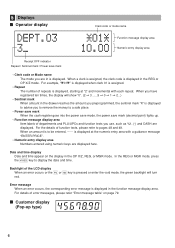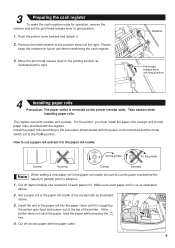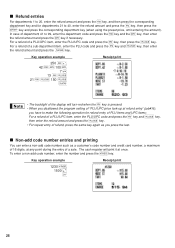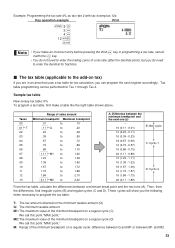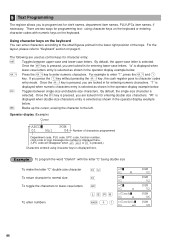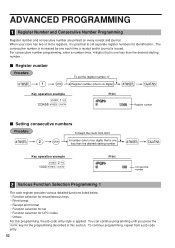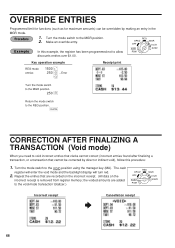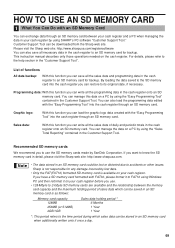Sharp XE-A406 Support Question
Find answers below for this question about Sharp XE-A406.Need a Sharp XE-A406 manual? We have 2 online manuals for this item!
Question posted by fhgiftshop on June 11th, 2015
My Xe-a406 Is Not Printing The Last Two Letters On The Customer Receipt. Help!
Current Answers
Answer #1: Posted by BusterDoogen on June 11th, 2015 3:03 PM
I hope this is helpful to you!
Please respond to my effort to provide you with the best possible solution by using the "Acceptable Solution" and/or the "Helpful" buttons when the answer has proven to be helpful. Please feel free to submit further info for your question, if a solution was not provided. I appreciate the opportunity to serve you!
Related Sharp XE-A406 Manual Pages
Similar Questions
adjust date and time for sharp cash register xe-a406 thank you ...
My XE-A202 cash register keeps showing the error code E0.2. How do I fix it and whatâA533;A533;...
how can I disable the receipt from cash register XE-22S email is [email protected]