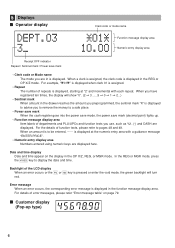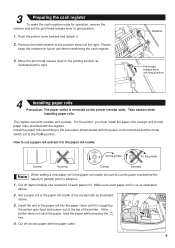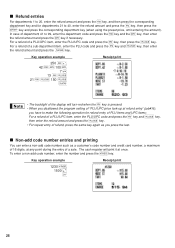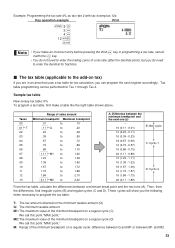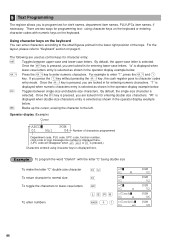Sharp XE-A406 Support Question
Find answers below for this question about Sharp XE-A406.Need a Sharp XE-A406 manual? We have 2 online manuals for this item!
Question posted by atorresdelgais on July 7th, 2016
Replacement Of Printhead Xea406
how can I get a replacement part for the lever on printerhead XEA406?
Current Answers
Answer #1: Posted by Odin on July 7th, 2016 1:11 PM
Your first step should be to call the manufacturer. See the contact information here: https://www.contacthelp.com/sharp/customer-service. If you can't get the part from the company you may be able to obtain the part number. Then try the following: Try an online parts source like http://www.ereplacementparts.com/ or https://www.partstore.com/ Contact local printer dealers, who might be able to supply or maybe fix the part Enter your part number in a search engine like Google or Yahoo Try http://www.searchtempest.com/, which displays global listings from eBay, Craigslist, and other sources
Hope this is useful. Please don't forget to click the Accept This Answer button if you do accept it. My aim is to provide reliable helpful answers, not just a lot of them. See https://www.helpowl.com/profile/Odin.
Related Sharp XE-A406 Manual Pages
Similar Questions
How Can I Set Date And Time For Sharp Cash Register Xe-a406
adjust date and time for sharp cash register xe-a406 thank you ...
adjust date and time for sharp cash register xe-a406 thank you ...
(Posted by Nasrhadi65 1 year ago)
Sharp Cash Registers Pos Er-a750
two cash registers the master reads ram error the second register blank screan key boards do nothing...
two cash registers the master reads ram error the second register blank screan key boards do nothing...
(Posted by Dearl001 8 years ago)
How To Disable A Receipt Not To Prining From A Sharp Xe-a406 Cash Register.
(Posted by lygyohannes 9 years ago)
Www.how Do You Program A Price In A Cash Register Model Sharp Xe-a406
(Posted by itsmjst 10 years ago)
How To Reset A Sharp Cash Register Model Number Xe-a203 When It Locks Up
(Posted by mahelkbopp 10 years ago)