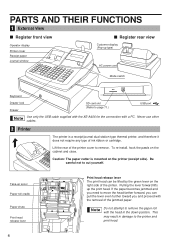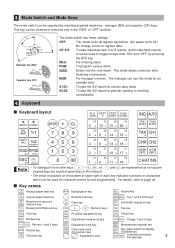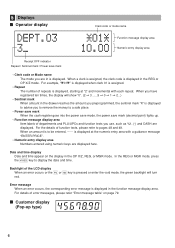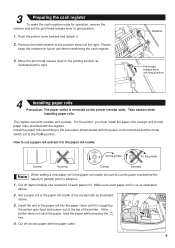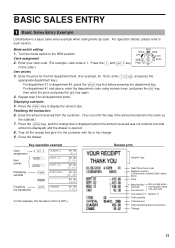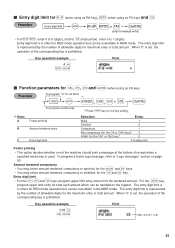Sharp XE-A406 Support Question
Find answers below for this question about Sharp XE-A406.Need a Sharp XE-A406 manual? We have 2 online manuals for this item!
Question posted by lambertgirl6 on October 27th, 2021
How Do You Get The Register Cleared?
It is stuck on change 7.48. It will not let us open. Push anything. Just stuck on that even when we unplug it.
Current Answers
Answer #1: Posted by SonuKumar on October 27th, 2021 7:31 AM
https://business.sharpusa.com/portals/0/downloads/Manuals/cas_man_XEA406.pdf
follow the troublshooting guide or reset the product
Please respond to my effort to provide you with the best possible solution by using the "Acceptable Solution" and/or the "Helpful" buttons when the answer has proven to be helpful.
Regards,
Sonu
Your search handyman for all e-support needs!!
Related Sharp XE-A406 Manual Pages
Similar Questions
How Can I Set Date And Time For Sharp Cash Register Xe-a406
adjust date and time for sharp cash register xe-a406 thank you ...
adjust date and time for sharp cash register xe-a406 thank you ...
(Posted by Nasrhadi65 1 year ago)
How To Clear Days Receipts From Sharp Xe-a406 Cash Register
(Posted by sarahsh 9 years ago)
Www.how Do You Program A Price In A Cash Register Model Sharp Xe-a406
(Posted by itsmjst 10 years ago)
How Do I Clear E02 Error In My Xe-a206 Cash Register?
the screen keeps showing e02 wich i know is a programming error, the thing is i don`t remember doing...
the screen keeps showing e02 wich i know is a programming error, the thing is i don`t remember doing...
(Posted by mvzdelary 11 years ago)
How Do I Clear E32 000000 On Sharp Xe-a202 Cash Register
(Posted by Anonymous-101200 11 years ago)