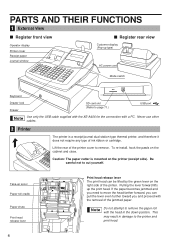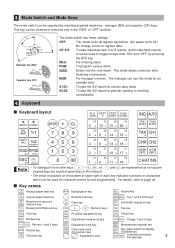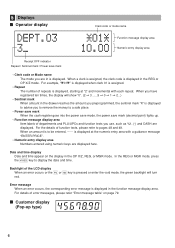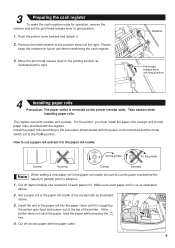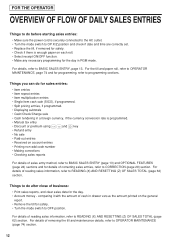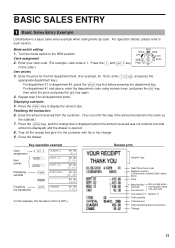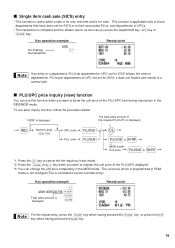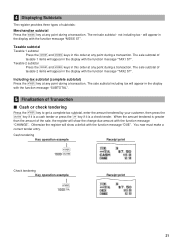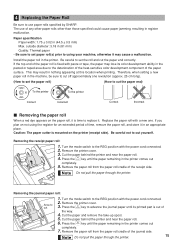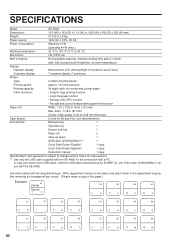Sharp XE-A406 Support Question
Find answers below for this question about Sharp XE-A406.Need a Sharp XE-A406 manual? We have 2 online manuals for this item!
Question posted by aliciachryss on June 27th, 2011
Buying Paper For The Receipts On My Sharp Xe A406
I wonder what size paper I need to purchase for my cash register. It is a Sharp CE A 406
Current Answers
Answer #1: Posted by cashregisterguy on June 29th, 2011 4:28 AM
It uses 44mm thermal paper. The numbering system for rolls is widthx diameter, so the common one is 44x75mm, but you could use 44x80mm. Just make sure it is thermal paper or it will come out blank
*****************************
If anyone needs a Sharp XE-A406 manual, try here:
http://the-checkout-tech.com/manuals/cashregisters/Sharp_XE-A406_instruction_programming_manual.html
Related Sharp XE-A406 Manual Pages
Similar Questions
How Can I Set Date And Time For Sharp Cash Register Xe-a406
adjust date and time for sharp cash register xe-a406 thank you ...
adjust date and time for sharp cash register xe-a406 thank you ...
(Posted by Nasrhadi65 1 year ago)
I Need To Reset My Sharp Xe-a406 Cash Register Can You Help Me
(Posted by Gina69 2 years ago)
How To Disable Journal Receipt Sharp Electronic Cash Register Xe-a42s Model
(Posted by msesnawe 10 years ago)
Can You Buy Duplicate Receipt Paper For The Xe-a106 Cash Register
(Posted by cysimossa 10 years ago)