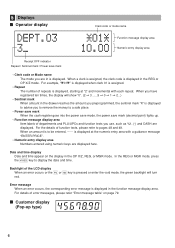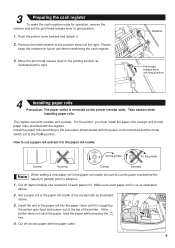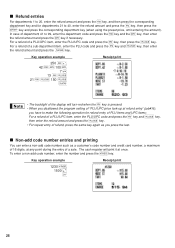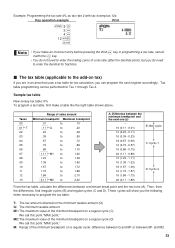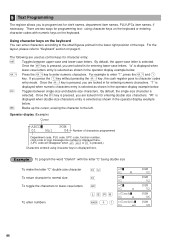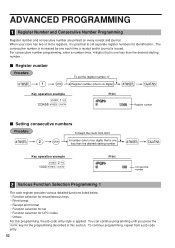Sharp XE-A406 Support Question
Find answers below for this question about Sharp XE-A406.Need a Sharp XE-A406 manual? We have 2 online manuals for this item!
Question posted by ms7115976 on April 21st, 2019
Where Is The Battery Located?
Current Answers
Answer #1: Posted by hzplj9 on April 21st, 2019 12:39 PM
If the battery has failed, it will need to be replaced. If you proceed with dismantling and remove the top cover it should be visible.
The user guide available here:
https://www.manualslib.com/manual/151412/Sharp-Tinsz2602rczz.html#product-XE-A406
does not mention the battery only in the specs.
This company states they can supply a replacement.
https://www.cashregisterstore.com/battery-sharp-xea42s.html
Other searches on the internet may give you a better option.
Hope that helps.
Related Sharp XE-A406 Manual Pages
Similar Questions
adjust date and time for sharp cash register xe-a406 thank you ...
two cash registers the master reads ram error the second register blank screan key boards do nothing...