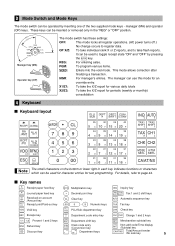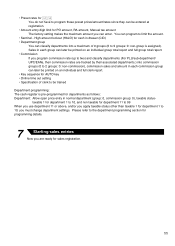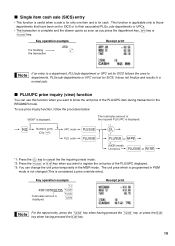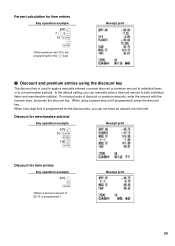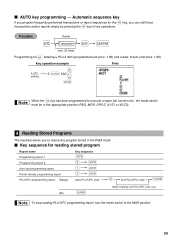Sharp XE-A404 Support Question
Find answers below for this question about Sharp XE-A404 - Alpha Numeric Thermal Printing Cash Register.Need a Sharp XE-A404 manual? We have 2 online manuals for this item!
Question posted by anneelizabeth on March 27th, 2012
Programming The Header On The Receipt
I am having trouble programming the business name at the top of the receipt following the manual instructions. It still says Sharp and the model number. The register is a harp XE A404.
Current Answers
Answer #1: Posted by cashregisterguy on March 27th, 2012 2:55 PM
There will be a way to turn off the graphic logo and turn on your receipt message. Look for that setting. It is different from the setting where you program the name. I don't have notes to tell you which setting but if anyone needs a full manual, C-tech has it here:
http://the-checkout-tech.com/manuals/cashregisters/Sharp13.php
Related Sharp XE-A404 Manual Pages
Similar Questions
How To Program Sharp Register For Business Name
(Posted by JDFlu 9 years ago)
How To Program Business Name On Xe-a102 Sharp Register
(Posted by jtsainev 10 years ago)
How Do I Set Cash Tender On Sharp Xe-a404 Register
(Posted by gadhaman 10 years ago)
How To Chane Name On Top Of Register Receipt
Hi, this is Ketan i am looking help for cash register sharp XE-A40S like how to chang business name...
Hi, this is Ketan i am looking help for cash register sharp XE-A40S like how to chang business name...
(Posted by ketansavaliya 11 years ago)
Program Business Name On Receipt
How do I program the name of my business on the receipt?
How do I program the name of my business on the receipt?
(Posted by Karenmathison1 11 years ago)