Sharp XE-A404 Support Question
Find answers below for this question about Sharp XE-A404 - Alpha Numeric Thermal Printing Cash Register.Need a Sharp XE-A404 manual? We have 2 online manuals for this item!
Question posted by Anonymous-16000 on May 29th, 2010
How Do I Change Tax Rate On A Sharp A404 Cash Register
The person who posted this question about this Sharp product did not include a detailed explanation. Please use the "Request More Information" button to the right if more details would help you to answer this question.
Current Answers
There are currently no answers that have been posted for this question.
Be the first to post an answer! Remember that you can earn up to 1,100 points for every answer you submit. The better the quality of your answer, the better chance it has to be accepted.
Be the first to post an answer! Remember that you can earn up to 1,100 points for every answer you submit. The better the quality of your answer, the better chance it has to be accepted.
Related Sharp XE-A404 Manual Pages
XE-A404 Operation Manual in English and Spanish - Page 3


... and the mode switch must be allowed to recharge for a period of the SHARP Electronic Cash Register, Model XE-A404. In order to charge the batteries, the machine must be plugged in such ... of English version) is recommended that is not subject to direct radiation, unusual temperature changes,
high humidity or exposed to water sources. English
English
INTRODUCTION
Thank you very much ...
XE-A404 Operation Manual in English and Spanish - Page 5


...4 Miscellaneous Key Programming ...40
% & K Rate for , and
(When using as CA key 43
5 Text Programming ...44
ADVANCED PROGRAMMING ...52
1 Register Number and Consecutive Number Programming 52
2 Various Function Selection Programming 1 52
Function selection for miscellaneous keys 53
Print format ...53
Receipt print format ...54
Function selection for tax...54
Function selection for...
XE-A404 Operation Manual in English and Spanish - Page 13
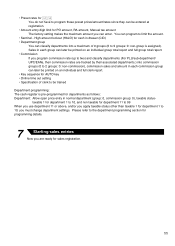
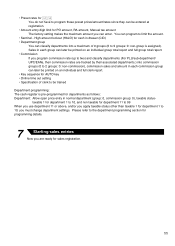
...change department settings. High amount lockout (HALO) for cash in drawer (CID) • Department group You can later be trained
Department programming: The cash register is assigned).
Sales in each group can later be printed on an individual group total report and full group total report. • Commission If you program commission rate... for PO amount, RA amount, Manual tax amount ...
XE-A404 Operation Manual in English and Spanish - Page 15
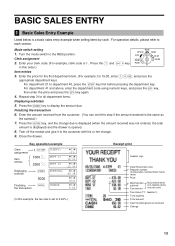
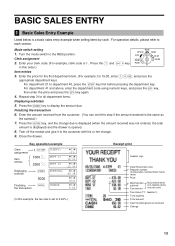
... items by cash. d For department 41 and above, enter the department code using numeric keys, and press the key,
d then enter the price and press the key again.
4. Press the
key to 6.25%.)
Receipt print
Graphic logo
Date/Time/Clerk code Register number /Consecutive number/Clerk name Items
Price
Merchandise subtotal
Tax amount
Not printed when...
XE-A404 Operation Manual in English and Spanish - Page 24
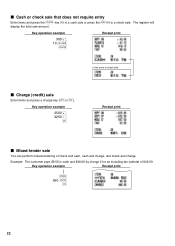
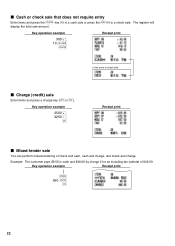
... does not require entry
A C Enter items and press the
key if it is a cash sale or press the if it is a check sale. The register will
display the total sale amount. Key operation example
2500 § 3250 ¶
X
Receipt print
Mixed-tender sale
You can perform mixed-tendering of $49.50.
Key operation...
XE-A404 Operation Manual in English and Spanish - Page 25
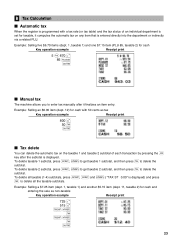
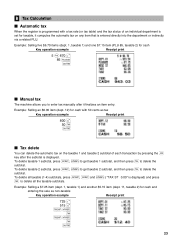
... cash with a tax rate (or tax table) and the tax status of each transaction by pressing the
key after it computes the automatic tax on any item that is entered directly into the department or indirectly via a related PLU.
6 Tax Calculation
Automatic tax
When the register is programmed with 50 cents as non-taxable
Key operation example
Receipt print
725...
XE-A404 Operation Manual in English and Spanish - Page 29
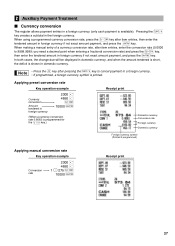
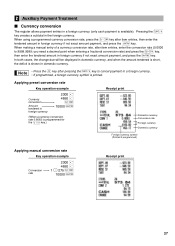
...manual conversion rate
Key operation example
Conversion rate
2300 § 4650 ¶ 1 P 275 K 10000 A
Receipt print
27 In both cases, the change due will be displayed in domestic currency, and when the amount tendered is short,
the deficit is available).
2 Auxiliary Payment Treatment
Currency conversion
K The register allows payment entries in a foreign currency (only cash payment...
XE-A404 Operation Manual in English and Spanish - Page 33


....
Date(MM/DD/YYYY)
s
Key operation example
08262006 s
(Aug. 26, 2006)
Print
Date
You can select the text language (English or Spanish) printed on receipts and journals. To change the format, refer to the PGM position. 3. Program necessary items into the cash register. If there is not enough paper
on the keyboard, and ADVANCED PROGRAMMING...
XE-A404 Operation Manual in English and Spanish - Page 34
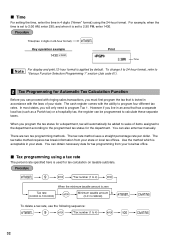
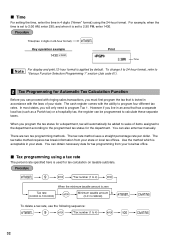
... using the 24-hour format.
To change it is set to calculate these separate taxes. You can be added to sales of your state or local tax offices.
The cash register comes with the laws of items assigned to the department according to 2:30 AM, enter 230; In most states, you must first program the...
XE-A404 Operation Manual in English and Spanish - Page 35
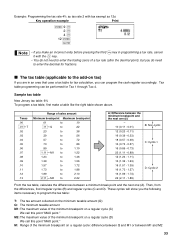
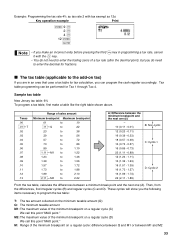
...: The maximum value of a tax rate (after the decimal point), but you do need
to the add-on a regular cycle (C)
We call this point "MAX point."
Tax table programming can program the cash register accordingly. The tax table (applicable to enter the decimal for Tax 1 through Tax 4. Sample tax table
New Jersey tax table: 6% To program a tax table, first make an...
XE-A404 Operation Manual in English and Spanish - Page 36


...
digits
s
*1 First figure: The first figure to be entered depends upon whether your tax table is to be programmed as tax table 1
Key operation example
Print
s 8 @
1 @
Tax rate
6 @
M
100 @
T
1 @
Q
11 @
The first cyclic
23 @ ...of minimum breakpoints The register can support a tax table consisting of no more .) If the number of breakpoints exceeds the register's table capacity, then...
XE-A404 Operation Manual in English and Spanish - Page 50


...
Net tax 2 total
14
Exempt tax 2
15
Net taxable 3 subtotal
16
Gross tax 3 total
17
Tax 3 total of refund entries
18
Net tax 3 total
19
Exempt tax 3
20
Net taxable 4 subtotal
21
Gross tax 4 total
22
Tax 4 total of function texts" below. Currency conversion1 (Preset) Currency conversion2 (Open) Cash in drawer
CONV 1 CONV 2
CID
Cash+check in drawer Check change
CA...
XE-A40S Quick Start Guide in English and Spanish - Page 3


... temperature changes,
high humidity or exposed to repair the register yourself. • For complete electrical disconnection, disconnect the main plug. Please read this manual for future reference. English
English
INTRODUCTION
Thank you very much for your machine in order to initialize the cash register before operating your purchase of the SHARP Electronic Cash Register, Model XE...
XE-A40S Quick Start Guide in English and Spanish - Page 5


... selection for miscellaneous keys 47
Print format ...47
Receipt print format ...48
Function selection for tax...48
Other programming ...48
3 Various Function Selection Programming 2 51
Power save mode ...51
Logo message print format ...52
High amount lockout (HALO) for cash in drawer (CID) (sentinel 52
Online time out setting ...52
Thermal printer density ...53
Language selection...
XE-A40S Quick Start Guide in English and Spanish - Page 14


... key in
this example, the tax rate is set to each section. Tear off the receipt and give it to the REG position.
Press the
key, and the change .
9. Key operation example
Clek...please refer to 6.25%.)
Receipt print
Graphic logo
Date/Time/Clerk code Register number /Consecutive number/Clerk name Items
Price
Merchandise subtotal
Tax amount
Not printed when non-taxable items only are...
XE-A40S Quick Start Guide in English and Spanish - Page 20


... or press the if it is a check sale. The register will
display the total sale amount. Key operation example
Receipt print
s
950 A Y
18
Example: The customer pays $9.50 in cash and $40.00 by charge 2 for an including-tax subtotal of check and cash, cash and charge, and check and charge.
Key operation example
300 §...
XE-A40S Quick Start Guide in English and Spanish - Page 21
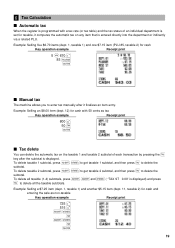
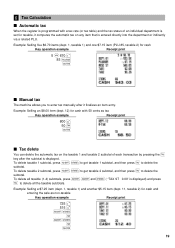
... item (dept. 12) for cash with a tax rate (or tax table) and the tax status of an individual department is set for taxable, it computes the automatic tax on the taxable 1 and taxable 2 subtotal of each transaction by pressing the
key after it finalizes an item entry.
6 Tax Calculation
Automatic tax
When the register is programmed with 50 cents...
XE-A40S Quick Start Guide in English and Spanish - Page 30


...
1430 s
Print
Time
For display and print,12-hour format is levied in accordance with the ability to 999.99)
s
A
To delete a tax rate, use the Canadian tax system, you must first program the tax that has a separate local tax (such as a Parish tax) or a hospitality tax, the register can obtain necessary data for the department. For changing the cash register's tax system, please...
XE-A40S Quick Start Guide in English and Spanish - Page 31


...minimum breakpoint on a regular cycle (D)
We call this point "MAX point." Tax table programming can program the cash register accordingly. M: Range of sales amount
Minimum breakpoint Maximum breakpoint
.01
to
...The maximum value of the minimum breakpoint on tax)
If you are in programming a tax rate, cancel it with tax exempt as 12¢
Key operation example
Print
s9@ 2 @ 4 @
12 s ...
XE-A40S Quick Start Guide in English and Spanish - Page 37
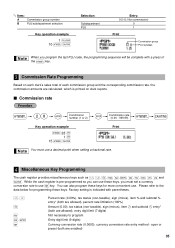
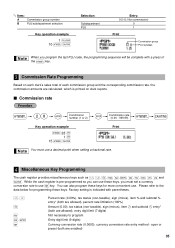
... for more convenient use a decimal point when setting a fractional rate.
4 Miscellaneous Key Programming
The cash register provides miscellaneous keys such as %, &, -, f, r, R, V, t, C, X, Y and A.
While the cash register is printed on clerk reports. Factory setting is indicated with a press of
the s key.
3 Commission Rate Programming
Based on each clerk's sales total of each commission...
Similar Questions
How To Change Tax Rate On Cash Register Xe-a401
(Posted by Rayowil 9 years ago)
How To Change Tax Rate On Xea102 Register
(Posted by catbrun 9 years ago)
How To Change The Tax On A Cash Register Xe-a404
(Posted by humere66 10 years ago)
How To Put Tax On A Cash Register Xe- A404 Sharp
(Posted by jimhuWally 10 years ago)

