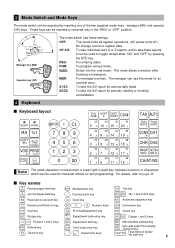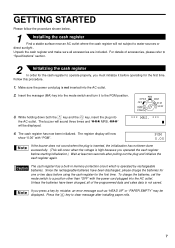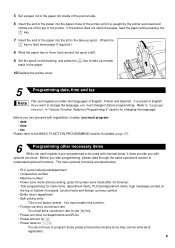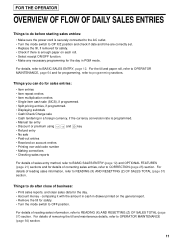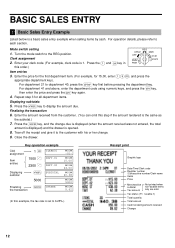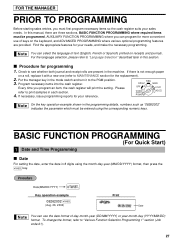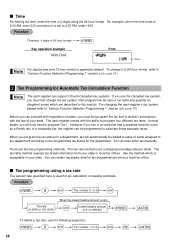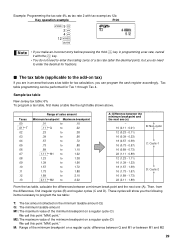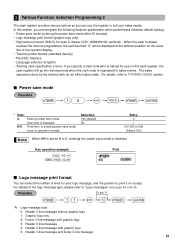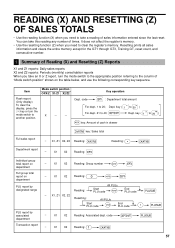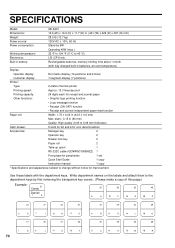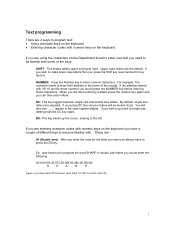Sharp XEA401 Support Question
Find answers below for this question about Sharp XEA401 - Cash Register W/THERMAL Printer.Need a Sharp XEA401 manual? We have 2 online manuals for this item!
Question posted by jcrickmore on January 21st, 2014
Difference Between Z1 & Z2 Reading On Sharp Xe-a206?
The person who posted this question about this Sharp product did not include a detailed explanation. Please use the "Request More Information" button to the right if more details would help you to answer this question.
Current Answers
Answer #1: Posted by TommyKervz on January 21st, 2014 11:13 AM
Greetings. Most Sharp cash registers have periodic reports. Sharp refers to these reports as "X1", "X2", "Z1", and "Z2" reports. For example, you can run X1 or Z1 reports at the end of each week and possibly run your X2 and Z2 reports at the end of each month.
http://www.learn-cash-registers.com/sharp-cash-register.html
Related Sharp XEA401 Manual Pages
Similar Questions
How To Change Tax Rate On Sharp Cash Register Xe-a401
(Posted by kennston 9 years ago)
Sharp Xe-a401
hi can you help me to program the sharp xe-a401 cash register please i want to change the name
hi can you help me to program the sharp xe-a401 cash register please i want to change the name
(Posted by leomo1988 11 years ago)
Where Do I Find Ribbons For A Sharp Xe-a206 Cash Register?
(Posted by ronswaby 11 years ago)
My Boss Owns A Xe-a206 Cash Register, How Do We Get It To Print? Thank You
we want to use the tape as a journal & it acts like the paper is feeding but it is not printing
we want to use the tape as a journal & it acts like the paper is feeding but it is not printing
(Posted by regs 12 years ago)
Print A Duplicate Receipt?
Greetings,I have a Sharp XE-401 cash register and want to print a duplicate receipt at time of purch...
Greetings,I have a Sharp XE-401 cash register and want to print a duplicate receipt at time of purch...
(Posted by energymedwmn 13 years ago)