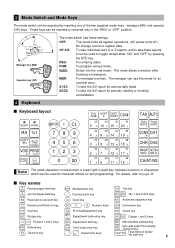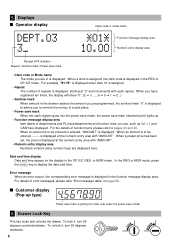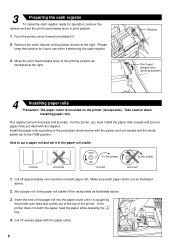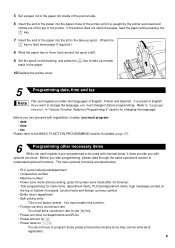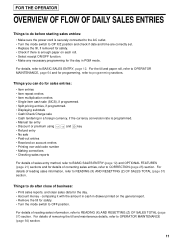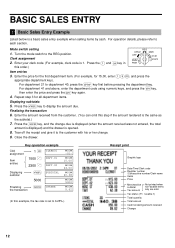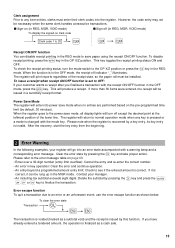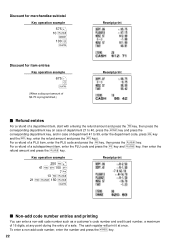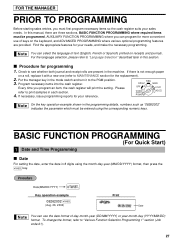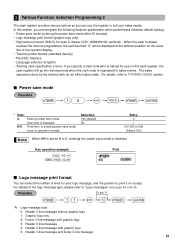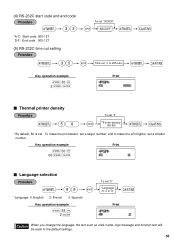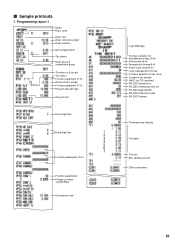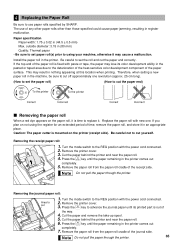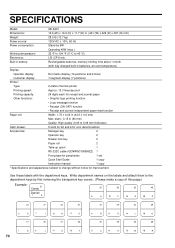Sharp XEA401 Support Question
Find answers below for this question about Sharp XEA401 - Cash Register W/THERMAL Printer.Need a Sharp XEA401 manual? We have 2 online manuals for this item!
Question posted by Anonymous-143323 on September 11th, 2014
How To Get My Business Name On The Receipt.
Hi I'm trying to program my machine and get it to say my business name on the receipt. But its not letting me. any help on how to do this?
Current Answers
Related Sharp XEA401 Manual Pages
Similar Questions
Sharp Cash Registers Pos Er-a750
two cash registers the master reads ram error the second register blank screan key boards do nothing...
two cash registers the master reads ram error the second register blank screan key boards do nothing...
(Posted by Dearl001 8 years ago)
Sharp Xe-a41s Changing The Ink
We have a sharp cashrgister model: XE-A41S & the ink don't work, we've been trying to change it,...
We have a sharp cashrgister model: XE-A41S & the ink don't work, we've been trying to change it,...
(Posted by kyleealong 10 years ago)
How Do I Delete Clerk's Name From Printing On Receipt & Journal Sharp Xea401?
Manual does not show the programming procedure to eliminate clerks name from printing on journal & r...
Manual does not show the programming procedure to eliminate clerks name from printing on journal & r...
(Posted by 1941boomer 11 years ago)
How Do I Fix My Thermal Printer On My Cash Register
(Posted by acareil7 11 years ago)
Print A Duplicate Receipt?
Greetings,I have a Sharp XE-401 cash register and want to print a duplicate receipt at time of purch...
Greetings,I have a Sharp XE-401 cash register and want to print a duplicate receipt at time of purch...
(Posted by energymedwmn 13 years ago)