Sharp XE A302 Support Question
Find answers below for this question about Sharp XE A302 - Cash Register.Need a Sharp XE A302 manual? We have 1 online manual for this item!
Question posted by lokeeracing on April 11th, 2012
How Do I Program Prices Into The Register
The person who posted this question about this Sharp product did not include a detailed explanation. Please use the "Request More Information" button to the right if more details would help you to answer this question.
Current Answers
There are currently no answers that have been posted for this question.
Be the first to post an answer! Remember that you can earn up to 1,100 points for every answer you submit. The better the quality of your answer, the better chance it has to be accepted.
Be the first to post an answer! Remember that you can earn up to 1,100 points for every answer you submit. The better the quality of your answer, the better chance it has to be accepted.
Related Sharp XE A302 Manual Pages
XE-A302 Operation Manual in English and Spanish - Page 5


... the add-on tax 30
Quantity for doughnut tax exempt (for Canadian tax system 32
AUXILIARY FUNCTION PROGRAMMING 33
1 Department Programming ...33
2 PLU (Price Look-Up) and Subdepartment Programming 35
3 Commission Rate Programming ...36
4 Miscellaneous Key Programming ...37
% & V Rate for Service...73
SPECIFICATIONS ...74
MANUAL DE INSTRUCCIONES (VERSION EN ESPAÑOL)
3 Amount for...
XE-A302 Operation Manual in English and Spanish - Page 8
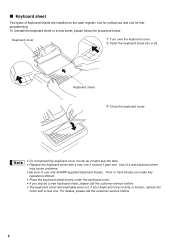
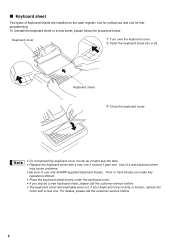
Use of keyboard sheets are installed on the cash register; For details, please call the customer service hotline. • The keyboard cover will eventually wear out. one for ordinal use only SHARP-supplied keyboard sheets. ... the keyboard sheet into a slit. Keyboard sheet
Two types of a wet keyboard sheet
may cause problems. • Be sure to use and one for text programming.
XE-A302 Operation Manual in English and Spanish - Page 9
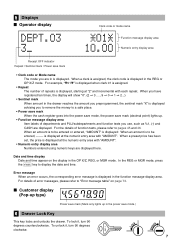
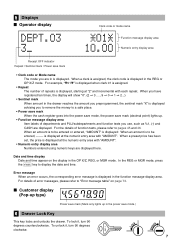
... advising you to remove the money to a safe place.
• Power save mark When the cash register goes into the power save mode, the power save mark (decimal point) lights up in the drawer...The number of error messages, please refer to pages 45 and 46. When a preset price has been set, the price is displayed in the function message display area. 5 Displays
Operator display
Clerk code or...
XE-A302 Operation Manual in English and Spanish - Page 10
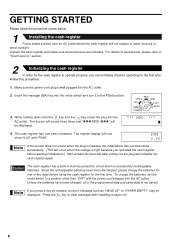
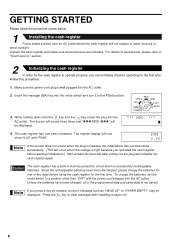
... follow the procedure shown below.
1
Installing the cash register
Find a stable surface near an AC outlet where the cash register will occur when the voltage is operated by mistake, an error message such as "HEAD UP" or "PAPER EMPTY" may be displayed.
*** MRS. ***
4. For details of the programmed data and sales data is not plugged...
XE-A302 Operation Manual in English and Spanish - Page 12


... goes into the slit in "Various Function Selection Programming 1" section (Job code 6) for details (page 28).
5
Programming other necessary items
While the cash register is preset to feed more paper if required.)..., function texts and foreign currency symbol • Bottle return department • Split pricing entry
10 Refer to make sure the
paper end comes out of English, French and...
XE-A302 Operation Manual in English and Spanish - Page 13


.../subdepartment programming: The cash register is preprogrammed for PLUs/subdepartments as follows: Department: Allow open price entry in drawer (CID) • Department group You can later be printed on the status of clerk to be convenient to preset so you do not have to re-enter every time. • Amount entry digit limit for PO...
XE-A302 Operation Manual in English and Spanish - Page 14
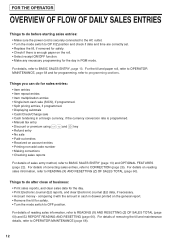
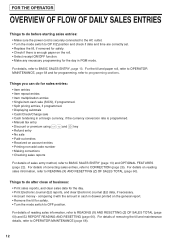
... do for sales entries: • Item entries • Item repeat entries • Item multiplication entries • Single item cash sale (SICS), if programmed. • Split pricing entries, if programmed. • Displaying subtotals • Cash/Check/Charge sale • Cash tendering in drawer printed on the roll. • Select receipt ON/OFF function. • Make any necessary...
XE-A302 Operation Manual in English and Spanish - Page 15
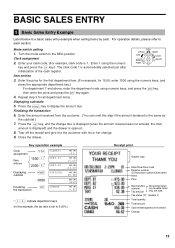
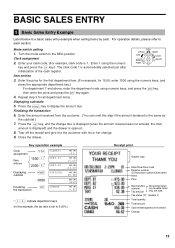
... the customer. (You can omit this example, the tax rate is automatically selected just after
initialization of the cash register. Tax status (T1: taxable 1)
Total quantity
Total amount
Cash tendering/amount received
Change
13 Enter the price for the first department item. (For example, for all department items.
Displaying subtotals
s 5. Press the key, and...
XE-A302 Operation Manual in English and Spanish - Page 16


... the beginning.
2 Error Warning
In the following examples, your register will return to the error message table on the pre-programmed time limit (by default, 30 minutes). Contact your customer wants...and the receipt is finalized as a cash sale.
14 Error escape function To quit a transaction due to see if the entered amount is illuminated. When the register goes to the power save mode ...
XE-A302 Operation Manual in English and Spanish - Page 17
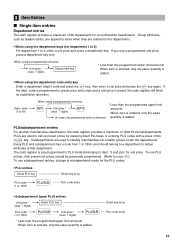
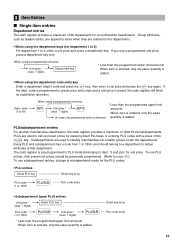
... smaller groups under the departments. PLUs are used to dept. 1) and zero for a merchandise classification. If
the dept. The cash register is added.
• When using a programmed unit price
d
Unit price * (max. 7 digits)
d
* Less than the programmed upper limit amounts When zero is entered, only the sales quantity is added. Subdepartments are used to 6, enter a unit...
XE-A302 Operation Manual in English and Spanish - Page 22
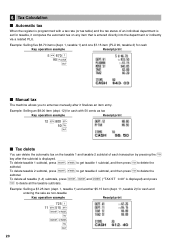
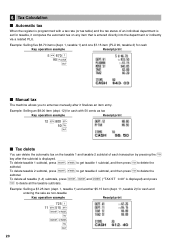
...register is programmed with 50 cents as non-taxable
Key operation example
Receipt print
725 ! 11 d 515 d
Ts t
Us t A
20
Example: Selling five $6.70 items (dept. 1, taxable 1) and one $7.15 item (PLU 90, taxable 2) for cash...item (dept. 1, taxable 1) and another $5.15 item (dept. 11, taxable 2) for cash
Key operation example
Receipt print
5 @ 670 ! 90 p A
Manual tax
The machine allows...
XE-A302 Operation Manual in English and Spanish - Page 25
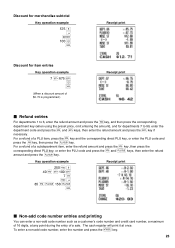
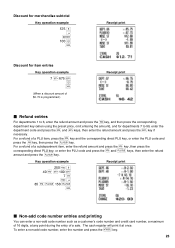
...number, a maximum
of 16 digits, at once. The cash register will print it at any point during the entry of $0.75 is programmed.)
Receipt print
Refund entries
f For departments 1 to ...6, enter the refund amount and press the key, and then press the corresponding
department key (when using the preset price, omit entering...
XE-A302 Operation Manual in English and Spanish - Page 26
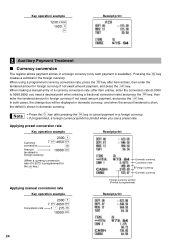
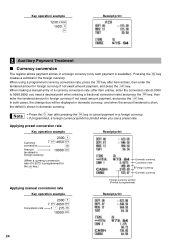
...1230 s 1500 ( X
Receipt print
2 Auxiliary Payment Treatment
Currency conversion
V The register allows payment entries in the foreign currency.
Applying preset conversion rate
Key operation example
Currency...available). Pressing the key
creates a subtotal in a foreign currency (only cash payment is programmed for
the V key.)
Receipt print
Domestic currency Conversion rate Foreign currency ...
XE-A302 Operation Manual in English and Spanish - Page 30


... the language of day-month-year (DD/MM/YYYY) or year-month-day (YYYY/MM/DD) format.
If there is present in each section.
4. Program necessary items into the cash register. To change the format, refer to the PGM position. 3. Put the manager key in this manual, there are provided. Every time you...
XE-A302 Operation Manual in English and Spanish - Page 31
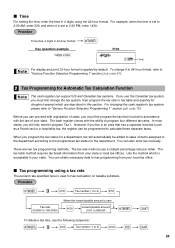
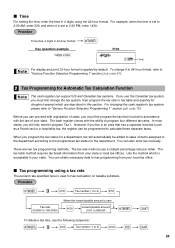
... tax that has a separate local tax (such as a Parish tax) or a hospitality tax, the register can be added to "Various Function Selection Programming 1" section (Job code 61).
2 Tax Programming for Automatic Tax Calculation Function
The cash register can support US and Canadian tax systems. If you use the following sequence:
s
9
@
Tax number (1 to "Various Function...
XE-A302 Operation Manual in English and Spanish - Page 32
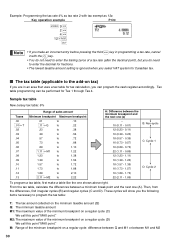
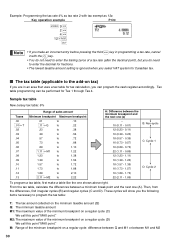
... a tax rate (after the decimal point), but you select VAT system for Tax 1 through Tax 4.
Example: Programming the tax rate 4% as 12¢
Key operation example
Print
s9@ 2 @ 4 @
12 s A
@...the tax table, calculate the differences between M1 and M2
30 Tax table programming can program the cash register accordingly. The tax table (applicable to enter the decimal for fractions.
&#...
XE-A302 Operation Manual in English and Spanish - Page 37


... are provided on clerk reports. Totally 75 direct PLU keys are previously allocated for individual clerk is entered. Unit price and associated department assignment
PLU code (1-1800)
p
Direct PLU key
To program zero
* Unit price (max. six digits)
Associated Dept.
The cash register is department 7-99:
PLU code (1-1800)
p
Direct PLU key
Associated dept. A To...
XE-A302 Operation Manual in English and Spanish - Page 43


...letter is selected.
B Backs up the cursor, erasing the character to program text for text programming. 5 Text Programming
The register allows you are locked in the operator display example below.
Keyboard sheet for text programming
?
➞
"
➞
▲
➞
➞
▲
"Ñ
{
}[
] (ESC)
! @# $ % ^ &
( ) ' ?< >
1 œ2 3 4 5 6 7 8 9 0 + -
@ FOR
CL...
XE-A302 Operation Manual in English and Spanish - Page 50
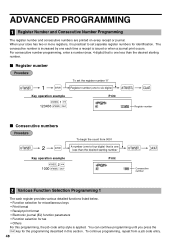
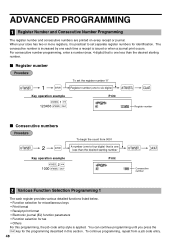
..., the job code entry style is one less than the desired starting number
Key operation example
s2@ 1000 s A
Print
sA
Consecutive number
2 Various Function Selection Programming 1
The cash register provides various detailed functions listed below. • Function selection for miscellaneous keys • Print format • Receipt print format • Electronic journal (EJ) function...
XE-A302 Operation Manual in English and Spanish - Page 56


...B to D, entering into training mode when the clerk code is registered for cash in drawer
reaches the amount programmed, the sentinel mark "X" will be displayed at the leftmost position ...Header 3-line message and footer 3-line message
3 Various Function Selection Programming 2
The cash register provides various options so you can use on this section, you specify a clerk code who is ...
Similar Questions
How To Program A Sharp Xe-a302 Cash Register
(Posted by ras1yt2 10 years ago)
How To Program A Register For A Xe-a102
(Posted by jdnosanasi 10 years ago)
Open Keys
How do you zero out programmed prices in order to make an "open dinner" key?
How do you zero out programmed prices in order to make an "open dinner" key?
(Posted by alexanders001 10 years ago)

