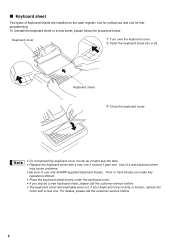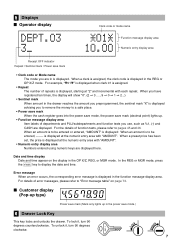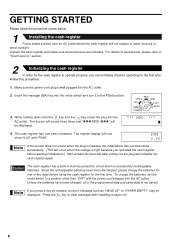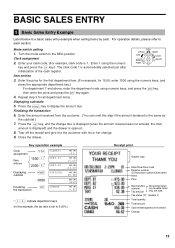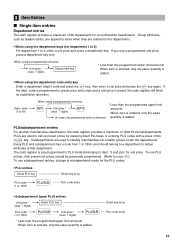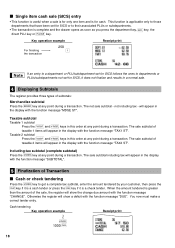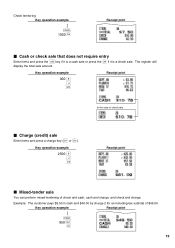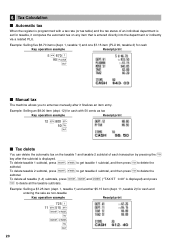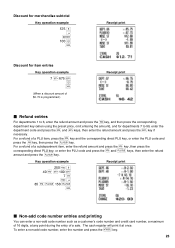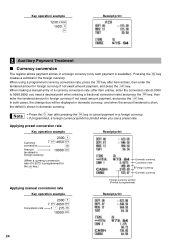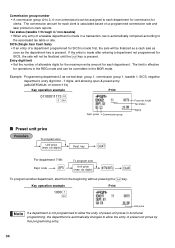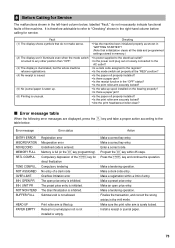Sharp XE A302 Support Question
Find answers below for this question about Sharp XE A302 - Cash Register.Need a Sharp XE A302 manual? We have 1 online manual for this item!
Question posted by alexanders001 on May 24th, 2013
Open Keys
How do you zero out programmed prices in order to make an "open dinner" key?
Current Answers
Answer #1: Posted by cashregisterguy on May 28th, 2013 1:47 AM
Do you have the USA version or European? (it is different between versions)
***********
If anyone needs a Sharp XE-A302 manual, one of the users has one here:
http://the-checkout-tech.com/manuals/cashregisters/Sharp_XE-A302_operating_programming_manual.html
Related Sharp XE A302 Manual Pages
Similar Questions
Sharp Cash Registers Pos Er-a750
two cash registers the master reads ram error the second register blank screan key boards do nothing...
two cash registers the master reads ram error the second register blank screan key boards do nothing...
(Posted by Dearl001 8 years ago)
How To Reset A Sharp Cash Register Model Number Xe-a203 When It Locks Up
(Posted by mahelkbopp 10 years ago)
How To Fix A Button That Used To Be Programmed, But Now Reads Inh Unit Pr
I have sucessfully programmed 3 XE-A302 cash registers over the years. I randomly have a button on m...
I have sucessfully programmed 3 XE-A302 cash registers over the years. I randomly have a button on m...
(Posted by christinelm 11 years ago)
I Am Trying To Programming And Use It To Pgm Mod, And I Am Using 'pc-link Xe-a30
Hello, just i want to ask you , I am using sharp XE-A303" problem is here when i key in something...
Hello, just i want to ask you , I am using sharp XE-A303" problem is here when i key in something...
(Posted by balleyjan 11 years ago)
How Do I Program Prices Into The Register
(Posted by lokeeracing 12 years ago)