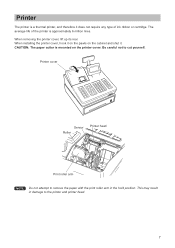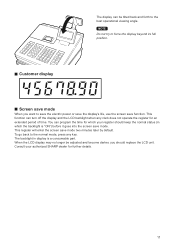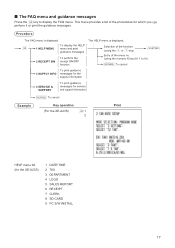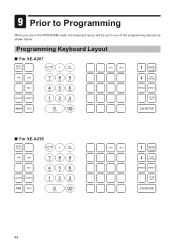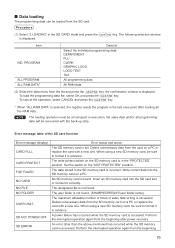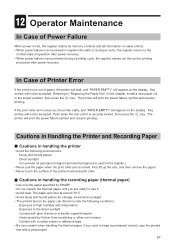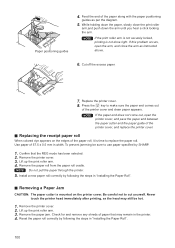Sharp XE-A23S Support Question
Find answers below for this question about Sharp XE-A23S.Need a Sharp XE-A23S manual? We have 2 online manuals for this item!
Question posted by Anonymous-158938 on June 4th, 2016
I Have A Sharp Xe-23s That Is Frozen In The Regular Position But Won't Accept An
commands??
Current Answers
Related Sharp XE-A23S Manual Pages
Similar Questions
Xe-a407 Cash Register / Scanner
I recently purchased a xe-a407 cash register and am trying to install a barcode scanner. Does this r...
I recently purchased a xe-a407 cash register and am trying to install a barcode scanner. Does this r...
(Posted by lynnplace75 3 months ago)
How Do I Unlock Cash Register Sharp Xe A23s States Locked Can Ring Up Anything
cash register sharp xe a 23s wont let me ring up anything or open register draw
cash register sharp xe a 23s wont let me ring up anything or open register draw
(Posted by pwamsley 5 years ago)
How Do I Print Out The Daily Sales Report On My Sharp Xe-23s Cash Register
(Posted by hadzimike 10 years ago)
Error 23 In Sharp Cash Register Xe-h206
How to resolve the error sharp cash register xe-206 cause i don't see this code in the error codes g...
How to resolve the error sharp cash register xe-206 cause i don't see this code in the error codes g...
(Posted by wpaton4 11 years ago)
Sharp Xe-a23s Cash Register Is Not Printing On 2-ply Receipt Roll...
Sharp XE-A23S Cash Register is not printing on 2-Ply receipt roll.... Yes, I did install the roll co...
Sharp XE-A23S Cash Register is not printing on 2-Ply receipt roll.... Yes, I did install the roll co...
(Posted by info3545 11 years ago)