Sharp XE-A22S Support Question
Find answers below for this question about Sharp XE-A22S.Need a Sharp XE-A22S manual? We have 2 online manuals for this item!
Question posted by felindstor on July 8th, 2014
How Do I Reset All Totals On Sharp Register
The person who posted this question about this Sharp product did not include a detailed explanation. Please use the "Request More Information" button to the right if more details would help you to answer this question.
Current Answers
There are currently no answers that have been posted for this question.
Be the first to post an answer! Remember that you can earn up to 1,100 points for every answer you submit. The better the quality of your answer, the better chance it has to be accepted.
Be the first to post an answer! Remember that you can earn up to 1,100 points for every answer you submit. The better the quality of your answer, the better chance it has to be accepted.
Related Sharp XE-A22S Manual Pages
XE-A22S Operation Manual in English and Spanish - Page 3


... radiation, unusual temperature changes, high humidity or exposed to water sources. The water could cause damage to gain full understanding of the SHARP Electronic Cash Register, Model XE-A22S. Before you start operating the cash register, you must first initialize it .
La versión española (el resumen de la versión inglesa) sigue a la versi...
XE-A22S Operation Manual in English and Spanish - Page 5


...Tax programming using as CA key 40
4 Text programming...41
ADVANCED PROGRAMMING ...46
1 Register Number and Consecutive Number Programming 46
2 Electronic Journal (EJ) Programming ...47
3 Various...Stored Program ...56
TRAINING MODE ...58
READING (X) AND RESETTING (Z) OF SALES TOTALS 59
EJ REPORT READING AND RESETTING 62
OVERRIDE ENTRIES ...63
CORRECTION AFTER FINALIZING A TRANSACTION ...
XE-A22S Operation Manual in English and Spanish - Page 7


...on account key
• Decimal point key
TAX1 TAX2 SHIFT SHIFT
Tax 1 and 2 shift keys
RCPT /PO
Receipt print/Paid-out key
CL Clear key
AUTO Automatic sequence key
VOID Void key
00 0 ~ 9 ...keys
#/TM Non-add code/Time display SBTL /Subtotal key CA/AT/NS Total/Amount tender
/No sale key
5
For details, refer to register data.
MA OP
REG
OPX/Z
MGR
OFF
X1/Z1
VOID
X2/Z2
...
XE-A22S Operation Manual in English and Spanish - Page 12


... number of PLU code will decrease from 2000 to 200. • Text programming for PO amount, RA amount, Manual tax amount The factory setting makes the maximum amount you change...you start programming, please read through the sales operations section to be trained
Department programming:
The cash register is pre-programmed for AUTO key • Online time out setting • Specification of ...
XE-A22S Operation Manual in English and Spanish - Page 16


... Basic Sales Entry Example
Listed below is automatically selected just after initialization of the
cash register.
Press the
key to each section. Mode switch setting 1. Press the and...and the change .
9. Finalizing the transaction
6.
Tax status (T1: taxable 1)
Total quantity
Total amount Cash tendering/amount received
Change
14 Enter your clerk code. (For example, clerk code is...
XE-A22S Operation Manual in English and Spanish - Page 22


... p
A
Print
In the case of check and cash, cash and charge, and check and charge. Key operation ...cash and $40.00 by charge for an including-tax subtotal of $49.50. Check tendering Key operation example
s 1000 C
Print
Cash or check sale that does not require entry
A C Enter items and press the
key if it is a cash sale or press the if it is a check sale. Your register will
display the total...
XE-A22S Operation Manual in English and Spanish - Page 42


... (for the CA or CHK keys)* 0
Inhibit (for the maximum entry or total amount.
The entry digit limit is prohibited. Key operation example
018 @ CA
40... MGR mode.
By default, 9 for and
and 7 for total cash amount which can be handled on page
45.
For the
key... can be overridden in effect for maximum entry or total amount. Amount tendered entry
A C • You may select...
XE-A22S Operation Manual in English and Spanish - Page 43


... To program the word "Clerk01" with numeric keys on the keyboard. To program the word "SHARP" in for entering numeric characters.
H Once the key is selected.
Listed below is pressed, ...double-size characters entry is selected. If you press the key without pressing the
key, the cash register goes to the left. By default, the single-size character is selected.
By default, the...
XE-A22S Operation Manual in English and Spanish - Page 49


...operation example
s2@ 1000 s A
Print
sA
Consecutive number
2 Electronic Journal (EJ) Programming
The cash register provides the electronic journal (EJ) function. You can expand to a maximum of 3000 lines, ... EJ memory nearly full warning, availability of PLUs is decreased to "EJ REPORT READING AND RESETTING" (page 62). For reading journal data, refer to 200 codes because the memory is ...
XE-A22S Operation Manual in English and Spanish - Page 50


... is full • By default, when the memory for EJ becomes nearly full, the cash register shows decimal points at the 8th and 9th positions of the memory full message " ". PGM...the default setting, an asterisk is totally full, the cash register locks the sales/data entry with a display of the display (EJ memory nearly full message), and the cash register keeps storing new data while erasing ...
XE-A22S Operation Manual in English and Spanish - Page 51


...Refund key availability
G
No sale in REG mode
H
Fractional quantity availability
Selection:
Entry:
Allow the PO operation in REG mode* 0
Disallow it
1
Allow the RA operation in REG mode* 0
Disallow ... job code entry. 3 Various Function Selection Programming 1
The cash register provides various detailed functions listed below . Key operation example
Print
s5@ 00000100 s A
Function selection ...
XE-A22S Operation Manual in English and Spanish - Page 55


...) -
The sales operations done by the trained clerk does not affect sales total. Key operation example
s 10 @ 0060 s A
Print
Logo message print format
You can select the number of lines for your sales needs. 4 Various Function Selection Programming 2
The cash register provides various options so you can program the following features (parameters within...
XE-A22S Operation Manual in English and Spanish - Page 61
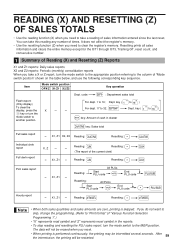
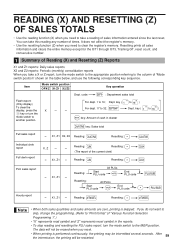
... seconds.
key (
to
@ key: Amount of cash in the reports.
• To stop reading and resetting the PLU sales report, turn the mode switch to the MGR position.
L Reading:
P Resetting:
(The report of sales information entered since the last reset.
X1, Z1 --- If you need to clear the register's memory. Reading:
All PLUs
@ Start
PLU...
XE-A22S Operation Manual in English and Spanish - Page 64


... programming, please refer to OFF.
• Sample print
EJ report title
EJ report end title
Reading and resetting the electronic journal data (Issuing EJ report)
You can be printed. EJ REPORT READING AND RESETTING
The cash register provides an electronic journal (EJ) function. This function is performed continuously, the printing may be restarted.
62...
XE-A22S Operation Manual in English and Spanish - Page 66


Please visit the Sharp web site: http://www.sharpusa.com/registersoftware You can save all the sales data and programming data in the cash register onto an SD memory card. List of daily and periodic totals in the cash register to an SD memory card for printing.
64 Graphic logo:
With this function you can also load...
XE-A22S Operation Manual in English and Spanish - Page 67


... card on the SD memory card is in the "PROTECTED" position. Delete unwanted data from your cash register to the inserted SD memory card and vice
l versa, it will be indicated by lost or ...the Sharp web site: http://www.sharpusa.com.
• The data stored in an SD memory card could be lost data.
• Only the FAT(FAT16) formatted SD memory card is available on your cash register. ...
XE-A22S Operation Manual in English and Spanish - Page 70


...When
writing is completely written or read. You can also replace the programming data stored in the cash register onto an SD memory card (Writing).
To execute *
s 1A
l
To cancel
* The message... the cash register (Reading). The existing programming data in an SD memory card by loading the latter into the same card a maximum of the existing sales data (daily and periodic totals) into...
XE-A22S Operation Manual in English and Spanish - Page 73


... passes or is set to the OFF position, all the programmed settings will be reset to the default settings and any data stored in about two days. When they ...The use paper rolls specified by SHARP.
Remove the printer cover. 3.
Follow the battery replacement procedure below without changing the mode switch position. Make sure that the cash register is displayed, replace the batteries ...
XE-A22S Operation Manual in English and Spanish - Page 119


...on behalf of Sharp.
In no charge to have Proof of purchase set forth below .
Model Specific Section (Carry-in Service)
Your Product Model Number & Description: XE-A22S Cash Register (Be sure...replace the defective Product or part thereof with a new or remanufactured equipment at 1-800-BE-SHARP. Nor shall Sharp be free from Warranty Coverage (if any):
Any consumable items such ...
Quick Start Guide - Page 2


...cash register is the same as 12¢
s 9@ 1@ 6P25@ 12 s A
Tax 1 Tax rate (6.25%) Min. Initial settings:
Department 1 to 10: Taxable 1 Department 11 to the programming section in subtotal void or cash... sale. Enter the price for 5.00, enter 5:, and press the appropriate 5:! s
5. Press A, and the change .
8. Please visit the Sharp... was not entered, total amount is displayed)
and...
Similar Questions
How To Reset Cash Register Sharp Model Xe-a102
(Posted by emAkshay 10 years ago)
Reseting Totals
How do i reset totals on my XE-A506 cash register?
How do i reset totals on my XE-A506 cash register?
(Posted by mandmlawn1 11 years ago)

