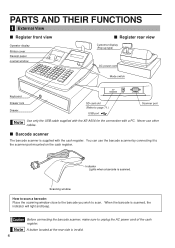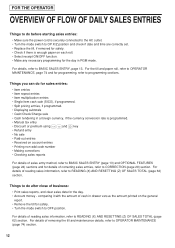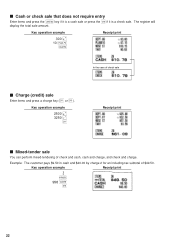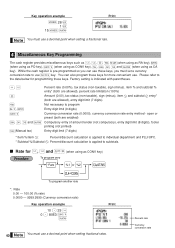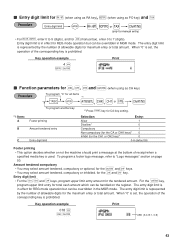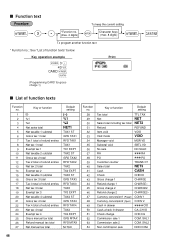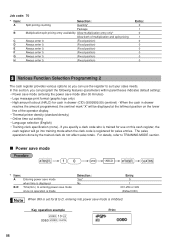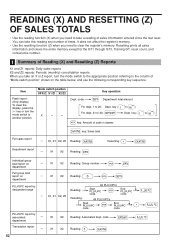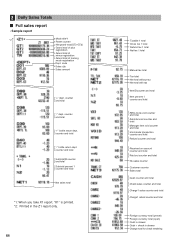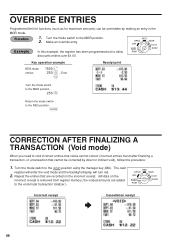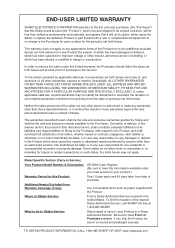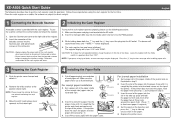Sharp XE-A506 Support Question
Find answers below for this question about Sharp XE-A506.Need a Sharp XE-A506 manual? We have 2 online manuals for this item!
Question posted by mandmlawn1 on March 20th, 2013
Reseting Totals
How do i reset totals on my XE-A506 cash register?
Current Answers
Answer #1: Posted by cashregisterguy on March 20th, 2013 11:51 PM
Standard report: Turn key to X1/Z1 mode. Press deciaml point. Press TL (CASH) button.
------------------
If anyone needs more information, one of the users has the Sharp XE-A506 manual here:
http://the-checkout-tech.com/manuals/cashregisters/Sharp_XE-A506_instruction_programming_manual.html
Related Sharp XE-A506 Manual Pages
Similar Questions
How Do I Reset The Cash Totals To Zero
I have a Sharp XE-A506 register I can not rest the GT to zero How do I reset the cash GT to zero
I have a Sharp XE-A506 register I can not rest the GT to zero How do I reset the cash GT to zero
(Posted by thorrgunsmithiing 4 years ago)
How To Reset A Sharp Xe-a506 Cash Register To Factory Settings
(Posted by fasAlis 10 years ago)