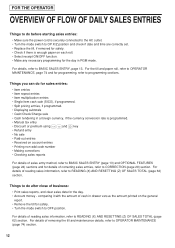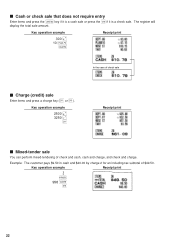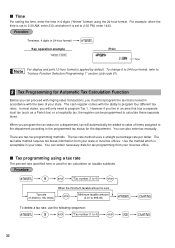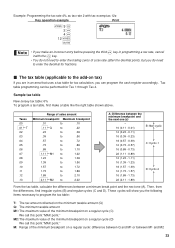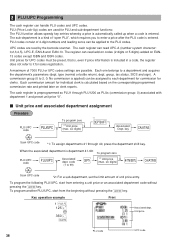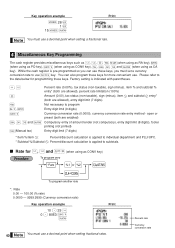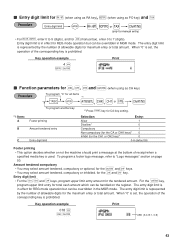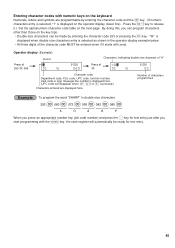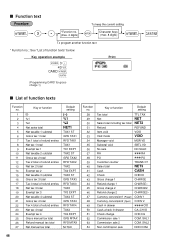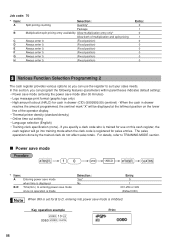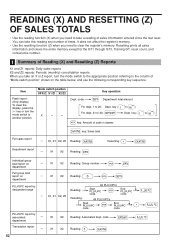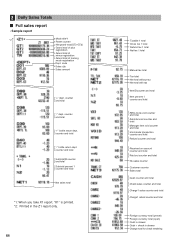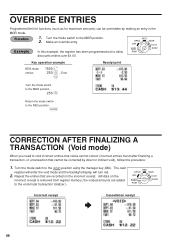Sharp XE-A506 Support Question
Find answers below for this question about Sharp XE-A506.Need a Sharp XE-A506 manual? We have 2 online manuals for this item!
Question posted by thorrgunsmithiing on January 1st, 2020
How Do I Reset The Cash Totals To Zero
Current Answers
Answer #1: Posted by hzplj9 on January 1st, 2020 2:30 PM
https://www.manualslib.com/manual/151418/Sharp-Xe-A506.html Before resetting I suggest taking a backup on an SD card so you do not lose any records.
To reset refer to the instructions on initialising the cash register in the early section of the manual.
Hope that helps.
Related Sharp XE-A506 Manual Pages
Similar Questions
How to reset the date and the time for cash reg xea506 and why it keeps saying misoperation for sett...