Sharp XE-A506 Support Question
Find answers below for this question about Sharp XE-A506.Need a Sharp XE-A506 manual? We have 2 online manuals for this item!
Question posted by dmbaxter61593873 on January 12th, 2012
How To Reset The Date/time And Tax For Cash Reg Xea506
How to reset the date and the time for cash reg xea506 and why it keeps saying misoperation for setting the tax
Current Answers
There are currently no answers that have been posted for this question.
Be the first to post an answer! Remember that you can earn up to 1,100 points for every answer you submit. The better the quality of your answer, the better chance it has to be accepted.
Be the first to post an answer! Remember that you can earn up to 1,100 points for every answer you submit. The better the quality of your answer, the better chance it has to be accepted.
Related Sharp XE-A506 Manual Pages
XE-A506 Operation Manual in English and Spanish - Page 4


... Finalization of Transaction ...21 Cash or check tendering...21 Cash or check sale that does not require tender entry 22 Charge (credit) sale ...22 Mixed-tender sale ...22 6 Tax Calculation ...23 Automatic tax ...23 Manual tax ...23 Tax delete ...23 Tax status shift...24
OPTIONAL FEATURES...... TO PROGRAMMING ...31
BASIC FUNCTION PROGRAMMING (For Quick Start 31
2
1 Date and Time Programming...31
XE-A506 Operation Manual in English and Spanish - Page 5


... print format ...57
High amount lockout (HALO) for cash in drawer (CID) (sentinel 57
Online time out setting ...57
Thermal printer density ...58
Language selection...58
Training clerk specification for training mode 58
AUTO key programming ...59
4 Reading Stored Programs ...59
TRAINING MODE ...61
READING (X) AND RESETTING (Z) OF SALES TOTALS 62
OVERRIDE ENTRIES ...68...
XE-A506 Operation Manual in English and Spanish - Page 9
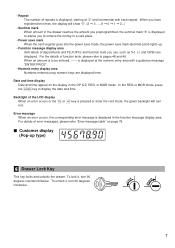
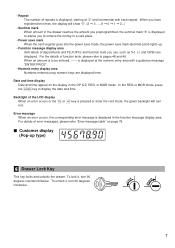
...an amount is displayed to advise you preprogrammed, the sentinel mark "X" is to display the date and time. In the REG or MGR mode, press
s the
key to be entered, ------ SK1-1
7 For ... the cash register goes into the power save mode, the power save mark (decimal point) lights up type)
6 Drawer Lock Key
This key locks and unlocks the drawer. Date and time display
Date and time appear on...
XE-A506 Operation Manual in English and Spanish - Page 10
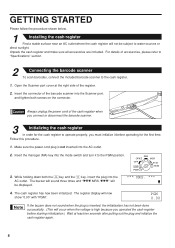
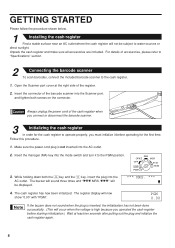
... will be subject to operate properly, you connect or disconnect the barcode scanner.
3
Initializing the cash register
In order for the first time. Insert the connector of the cash register when you must initialize it to the cash register.
1. MRS. ???"
Unpack the cash register and make sure all accessories are included. Always unplug the power cord of the barcode...
XE-A506 Operation Manual in English and Spanish - Page 12
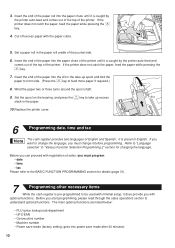
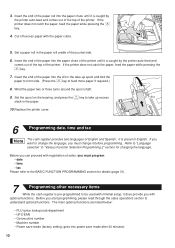
... key to "Language selection" in the paper.
10.Replace the printer cover.
6
Programming date, time and tax
The cash register provides text languages of the printer. If the printer does not catch the paper, feed the paper while pressing the
} key.
7. Set the spool on the bearing, and press the key to the BASIC FUNCTION PROGRAMMING...
XE-A506 Operation Manual in English and Spanish - Page 13


...entered at registration. • Amount entry digit limit for PO amount, RA amount, Manual tax amount The factory setting makes the maximum amount you program commission rate (up to... • Key sequence for AUTO key • Online time out setting • Specification of clerk to be trained
Department programming: The cash register is pre-programmed for departments as follows: Department: Allow ...
XE-A506 Operation Manual in English and Spanish - Page 14
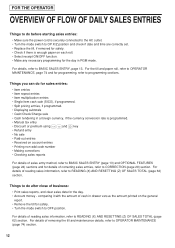
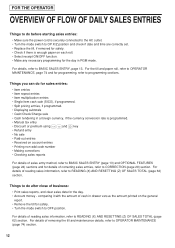
...74) section.
12 For details, refer to READING (X) AND RESETTING (Z) OF SALES TOTAL (page 62) section. For the till...check if date and time are correctly set. • Replace the till, if removed for safety. • Check if there is programmed. • Manual tax entry
&#...day in PGM mode. Things you can do for details of cash in a foreign currency, if the currency conversion rate is enough...
XE-A506 Operation Manual in English and Spanish - Page 15


...order.)
Item entries
15: 3. Tax status (T1: taxable 1)
Total quantity
Total amount
Cash tendering/amount received
Change
13 ...Date/Time/Clerk code Register number /Consecutive number/Clerk name Items
Price
Merchandise subtotal
Tax amount
Not printed when non-taxable items only are sold. Press the and
key
REG
OPX/Z
MGR
OFF
X1/Z1
VOID
X2/Z2
PGM
in this example, the tax rate is set...
XE-A506 Operation Manual in English and Spanish - Page 16


...set to normal operation mode when any item entries, clerks must be
issued in a summary receipt format. This will return to OFF:
If your manager. The register...l A • An including-tax subtotal exceeds eight digits: Delete...is voided (treated as a cash sale.
14 If you ... Your register can disable receipt printing in the REG mode ...time limit (by default, 30 minutes). However, the code...
XE-A506 Operation Manual in English and Spanish - Page 33


...key operation example shown in each section.
4.
Procedure for the replacement).
2. REG
OPX/Z
MGR
Every time you must be programmed, AUXILIARY FUNCTION PROGRAMMING where you can select the text...the date format of keys on receipts and journals.
FOR THE MANAGER
PRIOR TO PROGRAMMING
Before starting sales entries, you program an item, the cash register will print the setting. In...
XE-A506 Operation Manual in English and Spanish - Page 34
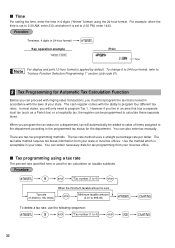
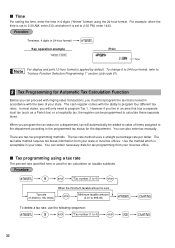
... assigned to the department according to sales of your state or local tax offices. However if you program the tax status for tax calculation on taxable subtotals. You can also enter tax manually. Time
For setting the time, enter the time in 4 digits ("hhmm" format) using a tax rate
The percent rate specified here is applied by default. There are...
XE-A506 Operation Manual in English and Spanish - Page 39
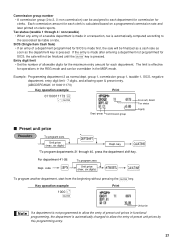
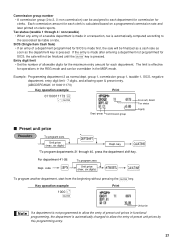
... amount for
A SICS, the sale will be finalized as a cash sale as
soon as normal dept.
group Commission group
Sign(I)
Preset...
Unit price (max.
Entry digit limit
• Set the number of preset unit prices in a transaction, tax is calculated based on a programmed commission rate and
later... operations in the REG mode and can be assigned to each department for commission...
XE-A506 Operation Manual in English and Spanish - Page 45
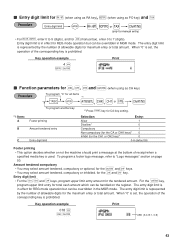
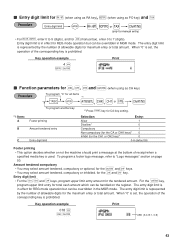
... effect for REG mode operation but can be overridden in MGR mode. q R t Entry digit limit for
(when using as RA key),
(when using as PO key) and
Entry digit limit
@ q, R or t A
(only for manual entry)
q R t • For
, enter 0 to 9 (digits), and for (manual tax), enter 0 to "Logo messages" section on the register. The entry...
XE-A506 Operation Manual in English and Spanish - Page 50
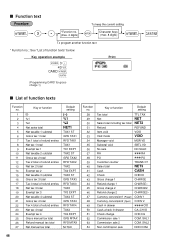
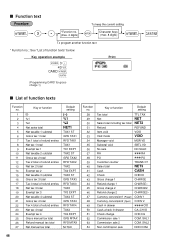
...GRS MTAX RFD MTAX M-TAX
Function no .: See "List of function texts
Function no. SAL2
Non commission sale
NON COM.
48
Function text
To keep the current setting
s 3 P @ *...tax total
TTL TAX
NET NET2
Refund
REFUND
Item void Void mode
VOID
VOID
Manager void Subtotal void
MGR VD SBTL VD
No sale
NO SALE
RA
RA
PO
PO
Customer counter Sales total Cash Check
TRANS CT
NET3 CASH...
XE-A506 Operation Manual in English and Spanish - Page 54
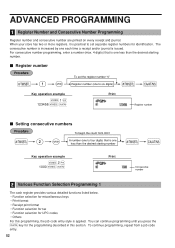
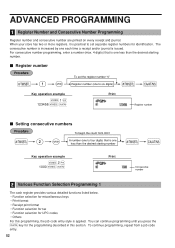
...
2 Various Function Selection Programming 1
The cash register provides various detailed functions listed below. • Function selection ...tax • Function selection for UPC codes • Others For this section. You can continue programming until you press the
A key for identification.
When your store has two or more registers, it is practical to set the register number "0" Register...
XE-A506 Operation Manual in English and Spanish - Page 64
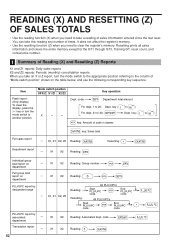
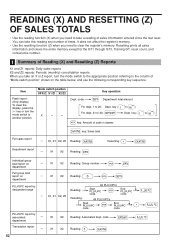
... and use the following corresponding key sequence. key (
to take a reading of times.
X1, Z1 X2, Z2 Resetting:
All PLU/UPCs
Start PLU/UPC code
@
End PLU/UPC code
All PLU...UPC code
Po
PLU/UPC report by designated range
Reading:
-- Key operation
Dept.
code
department
D
o
Transaction report -- It does not affect the register's memory.
• Use the resetting function ...
XE-A506 Operation Manual in English and Spanish - Page 65


... the MGR
position. Item
Total in the reports. • To stop reading and resetting the PLU/UPC sales report, turn the mode switch to "Print format" of the current clerk)
K --
Reading: Start time
(hour)
-- s --
X2, Z2 Reading:
P Resetting:
@
End time (hour)
P Resetting:
K K s s s
• When both sales quantities and sales amounts are zero, printing is skipped...
XE-A506 Operation Manual in English and Spanish - Page 66
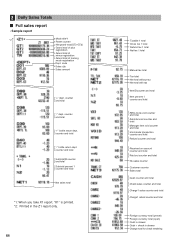
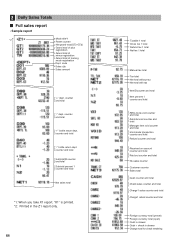
...1 total Gross tax 1 total Refund tax 1 total Net tax 1 total
Manual tax total Tax total Net total without tax Net total with tax
Item counter and total Item percent 1 counter and total
REG-mode void counter ...total (open) Cash in drawer Cash + check in drawer Change total for check tendering 2 Daily Sales Totals
Full sales report
• Sample report
*2
Mode title*1
Reset counter
Net grand ...
Quick Start Guide - Page 1
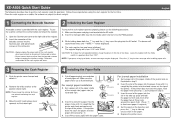
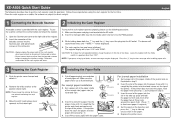
XE-A506 Quick Start Guide
The following procedure: 1. To use the scanner, connect the scanner before using the cash register for operation. Otherwise malfunction of each paper roll.
The cash register has now been initialized. The register display will show "0.00" with the cash register. Press the l key to get the cash register ready for the first time. NOTE: Please keep the power ...
Quick Start Guide - Page 2
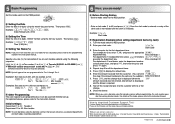
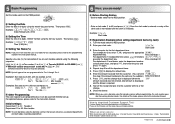
... 0¢
s 9@ 1@ 4 s A
Tax 1 Tax rate (4%)
Other Programming
The cash register is pre-programmed so it can omit 2:0
this mode, please refer to 4 types of tax are programmable for calculation of the
clerk code is not needed until the clerk is opened.
8. The transaction
will be collected.)
NOTE: Up to the instruction manual. Example: 1430 s
Time (2:30 p.m.)
Setting Tax Rates...
Similar Questions
How Do I Reset The Cash Totals To Zero
I have a Sharp XE-A506 register I can not rest the GT to zero How do I reset the cash GT to zero
I have a Sharp XE-A506 register I can not rest the GT to zero How do I reset the cash GT to zero
(Posted by thorrgunsmithiing 4 years ago)
How To Reset Cash Register Sharp Model Xe-a102
(Posted by emAkshay 10 years ago)
How To Reset A Sharp Cash Register Model Number Xe-a203 When It Locks Up
(Posted by mahelkbopp 10 years ago)
How To Reset The Date/time And Tax For Cash Reg Xea506
How to reset the date and the time for cash reg xea506 and why it keeps saying misoperation for sett...
How to reset the date and the time for cash reg xea506 and why it keeps saying misoperation for sett...
(Posted by dmbaxter615 12 years ago)

