Sharp XE-A22S Support Question
Find answers below for this question about Sharp XE-A22S.Need a Sharp XE-A22S manual? We have 2 online manuals for this item!
Question posted by bojanhow on April 15th, 2014
How To Factory Reset A Register Model Number A22s
The person who posted this question about this Sharp product did not include a detailed explanation. Please use the "Request More Information" button to the right if more details would help you to answer this question.
Current Answers
There are currently no answers that have been posted for this question.
Be the first to post an answer! Remember that you can earn up to 1,100 points for every answer you submit. The better the quality of your answer, the better chance it has to be accepted.
Be the first to post an answer! Remember that you can earn up to 1,100 points for every answer you submit. The better the quality of your answer, the better chance it has to be accepted.
Related Sharp XE-A22S Manual Pages
XE-A22S Operation Manual in English and Spanish - Page 2
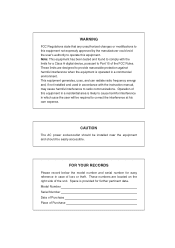
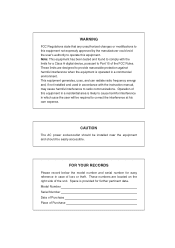
... the limits for a Class A digital device, pursuant to Part 15 of the unit.
FOR YOUR RECORDS
Please record below the model number and serial number for easy reference in a commercial environment. Note: This equipment has been tested and found to comply with the instruction manual, may cause harmful interference to radio communications. WARNING
FCC...
XE-A22S Operation Manual in English and Spanish - Page 3


... the the positive (+) and negative (-) poles of each battery are facing in the proper direction for installation. • Never mix batteries of the SHARP Electronic Cash Register, Model XE-A22S. IMPORTANT
• On the printer, a cutter to repair the register yourself.
• For a complete electrical disconnection, disconnect the main plug. Other electrical devices on the...
XE-A22S Operation Manual in English and Spanish - Page 5


...CA key 40
4 Text programming...41
ADVANCED PROGRAMMING ...46
1 Register Number and Consecutive Number Programming 46
2 Electronic Journal (EJ) Programming ...47
3 Various ...
5 Reading Stored Program ...56
TRAINING MODE ...58
READING (X) AND RESETTING (Z) OF SALES TOTALS 59
EJ REPORT READING AND RESETTING 62
OVERRIDE ENTRIES ...63
CORRECTION AFTER FINALIZING A TRANSACTION (Void mode ...
XE-A22S Operation Manual in English and Spanish - Page 12


... of clerk to be trained
Department programming:
The cash register is pre-programmed so it can be convenient to preset so you do not have to re-enter every time. • Amount entry digit limit for PO amount, RA amount, Manual tax amount The factory setting makes the maximum amount you can enter during...
XE-A22S Operation Manual in English and Spanish - Page 16


...
this example, the tax rate is automatically selected just after initialization of the
cash register. d For department 33 and above, enter the department code using numeric keys....)
D For department 17 to 6.25%.)
Print
Graphic logo
Date/Time/Clerk code number Register number /Consecutive number/Clerk name Items
Price
Merchandise subtotal
Tax amount
Not printed when non-taxable items only...
XE-A22S Operation Manual in English and Spanish - Page 17
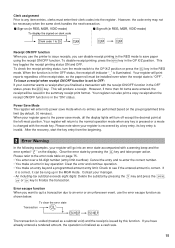
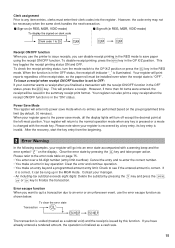
... 75.
• You enter over a 32-digit number (entry limit overflow): Cancel the entry and re-enter the correct number.
• You make an entry beyond a programmed amount... transaction is voided (treated as a cash sale.
15 l A • An including-tax subtotal exceeds eight digits: Delete the subtotal by default, 30 minutes). Your register can disable receipt printing in the OP...
XE-A22S Operation Manual in English and Spanish - Page 26


...15 f p 150 p
A
Non-add code number entries and printing
You can enter a non-add code number such as a customer's code number and credit card number, a maximum
of a sale. The cash register will print it at any point during the ...and press the key, then press the
key.
s To enter a non-add code number, enter the number and press the
key.
24
A
(When a discount amount of a sub-department ...
XE-A22S Operation Manual in English and Spanish - Page 31


...• On the procedures and key operation examples shown in the programming details, numbers such as "01262010" indicates the parameter which must be programmed, AUXILIARY FUNCTION PROGRAMMING...BASIC FUNCTION PROGRAMMING where required items must first program necessary items so that the cash register suits your sales manner.
In this section.
For the language selection, please refer...
XE-A22S Operation Manual in English and Spanish - Page 32


... Programming for Automatic Tax Calculation Function
The cash register can support US and Canadian tax systems. If you use the following sequence:
s
9
@
Tax number (1 to 2:30 AM, enter 230;... for tax calculation on taxable subtotals. You can be automatically added to sales of your cash register's tax system, please refer to "Various Function Selection Programming 1" section (job code 70...
XE-A22S Operation Manual in English and Spanish - Page 39


Factory setting is pre-programmed so you can also program these keys. Percent rate
Currency conversion rate
37 3 Miscellaneous Key Programming
The cash register provides miscellaneous keys such as %, &, -, f, r, R, V, t, C, c and A. f r, R V
C, c and A
t (Manual tax)
Percent rate (0.00%), tax status (non-taxable), sign (minus), item % and subtotal % entry* (both are allowed), ...
XE-A22S Operation Manual in English and Spanish - Page 42


... total cash amount which can be overridden in the MGR mode. When "0" is set , the operation of the corresponding key is represented by the number of ...8226; For
, enter 0 to 9 (digits), and for (manual tax), enter 0 to "Logo messages" section on the register. By default, 9 for and
and 7 for the tendered amount. Entry digit limit is used.
Key operation example
018 @ CA
40
Print
...
XE-A22S Operation Manual in English and Spanish - Page 43


...A
R
P
P When you press an appropriate number key (job code number) and press the key for text entry just after you
s start programming with the
key, the cash register will be entered (even if it .) Set... N Once the
key is selected. If you press the key without pressing the
key, the cash register goes to "Keyboard" section on , if necessary. B
Backs up the cursor, erasing the ...
XE-A22S Operation Manual in English and Spanish - Page 47
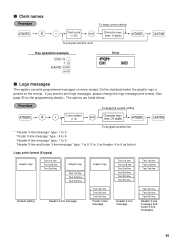
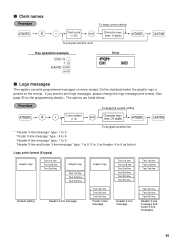
... operation example
s5P 1 @
DAVID s A
Print
Logo messages
The register can print programmed messages on the receipt. If you want to print logo messages, please change the logo message print format. (See page 53 for the programming details.) The options are listed below:
s 4 P *Line number (1-6)
To keep current setting
P
Clerk code (1-25)
@
Character...
XE-A22S Operation Manual in English and Spanish - Page 49


... operation example
s2@ 1000 s A
Print
sA
Consecutive number
2 Electronic Journal (EJ) Programming
The cash register provides the electronic journal (EJ) function.
EJ memory type
When this procedure is executed, EJ data is cleared, and PLU data (programming data and sales data) are reset to 200 codes because the memory is selected. s 90 @ *A A
*A: 0 for EJ...
XE-A22S Operation Manual in English and Spanish - Page 55


... to suit your logo message, and the position to TRAINING MODE section.
4 Various Function Selection Programming 2
The cash register provides various options so you can program the following features (parameters within parentheses indicates default setting): • Power save...
s 10 @ 0060 s A
Print
Logo message print format
You can select the number of lines for your sales needs.
XE-A22S Operation Manual in English and Spanish - Page 61
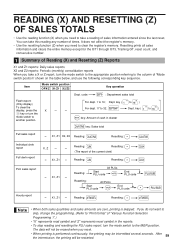
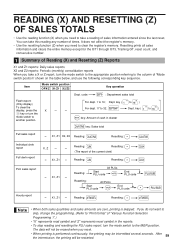
...for the GT1 through GT3, Training GT, reset count, and consecutive number.
1 Summary of Reading (X) and Resetting (Z) Reports
X1 and Z1 reports: Daily ...reset. You can take a reading of cash in the reports.
• To stop reading and resetting the PLU sales report, turn the mode switch to
)
display, press the
X
--
-- It does not affect the register's memory.
• Use the resetting...
XE-A22S Operation Manual in English and Spanish - Page 64


... EJ memory by performing the following procedure in journal format by pressing the
key during the
transaction. EJ REPORT READING AND RESETTING
The cash register provides an electronic journal (EJ) function. The register records the journal data in the EJ memory will be intermitted several seconds. Printing journal data on EJ programming, please refer...
XE-A22S Operation Manual in English and Spanish - Page 67


... memory card formatted with another SD memory card containing the desired data. Set the switch on your cash register before you to use .
• 128-Mbyte to 2-Gbyte SD memory cards are available and ...the SD memory card is full. The maximum allowable number of times of SD Error
If an error occurs while data is transferred from your cash register to the inserted SD memory card and vice
l ...
XE-A22S Operation Manual in English and Spanish - Page 78


...LSI (CPU) etc. Use these labels with the XE-A22S. SPECIFICATIONS
Model:
XE-A22S
Dimensions:
13.8 (W) x 16.9 (D) x 11.1 (H) in (80 mm)
Quality: High quality (0.06 to 0.08 mm thickness)
Cash drawer:
4 slots for bill and 5 for coin...for improvement.
*1 Use only the USB cable (manufactured by SHARP) supplied with the XE-A22S for the connection with a PC. In case you need a new USB cable,...
XE-A22S Operation Manual in English and Spanish - Page 119


...all liabilities and responsibilities of Sharp to the Purchaser with a new or remanufactured equipment at no event shall Sharp be the sole and exclusive warranties granted by ...states, the limits herein may not validly be liable or in Service)
Your Product Model Number & Description: XE-A22S Cash Register (Be sure to a Sharp Authorized Servicer.
Where to Obtain Service:
From a ...
Similar Questions
How Do You Set Up Plu For Sharp Electronic Cash Register Model Xe-a22s
(Posted by cnnice 10 years ago)
How To Name A Department On A Sharp Register Model Number Er-a410
(Posted by rvalornev 10 years ago)
How To Reset A Sharp Cash Register Model Number Xe-a203 When It Locks Up
(Posted by mahelkbopp 10 years ago)
Register Model Xe-a22s
Stuck with this model, which it was stated how basic it is,and that there would be NO support, thank...
Stuck with this model, which it was stated how basic it is,and that there would be NO support, thank...
(Posted by Chome755 11 years ago)

