Sharp XEA21S Support Question
Find answers below for this question about Sharp XEA21S - Thermal Fax Machine.Need a Sharp XEA21S manual? We have 1 online manual for this item!
Question posted by terfrance on July 15th, 2014
How To Program Clerk Number On Sharp Xe-a21s
The person who posted this question about this Sharp product did not include a detailed explanation. Please use the "Request More Information" button to the right if more details would help you to answer this question.
Current Answers
There are currently no answers that have been posted for this question.
Be the first to post an answer! Remember that you can earn up to 1,100 points for every answer you submit. The better the quality of your answer, the better chance it has to be accepted.
Be the first to post an answer! Remember that you can earn up to 1,100 points for every answer you submit. The better the quality of your answer, the better chance it has to be accepted.
Related Sharp XEA21S Manual Pages
Instruction Manual - Page 3
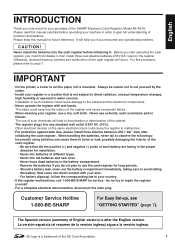
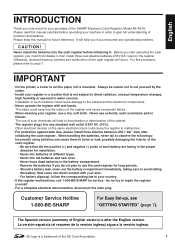
... the cabinet.
• The register plugs into the cash register before operating your machine in the proper direction for installation. • Never mix batteries of the cash ...1
The Spanish version (summary of English version) is a trademark of the SHARP Electronic Cash Register, Model XE-A21S. Please read this manual carefully before initializing it , then install three new alkaline...
Instruction Manual - Page 4


...23 Discount and premium entries using the discount key 23 Refund entries ...24 Non-add code number entries and printing 24 2 Auxiliary Payment Treatment...25 Currency conversion...25 Received-on Account and ...28
FOR THE MANAGER
PRIOR TO PROGRAMMING ...29 BASIC FUNCTION PROGRAMMING (For Quick Start 29
1 Date and Time Programming...29 2 Tax Programming for Automatic Tax Calculation Function 30
2
Instruction Manual - Page 5


...
Power save mode ...53
Logo message print format ...53
Online time out setting ...54
Thermal printer density ...54
Language selection...55
Training clerk specification for training mode 55
AUTO key programming ...56
5 Reading Stored Program ...56
TRAINING MODE ...58
READING (X) AND RESETTING (Z) OF SALES TOTALS 59
EJ REPORT READING AND RESETTING 62
OVERRIDE ENTRIES...
Instruction Manual - Page 6
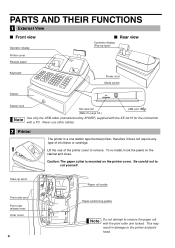
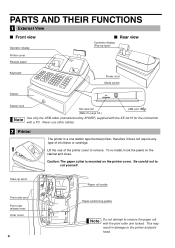
...positioning guides
Do not attempt to cut yourself. Caution: The paper cutter is a one station type thermal printer, therefore it does not require any type of the printer cover to the printer and print...slot (Refer to page 66.)
USB port
Use only the USB cable (manufactured by SHARP) supplied with the XE-A21S for the connection with the print roller arm locked. To re-install, hook the pawls...
Instruction Manual - Page 7


... a transaction. X1/Z1: To take the X/Z report for text programming. The manager can use this mode for periodic (weekly or monthly)...take the X/Z report for an
override entry. MGR:
For manager's entries.
NUMBER
VOID RFND
DC SHIFT
ESC /HELP
BS SPACE
789 456 123
0 00
PLU...keys RFND Refund key
DEPT SHIFT
Department shift key
CLK# Clerk code entry key
#/TM Non-add code/Time display ...
Instruction Manual - Page 8


... or key.
: Appears when the change due amount is pressed to display the time.
Machine state symbols
: Appears during programming.
: Appears when an error is detected.
: Appears when the subtotal is displayed or... days.
5 Displays
Operator display
PLU/SUB DEPT REPEAT
Clerk code
Customer display (Pop-up type)
RCPT OFF
DC SHIFT NUMBER
Amount: Appears in the OP X/Z, REG,
or MGR...
Instruction Manual - Page 12
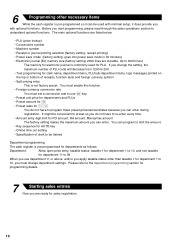
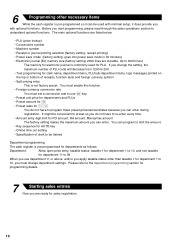
.... You can enter during registration. You must enable this function. • Foreign currency conversion rate
V You must change the setting, the maximum number of PLU code will decrease from 1200 to 200. • Text programming for clerk name, department items, PLU/sub-department items, logo messages printed on the top or bottom of...
Instruction Manual - Page 15


...; Printing non-add code number • Making corrections • Checking sales report
For details of reading sales information, refer to OFF position.
For details, refer to programming sections. Things to do ...mode. For drawer and paper roll, refer to OPERATOR MAINTENANCE, page 70 and for programming, refer to BASIC SALES ENTRY, page 14. For details of correcting sales entries, refer...
Instruction Manual - Page 16
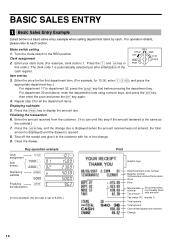
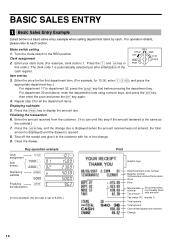
... department items.
Displaying subtotals
s 5. For operation details, please refer to display the amount due. Turn the mode switch to 6.25%.)
Print
Graphic logo
Date/Time/Clerk code number Register number /Consecutive number/Clerk name Items
Price
Merchandise subtotal
Tax amount
Not printed when non-taxable items only are sold.
Enter your...
Instruction Manual - Page 17


...; Sign-on page 75.
• You enter over a 32-digit number (entry limit overflow): Cancel the entry and re-enter the correct number.
• You make an entry beyond a programmed amount entry limit: Check to see if the entered amount is correct.
Clerk assignment Prior to any key is pressed or a mode is changed...
Instruction Manual - Page 31


...
OPX/Z
MGR
OFF
X1/Z1
VOID
X2/Z2
PGM
• On the procedures and key operation examples shown in the machine. BASIC FUNCTION PROGRAMMING (For Quick Start)
1 Date and Time Programming
Date
For setting the date, enter the date in each section.
4. To change the format, refer to print samples in 8 digits using...
Instruction Manual - Page 43


...numeric characters. By default, the single-size character is selected.
"_" lights up at the NUMBER position of the display when lower-case letters entry is selected. "_" lights up at the
..., you are used as control keys for clerk names, department item names, PLU/sub-department item names, and so on the next page. To program the word "SHARP" in for each text entry.
•...
Instruction Manual - Page 47


... to print logo messages, please change the logo message print format. (See page 53 for the programming details.) The options are listed below:
s 4 P *Line number (1-6)
@
To keep current setting
P
Clerk code (1-25)
@
Character keys (max. 8 digits)
s
To program another line
* "Header 3-line message" type: 1 to 3 "Footer 3-line message" type : 4 to 6 "Header 6-line message" type...
Instruction Manual - Page 52


... report
H
Zero skip for full sales, clerk and
hourly reports
Selection: Use the printer for journal printing Use the printer for tax
Job code: 15
* Item:
A to F Always enter 0. H
Number of purchases print
Selection:
Entry:
(Fixed ...and X2/Z2 modes so you can wind sales and programming reports. Receipt print format
Job code: 7
* Item:
A
Always enter 0. B
Always enter ...
Instruction Manual - Page 55


... so you can program the following features (parameters within parentheses indicates default setting): • Power save mode (entering the power save mode in 30 minutes) • Logo message print format (graphic logo only) • Thermal printer density (standard density) • Online time out setting • Language selection (English) • Training clerk specification (none...
Instruction Manual - Page 57


... 3)
A
Print
When you change the language, the texts such as clerk names, logo messages and function texts (refer to page 44), which you programmed, will be made before programming clerk names, logo messages and function texts. Training clerk specification for training mode
For the details of clerk training, please refer to 25)
A
Key operation example
s 86...
Instruction Manual - Page 59


Sample printouts
1 Programming report 1
Mode Dept. function Minus department
Tax status Function no.& its text Tax status Function parametrs (F-H) Discount amt. ... format(A-H) Power save mode(A-D) Logo message print format Function selection for tax (A-H) Doughnut tax exempt Online time out Thermal printer density
Tax table
Tax rate Min. text Dept. unit price w/sign Dept. taxable amount...
Instruction Manual - Page 61
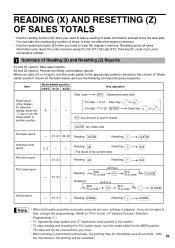
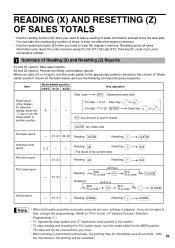
... you do not want to
skip, change the programming. (Refer to "Print format" of "Various Function Selection
Programming 1".)
• "X" represents read symbol and ...not affect the register's memory.
• Use the resetting function (Z) when you take this reading any number of the current clerk)
L Reading:
P Resetting:
L L
PLU sales report Hourly report
-- Dept. Resetting prints all sales...
Instruction Manual - Page 73
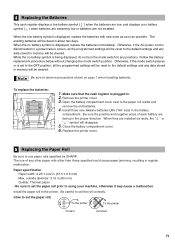
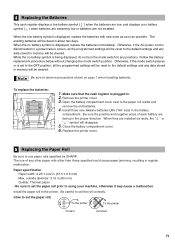
...compartment cover. 6. The use paper rolls specified by SHARP. Install the paper roll in the proper direction. While...correctly.
(How to set to the OFF position, all the programmed settings will be reset to the default settings and any data ...using your machine, otherwise it may cause a malfunction. Paper specification Paper width: 2.25 ± 0.02 in (80 mm) Quality: Thermal paper
•...
Instruction Manual - Page 78
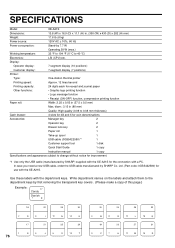
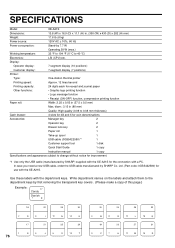
... copy
Instruction manual
1 copy
Specifications and appearance subject to the department keys by SHARP) supplied with the XE-A21S for improvement.
*1 Use only the USB cable (manufactured by first removing the ...7-segment display (7 positions)
Printer:
Type:
One-station thermal printer
Printing speed:
Approx. 12 lines/second
Printing capacity:
24 digits each for use with the department...
Similar Questions
Sharp Xe-a21s Software Tool Or Usb Driver
I would be very happy if anyone can send me a SHARP XE-A21S software tool or USB Driver. I bought th...
I would be very happy if anyone can send me a SHARP XE-A21S software tool or USB Driver. I bought th...
(Posted by danirdouri 8 years ago)
Better Instructions On How To Program A Sharp Cash Register Xe-a21s
(Posted by knotdlucid 9 years ago)
How To Delete Clerk Name On A Sharp Xe-a21s Cash Register
(Posted by dynz2 10 years ago)

