Sharp XEA21S Support Question
Find answers below for this question about Sharp XEA21S - Thermal Fax Machine.Need a Sharp XEA21S manual? We have 1 online manual for this item!
Question posted by dynz2 on November 5th, 2013
How To Delete Clerk Name On A Sharp Xe-a21s Cash Register
The person who posted this question about this Sharp product did not include a detailed explanation. Please use the "Request More Information" button to the right if more details would help you to answer this question.
Current Answers
There are currently no answers that have been posted for this question.
Be the first to post an answer! Remember that you can earn up to 1,100 points for every answer you submit. The better the quality of your answer, the better chance it has to be accepted.
Be the first to post an answer! Remember that you can earn up to 1,100 points for every answer you submit. The better the quality of your answer, the better chance it has to be accepted.
Related Sharp XEA21S Manual Pages
Instruction Manual - Page 3
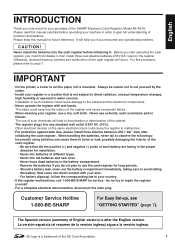
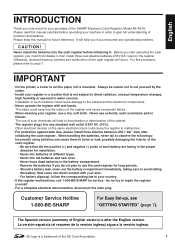
... that the the positive (+) and negative (-) poles of each battery are facing in the proper direction for your register, use of such chemicals will lead to gain full understanding of the SHARP Electronic Cash Register, Model XE-A21S. La versión española (el resumen de la versión inglesa) sigue a la versión inglesa...
Instruction Manual - Page 6
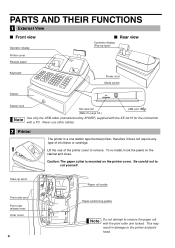
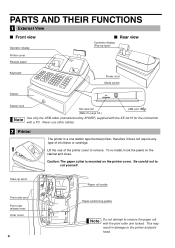
... the printer cover. Caution: The paper cutter is a one station type thermal printer, therefore it does not require any type of the printer cover to page 66.)
USB port
Use only the USB cable (manufactured by SHARP) supplied with the XE-A21S for the connection with the print roller arm locked.
Take-up type...
Instruction Manual - Page 9
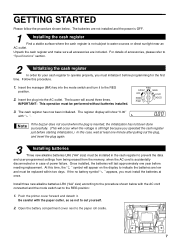
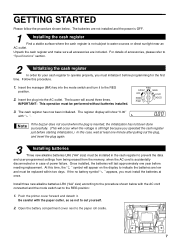
... case of accessories, please refer to
"Specifications" section.
2
Initializing the cash register
In order for your cash register to operate properly, you must be replaced within two days. Follow this case... Insert the plug into the mode switch and turn it to the REG position.
2. The cash register has now been initialized. If the no battery symbol " " appears, you must be performed...
Instruction Manual - Page 11
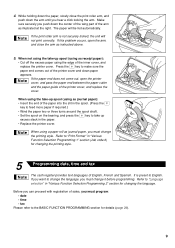
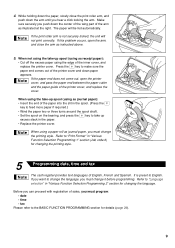
... arm is preset to "Language selection" in "Various Function Selection Programming 1" section (Job code 6) for changing the printing style.
5
Programming date, time and tax
The cash register provides text languages of the inner cover, and
F replace the printer cover. When not using the take-up
excess slack in the spool. (Press the...
Instruction Manual - Page 12
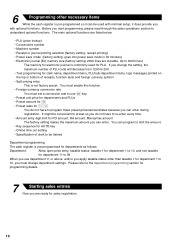
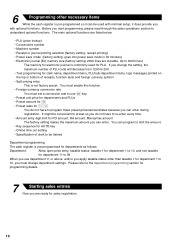
... you apply taxable status other necessary items
While the cash register is commonly used with minimal setup, it can be trained
Department programming:
The cash register is not factory preset. The main optional functions are listed below.
• PLU (price lookup) • Consecutive number • Machine number • Receipt or journal printing selection (factory setting...
Instruction Manual - Page 13
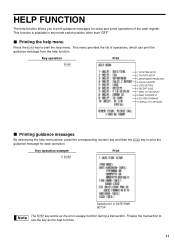
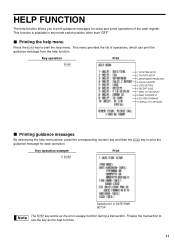
... the help menu above, press the corresponding numeric key and then the
key to print the
guidance message for setup and some operations of the cash register.
This function is available in any mode switch position other than "OFF". Key operation
G
Print
1 DATE/TIME SETUP 2 TAX RATE SETUP 3 DEPARTMENT PRICE&TEXT 4 SALES...
Instruction Manual - Page 16
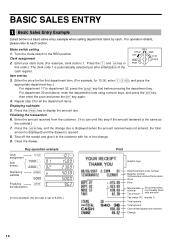
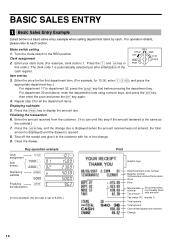
...initialization of the
REG
OPX/Z
MGR
OFF
X1/Z1
VOID
X2/Z2
PGM
cash register.
Mode switch setting 1. Clerk assignment
1 L 2. BASIC SALES ENTRY
1 Basic Sales Entry Example
Listed ...Turn the mode switch to 6.25%.)
Print
Graphic logo
Date/Time/Clerk code number Register number /Consecutive number/Clerk name Items
Price
Merchandise subtotal
Tax amount
Not printed when non-taxable ...
Instruction Manual - Page 18
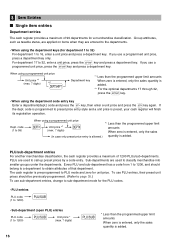
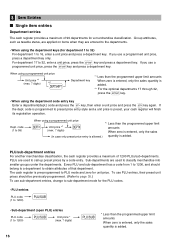
... press a department key.
If you use a
D programmed unit price, press the
key and press a department key. PLU/sub-department entries For another merchandise classification, the cash register provides a maximum of 99 departments for unit price. To use PLU entries, their preset unit prices should belong to a department to 32, enter a unit price...
Instruction Manual - Page 26
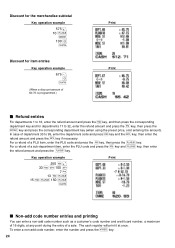
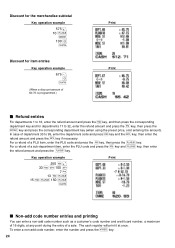
... card number, a maximum
of a sale.
A
Discount for the merchandise subtotal
Key operation example
575 + 10 p
m 100 - Discount for item entries
Key operation example
675 * - The cash register will print it at any point during the entry of 16 digits, at once.
Instruction Manual - Page 31


...machine. Every time you can program for programming
1. If necessary, issue programming reports for your needs, and make the necessary programming changes. Find the appropriate features for the replacement).
2.
Program necessary items into the cash register... parameter which must first program necessary items so that the cash register suits your sales manner. To change the format, refer to...
Instruction Manual - Page 32
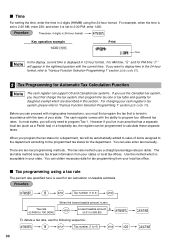
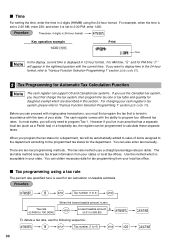
...then program the tax rate or tax table and quantity for Automatic Tax Calculation Function
The cash register can be automatically added to sales of your state.
The tax table method requires tax break...to 999.99)
s
To delete a tax rate, use the Canadian tax system, you want to display time in the 24-hour format, refer to program Tax 1. The cash register comes with the current time...
Instruction Manual - Page 33


... between M1 and M2
31 M: Range of the minimum breakpoint on a regular cycle (D)
We call this point "MAX point." Tax table programming can program the cash register accordingly. Then, from the differences, find irregular cycles (B) and regular cycles (C and D). M2: The maximum value of the minimum breakpoint on a regular cycle: difference between...
Instruction Manual - Page 43


.... 4 Text Programming
The register allows you press the key without pressing the
key, the cash register goes to character codes
entry mode. N Once the
key is
W selected.
To program the word "SHARP" in double-size characters
...: Numerals, letters and symbols are locked in for clerk names, department item names, PLU/sub-department item names, and so on the keyboard.
By default, the ...
Instruction Manual - Page 47


...programming details.) The options are listed below:
s 4 P *Line number (1-6)
@
To keep current setting
P
Clerk code (1-25)
@
Character keys (max. 8 digits)
s
To program another line
* "Header 3-line ...Clerk names
s5
To keep the current setting
Character keys (max. 24 digits)
s
A
To program another clerk
A
Key operation example
s5P 1 @
DAVID s A
Print
Logo messages
The register...
Instruction Manual - Page 55


...clerk code who is trained for use the register to print it on this section, you can use on receipt or journal. 4 Various Function Selection Programming 2
The cash register...8226; Thermal printer density (standard density) • Online time out setting • Language selection (English) • Training clerk specification (none) -
The sales operations done by the trained clerk does...
Instruction Manual - Page 66
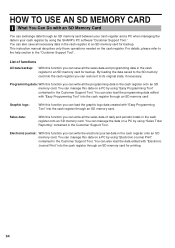
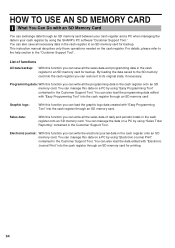
... AN SD MEMORY CARD
1 What You Can Do with an SD Memory Card
You can exchange data through an SD memory card between your cash register by using the SHARP's PC software "Customer Support Tool." This instruction manual describes only those operations needed on a PC by using "Easy Programming Tool" contained in the...
Instruction Manual - Page 67
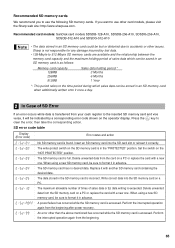
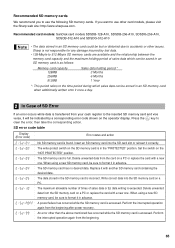
Sharp is not responsible for any damage incurred by a corresponding error code shown on a PC or replace the card with another SD memory card containing the desired data. Press the key to use other than the above mentioned has occurred while the SD memory card is transferred from your cash register...switch on the "NOT PROTECTED" position. Delete unwanted data from the beginning after power...
Instruction Manual - Page 73
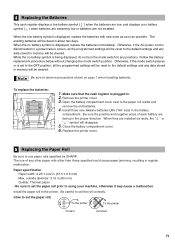
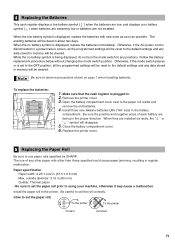
... use paper rolls specified by SHARP. Otherwise, if the AC power cord is plugged in. 2.
outside diameter: 3.15 in (80 mm) Quality: Thermal paper
• Be sure to... cover next to using your machine, otherwise it may cause a malfunction. Paper specification Paper width: 2.25 ± 0.02 in the printer. 4 Replacing the Batteries
This cash register displays a low battery symbol ...
Instruction Manual - Page 78
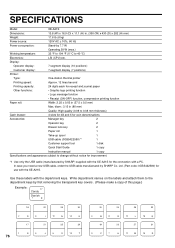
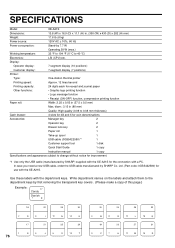
...One-station thermal printer
Printing...SHARP) supplied with the XE-A21S for use with the department keys. Ltd. (Part code: 0GS5422580) for the connection with a PC.
Write department names...XE-A21S
Dimensions:
13.8 (W) x 16.9 (D) x 11.1 (H) in (57.5 ± 0.5 mm)
Max. Use these labels with the XE-A21S.
diam.: 3.15 in (80 mm)
Quality: High quality (0.06 to 0.08 mm thickness)
Cash...
Instruction Manual - Page 118
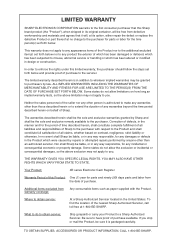
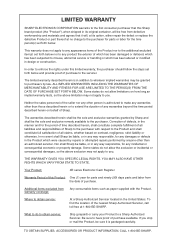
... to the Product and shall constitute full satisfaction of all liabilities and responsibilities of Sharp to the purchaser with the Product. Correction of defects, in the manner and ...consequential damages, so the above limitation may not apply to the servicer. Your Product:
XE series Electronic Cash Register
Warranty Period of this Product: One (1) year for the time period(s) set forth...
Similar Questions
How To Set Up Taxes On A Xe-a21s Cash Register
(Posted by alexwsm 9 years ago)
How To Change Tax On Sharp Xe A21s Cash Register
(Posted by lobezero 9 years ago)
How Do You Delete The Activity Report Sharp Cash Register Model # Xe-a21s
(Posted by MCTun 9 years ago)
How To Set Sale Tax Rate For A Sharp Xe-a21s Cash Register
(Posted by hunSurgic 9 years ago)
How To Turn Off Receipt On A Sharp Xe-a21s Cash Register
(Posted by voijeimma 10 years ago)

