Sharp XEA21S Support Question
Find answers below for this question about Sharp XEA21S - Thermal Fax Machine.Need a Sharp XEA21S manual? We have 1 online manual for this item!
Question posted by danirdouri on April 24th, 2016
Sharp Xe-a21s Software Tool Or Usb Driver
I would be very happy if anyone can send me a SHARP XE-A21S software tool or USB Driver. I bought this register from a friend of mine and have been searching for weeks for ways to program it from the pc.
Current Answers
There are currently no answers that have been posted for this question.
Be the first to post an answer! Remember that you can earn up to 1,100 points for every answer you submit. The better the quality of your answer, the better chance it has to be accepted.
Be the first to post an answer! Remember that you can earn up to 1,100 points for every answer you submit. The better the quality of your answer, the better chance it has to be accepted.
Related Sharp XEA21S Manual Pages
Instruction Manual - Page 3
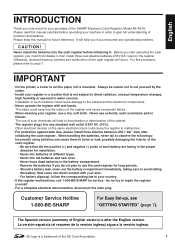
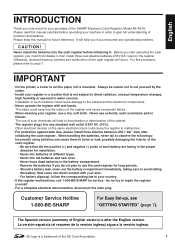
...to cut yourself by the cutter.
• Install your machine in order to cut the paper roll is after initializing the cash register. Installation in the battery compartment. • Remove the ... of the SHARP Electronic Cash Register, Model XE-A21S. Never use of such chemicals will occur. do not plan to discoloration or deterioration of the cabinet.
• The register plugs into the...
Instruction Manual - Page 4


... (indirect void 27 3 Subtotal Void...28 4 Correction of Incorrect Entries not Handled by the Direct or Indirect Void Function 28
FOR THE MANAGER
PRIOR TO PROGRAMMING ...29 BASIC FUNCTION PROGRAMMING (For Quick Start 29
1 Date and Time Programming...29 2 Tax Programming for Automatic Tax Calculation Function 30
2
Instruction Manual - Page 5


... (Price Look-Up) and Sub-department Programming 35
3 Miscellaneous Key Programming ...37
% & V Rate for , and ...37
- Tax programming using as CA key 40
4 Text programming...41
ADVANCED PROGRAMMING ...46
1 Register Number and Consecutive Number Programming 46
2 Electronic Journal (EJ) Programming ...47
3 Various Function Selection Programming 1 49
Function selection for miscellaneous...
Instruction Manual - Page 6
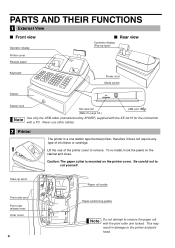
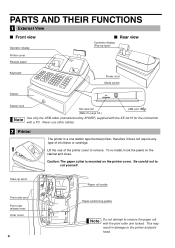
...to the printer and print head. Caution: The paper cutter is a one station type thermal printer, therefore it does not require any type of the printer cover to remove.
Lift ...Drawer lock
SD card slot (Refer to page 66.)
USB port
Use only the USB cable (manufactured by SHARP) supplied with the XE-A21S for the connection with the print roller arm locked. ...the paper roll with a PC.
Instruction Manual - Page 7


...the X/Z report for periodic (weekly or monthly)
consolidation
4 Keyboard
Keyboard layout
CONV @/FOR • CL
RA %1
RCPT /PO
%2
- REG:
For entering sales. For details, refer to register data.
NUMBER
VOID RFND
DC... pressing
the R key. It can be used for character entries for text programming.
This mode allows correction after
finalizing a transaction. Key names
Paper feed key...
Instruction Manual - Page 8


...AM), and " " in the afternoon (PM). " " is nearly full. Machine state symbols
: Appears during programming.
: Appears when an error is detected.
: Appears when the subtotal is ...key to calculate a subtotal in the OFF
status. To lock it , turn 90 degrees counterclockwise. When you have registered ten times, the display will show "0."(2 → 3 ..... 9 → 0 → 1 → ...
Instruction Manual - Page 9
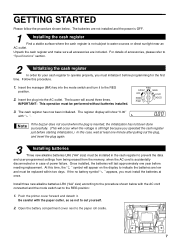
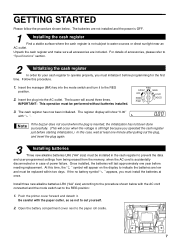
....
2. At this time, the " " symbol will show "0.00" with the paper cutter, so as not to operate properly, you operated the cash register just before programming for your cash register to cut yourself.
2. Open the battery compartment cover next to the REG position:
1. IMPORTANT: This operation must initialize it . Install three new alkaline...
Instruction Manual - Page 13
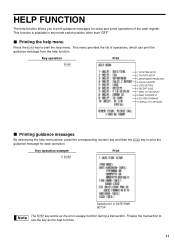
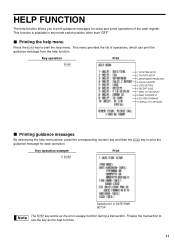
...switch position other than "OFF". Key operation example
1 G
Print
Sample print of the cash register.
This menu provides the list of operations, which can print the
guidance message from the ...ISSUE 7 WHAT IS P IN DISPLAY 8 WHAT IS ERROR 32 9 SD CARD COMMAND 10 INSTALL PC SOFTWARE
Printing guidance messages
G By referencing the help menu above, press the corresponding numeric key and then ...
Instruction Manual - Page 43


... press the key without pressing the
key, the cash register goes to "Keyboard" section on the keyboard
: Numerals, letters and symbols are two ways for entering numeric characters. W
Toggles between upper-case... "1", press the
and
1 N key. To program the word "SHARP" in for text entry just after you
s start programming with the
key, the cash register will be entered (even if it .) Set ...
Instruction Manual - Page 55


...message print format
You can use on receipt or journal. 4 Various Function Selection Programming 2
The cash register provides various options so you can select the number of lines for your logo... save mode in 30 minutes) • Logo message print format (graphic logo only) • Thermal printer density (standard density) • Online time out setting • Language selection (English) &#...
Instruction Manual - Page 56


To make the print lighter, set "0"
*Printer density
(00-99)
sA
* 50 is the default setting.
Key operation example
s 50 @ 00 s A
Print
54 Online time out setting
s 35 @ s A Time out (1 to make the print darker, set a larger number, and to 255 sec.)
Default: 007
Key operation example
s 35 @ 30 s A
Print
Thermal printer density
s 50 @
To set a smaller number.
Instruction Manual - Page 59


text Dept. taxable amount
Clerk code/name
57 code Dept. Sample printouts
1 Programming report 1
Mode Dept. function Minus department
Tax status Function no.& its text Tax status Function parametrs (F-H) Discount amt. ...(A-H) Power save mode(A-D) Logo message print format Function selection for tax (A-H) Doughnut tax exempt Online time out Thermal printer density
Tax table
Tax rate Min.
Instruction Manual - Page 66
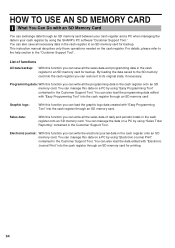
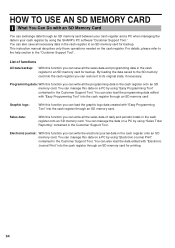
... data through an SD memory card between your cash register by using the SHARP's PC software "Customer Support Tool." For details, please refer to its original state, if necessary. This instruction manual describes only those operations needed on a PC by using "Easy Programming Tool" contained in the "Customer Support Tool".
You can also load the data edited with "Electronic...
Instruction Manual - Page 67
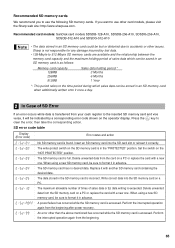
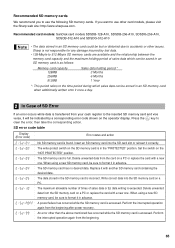
... power failure has occurred while the SD memory card is exceeded. Sharp is not responsible for any damage incurred by a corresponding error code shown on a PC or replace the card with another SD memory card containing the desired ... data. Perform the interrupted operation again from your cash register to use other card models, please visit the Sharp web site: http://www.sharpusa.com.
Instruction Manual - Page 72


... lost, the machine retains its memory contents and all information on sales entries.
• When a power failure is encountered in register idle state or during a printing cycle, the register prints "========" and...contact with glue, thinner or a freshly copied blueprint, and heat caused by SHARP. • Do not unpack the thermal paper until it . • Avoid heat. The printer will color at ...
Instruction Manual - Page 73
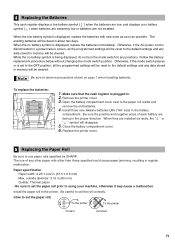
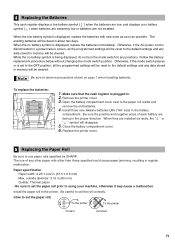
... " " or
" " symbol will be reset to the default settings and any data stored in register malfunction. Install three new alkaline batteries LR6 ("AA" size) in (57.5 ± 0.5 mm) Max. outside diameter: 3.15 in (80 mm) Quality: Thermal paper
• Be sure to the default settings and any other paper rolls other than...
Instruction Manual - Page 76


... them as follows:
Print head Roller
Sensor
Caution: • Never touch the print head with a tool or anything hard
as the head may still be stuck to cut yourself.
1. Remove the printer cover... by following the steps in the register is detachable. Be careful not to the print head, sensor and/or roller. However, when a power failure occurs or the machine becomes out of order, slide the...
Instruction Manual - Page 78
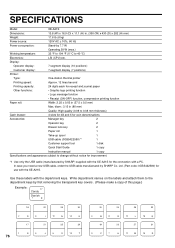
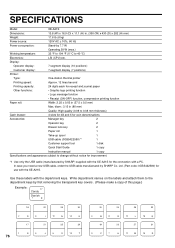
...:
Manager key
2
Operator key
2
Drawer lock key
2
Paper roll
1
Take-up spool
1
USB cable (0GS5422580) *1
1
Customer support tool
1 disk
Quick Start Guide
1 copy
Instruction manual
1 copy
Specifications and appearance subject to the department keys by SHARP) supplied with the XE-A21S for receipt and journal paper
Other functions:
• Graphic logo printing function
•...
Instruction Manual - Page 118
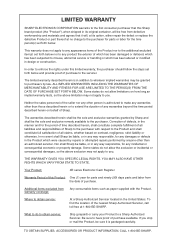
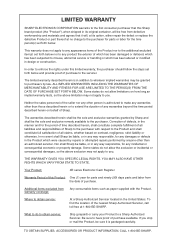
...purchaser for parts or labor for the time period(s) set forth below nor to any way responsible, for the period of time described herein, shall constitute complete fulfillment of all ...authorized servicer. Nor shall Sharp be liable, or in any incidental or consequential economic or property damage. Your Product:
XE series Electronic Cash Register
Warranty Period of Sharp. What to do not...
Similar Questions
Where Do I Dowload Sharp Xe-a21s Software
(Posted by kdiMac 9 years ago)
Free Video On How To Reset A Sharp Electronic Cash Register Xe-a21s
(Posted by peKe 10 years ago)
How To Delete Clerk Name On A Sharp Xe-a21s Cash Register
(Posted by dynz2 10 years ago)


