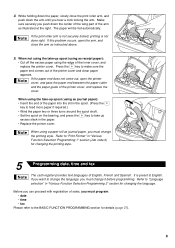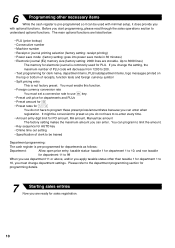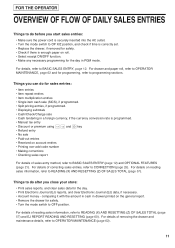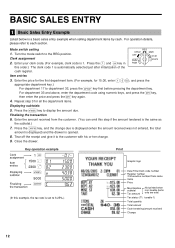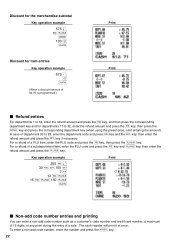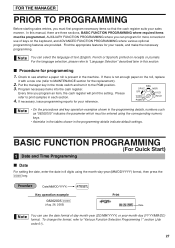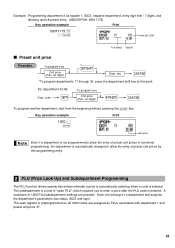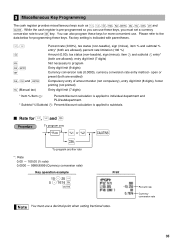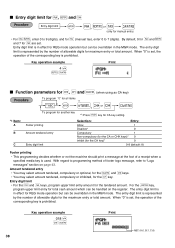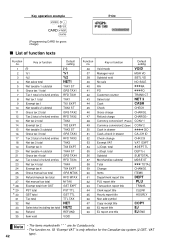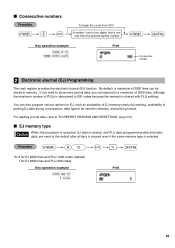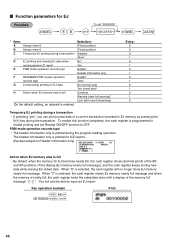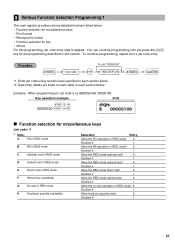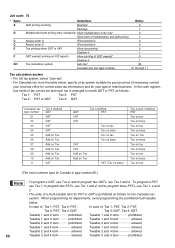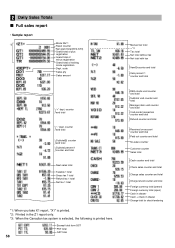Sharp XE-A20S Support Question
Find answers below for this question about Sharp XE-A20S.Need a Sharp XE-A20S manual? We have 1 online manual for this item!
Question posted by jelmore on May 26th, 2015
X Or Z Tape Printing 0 For Totals
How can I reset my XE-A23SWe have reset by taking batteries out and unplugging. register?It prints $0 for all categories on the x or z tape.
Current Answers
Answer #1: Posted by hzplj9 on May 26th, 2015 11:39 AM
If you go to the Sharp link attached and insert you model into the questionaire section and refer to the the user guide. On page 57 are instructions for resetting the X & Y settings. Hope this will resolve your dilemma.
http://www.sharpusa.com/CustomerSupport/ProductDownloads.aspx
Related Sharp XE-A20S Manual Pages
Similar Questions
I Am Having Trouble Programming My Cash Register.
I programmed my cash register for sales tax, ow all of my keys are taxable. How do I detax my other ...
I programmed my cash register for sales tax, ow all of my keys are taxable. How do I detax my other ...
(Posted by bweicenburg 8 years ago)
How Do You Program The Tax Percentage On The Xe A-20s Sharp Cash Register
Trying to program the tax percentage into our XE A-20S Sharp cash register. We looked the manual up ...
Trying to program the tax percentage into our XE A-20S Sharp cash register. We looked the manual up ...
(Posted by lmlinden13 9 years ago)
Thermal Cash Register Paper Rolls
were do you buy paper rolls for a cash register size 1 3/4 thermal paper?
were do you buy paper rolls for a cash register size 1 3/4 thermal paper?
(Posted by nena9003 10 years ago)
Programming Cash Register
how do you delete prior information in the sharp xe-a20s cash register
how do you delete prior information in the sharp xe-a20s cash register
(Posted by freshstart200 10 years ago)