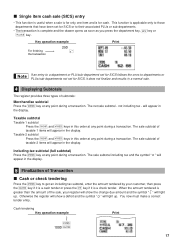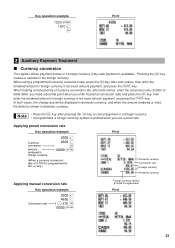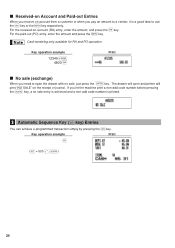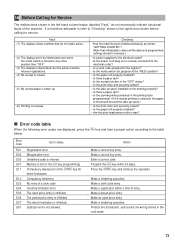Sharp XE-A206 Support Question
Find answers below for this question about Sharp XE-A206.Need a Sharp XE-A206 manual? We have 2 online manuals for this item!
Question posted by bweicenburg on October 8th, 2015
I Am Having Trouble Programming My Cash Register.
I programmed my cash register for sales tax, ow all of my keys are taxable. How do I detax my other keys?
Current Answers
Answer #1: Posted by TommyKervz on October 8th, 2015 2:50 PM
It is simple for us to provide with the correct solution if we have the product model number, Since you did not mansion it on your question I can direct you to the user/owner manual/guide for reference. Click HERE and select your cash register model number then follow the instructions to your manual for download.
Or click here to repost your question, Make sure to type the wall questions so that another expert can be able to assist.
Related Sharp XE-A206 Manual Pages
Similar Questions
How To Program Sharp Cash Register For Tax On Discounted Amount
(Posted by dimonEmeral 9 years ago)
How To Program The Sales Tax On A Sharp 350 Cash Register
(Posted by royaso 10 years ago)
How To Program Sales Tax For Keys 17 To 32 On Sharp Xe-a206
(Posted by timfrmatth 10 years ago)
Sharp Cash Register Xe-a202 How To Change Sales Tax
(Posted by MaMawa 10 years ago)
Unable To Program Sales Tax On Newly Bought Sharp Xe-a106 Cash Register Eve If I
unable to program sales tax in newly bought sharp xe-a106 cash register even following the manual in...
unable to program sales tax in newly bought sharp xe-a106 cash register even following the manual in...
(Posted by sstci1 11 years ago)