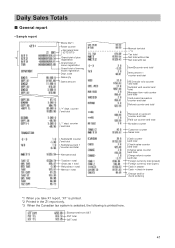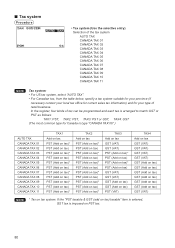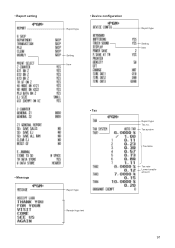Sharp XE-A207 Support Question
Find answers below for this question about Sharp XE-A207.Need a Sharp XE-A207 manual? We have 3 online manuals for this item!
Current Answers
Answer #1: Posted by SonuKumar on May 27th, 2023 8:33 AM
Turn on the cash register and make sure you are in the "Manager" mode.
Press the "Mode" key until you reach the "Prgm" (Programming) mode.
Enter the four-digit manager password. The default password is usually "0000" unless it has been changed.
Press the "Mode" key again until you see the "Tax Table" option on the display.
Press the "Set" key to access the tax programming.
You'll see a list of tax tables labeled "T01" through "T04." Choose an available tax table by pressing the corresponding number key (e.g., "01" for T01).
Once you've selected the tax table, you'll be prompted to enter the tax rate. The tax rate is typically entered as a percentage. For example, if the tax rate is 7.5%, you would enter "7.5" and then press the "Cash" key. If you need to enter a rate with more than one decimal place, use the "00" key to add extra zeros (e.g., "7.55" would be entered as "75500").
After entering the tax rate, press the "Cash" key to save it.
If your business requires multiple tax rates, you can repeat steps 6-8 to set up additional tax tables. For each table, you can assign a different tax rate.
Once you have set up the tax tables, press the "Clear" key to exit the programming mode.
Your Sharp XE-A207 cash register is now configured with the sales tax rate(s) you've specified. Make sure to test the tax calculations by ringing up sales and verifying that the tax is applied correctly.
Please respond to my effort to provide you with the best possible solution by using the "Acceptable Solution" and/or the "Helpful" buttons when the answer has proven to be helpful.
Regards,
Sonu
Your search handyman for all e-support needs!!
Related Sharp XE-A207 Manual Pages
Similar Questions
were do you buy paper rolls for a cash register size 1 3/4 thermal paper?
How do i program my Sharp XE-A207 cash register to subtract sales tax (12.5%) from total???