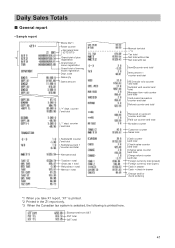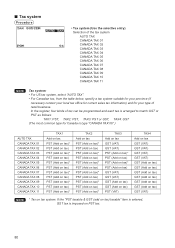Sharp XE-A207 Support Question
Find answers below for this question about Sharp XE-A207.Need a Sharp XE-A207 manual? We have 3 online manuals for this item!
Question posted by dorismarin86 on August 23rd, 2013
Subtracting Sales Tax From My Total
How do i program my Sharp XE-A207 cash register to subtract sales tax (12.5%) from total???
Current Answers
Answer #1: Posted by TommyKervz on August 23rd, 2013 9:43 AM
Greetings - The video here helps
http://m.youtube.com/watch?v=8jEBoILn3i4&desktop_uri=%2Fwatch%3Fv%3D8jEBoILn3i4
http://m.youtube.com/watch?v=8jEBoILn3i4&desktop_uri=%2Fwatch%3Fv%3D8jEBoILn3i4
Related Sharp XE-A207 Manual Pages
Similar Questions
Can I Print Yearly Total Sales From An Xe-a207 Cash Register
(Posted by deheureb 10 years ago)
Unable To Program Sales Tax On Newly Bought Sharp Xe-a106 Cash Register Eve If I
unable to program sales tax in newly bought sharp xe-a106 cash register even following the manual in...
unable to program sales tax in newly bought sharp xe-a106 cash register even following the manual in...
(Posted by sstci1 11 years ago)
I'm Trying To Program A Sharp Xe-a23s To Print A Report On The Sales Tax We've
charged each month. The instruction manuial is a little difficult to understand. Any suggestions?
charged each month. The instruction manuial is a little difficult to understand. Any suggestions?
(Posted by jhodges25070 11 years ago)