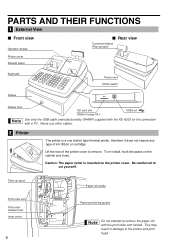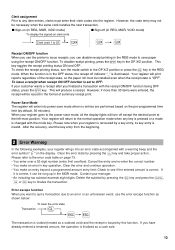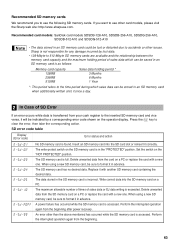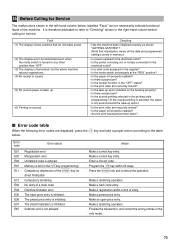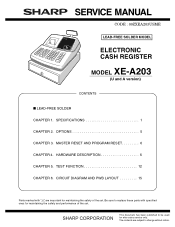Sharp XE-A203 Support Question
Find answers below for this question about Sharp XE-A203 - Cash Register Thermal Printing Graphic Logo Creation.Need a Sharp XE-A203 manual? We have 3 online manuals for this item!
Question posted by Anonymous-73051 on September 3rd, 2012
My Sharp Xe-a303 Show Error Code Over Limit How To Solve?
Current Answers
Answer #1: Posted by cashregisterguy on September 3rd, 2012 4:33 PM
Turn key to PGM mode
008
X (next to decimal point)
#/TM/ST (SUBTOTAL button)
TL/NS (CASH button)
Note: on some versions, #/TM/ST is called SUBTOTAL and TL/NS is called CASH
***********
If anyone is having trouble programming the Sharp XE-A303 cash register, the manuals are here:
User programming manual
Dealer programming manual
http://the-checkout-tech.com/manuals/cashregisters/Sharp_XE-A303_programming_manual.html
Related Sharp XE-A203 Manual Pages
Similar Questions
Hi, my neighborhood restaurant is having an issue with the display and I'm an IT and I was tinkering...
I pressed #/TM/SBTL, 1, decimal, then dept key ... but I get error code E.02. Thank you