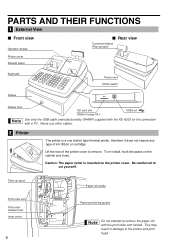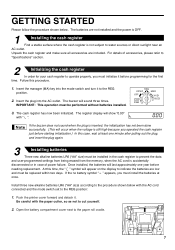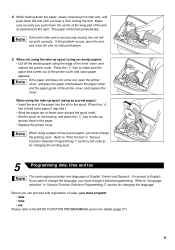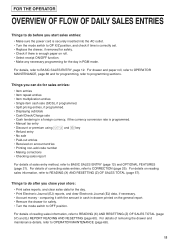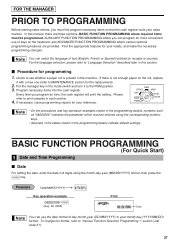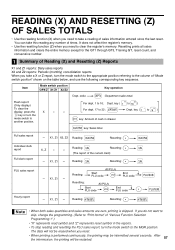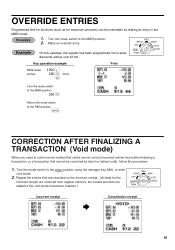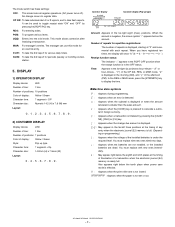Sharp XE-A203 Support Question
Find answers below for this question about Sharp XE-A203 - Cash Register Thermal Printing Graphic Logo Creation.Need a Sharp XE-A203 manual? We have 3 online manuals for this item!
Question posted by pennyridgegrocery on January 23rd, 2014
Paper Put In Register Wrong . Need To Know If I Can Close Out A Day And Print It
Current Answers
Answer #1: Posted by cashregisterguy on January 24th, 2014 4:06 PM
Next time, make sure the shiny side of the paper is facing the front before you print on a new roll.
---------------
If anyone needs a manual for a Sharp XE-A203, one of the users has ithere:
http://the-checkout-tech.com/manuals/cashregisters/Sharp12.php
Related Sharp XE-A203 Manual Pages
Similar Questions
When I print the x1/z1 report using AUTO function, it always prints twice. Any solution?
This Sharp ER-A520 won't print the X1/Z1 report . It only print the X report.