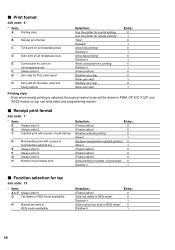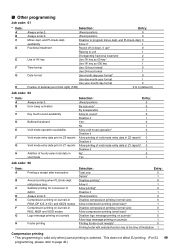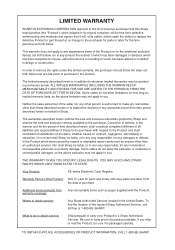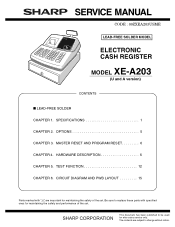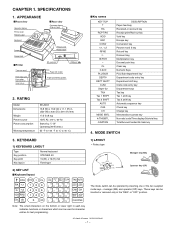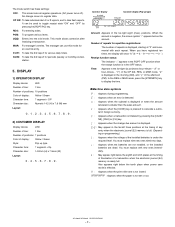Sharp XE-A203 Support Question
Find answers below for this question about Sharp XE-A203 - Cash Register Thermal Printing Graphic Logo Creation.Need a Sharp XE-A203 manual? We have 3 online manuals for this item!
Question posted by kakaPau on December 17th, 2013
How To Print X1/z1 Report Sharp Xe-a203 Electronic Cash Register
The person who posted this question about this Sharp product did not include a detailed explanation. Please use the "Request More Information" button to the right if more details would help you to answer this question.
Current Answers
Related Sharp XE-A203 Manual Pages
Similar Questions
Why It Prints Twice X1/z1 Report When I Record The Process To Auto Function?
When I print the x1/z1 report using AUTO function, it always prints twice. Any solution?
When I print the x1/z1 report using AUTO function, it always prints twice. Any solution?
(Posted by janey288 8 years ago)
This Sharp Er-a520 Won't Print The X1/z1 Report . It Only Print The X Report.
This Sharp ER-A520 won't print the X1/Z1 report . It only print the X report.
This Sharp ER-A520 won't print the X1/Z1 report . It only print the X report.
(Posted by yosaleh 8 years ago)
How To Program A Sharp Xe-a203 Electronic Cash Register
(Posted by muddje 10 years ago)
How Do I Change The Tax Rate On My Xe-a203 Electronic Cash Register?
I've read the manual but I don't understand what tax number means--does it mean what deparment? And ...
I've read the manual but I don't understand what tax number means--does it mean what deparment? And ...
(Posted by christineelizabeth46 10 years ago)