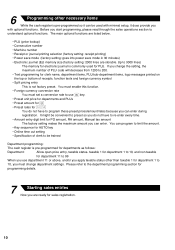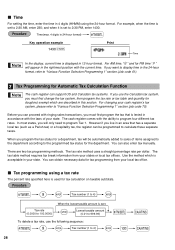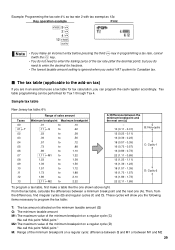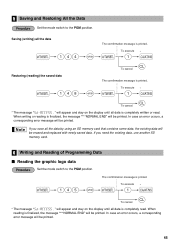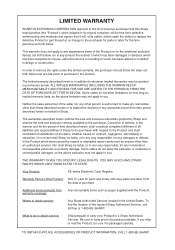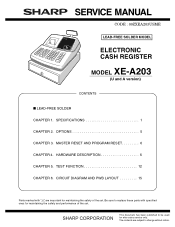Sharp XE-A203 Support Question
Find answers below for this question about Sharp XE-A203 - Cash Register Thermal Printing Graphic Logo Creation.Need a Sharp XE-A203 manual? We have 3 online manuals for this item!
Question posted by christineelizabeth46 on September 26th, 2013
How Do I Change The Tax Rate On My Xe-a203 Electronic Cash Register?
I've read the manual but I don't understand what tax number means--does it mean what deparment? And what do they mean by lowest taxable amount? I need to change the tax rate on the register on October first and am worried I'll do it wrong and won't get it fixed in time.
Current Answers
Answer #1: Posted by cashregisterguy on September 28th, 2013 6:38 PM
Tax number refers to which tax rate you are changing. Most countries have one tax rate but some areas have a local tax and a country tax so you would have two tax numbers set for the two tax rates. If you only have one tax rate, it will normally be set to tax 1. Lowest taxable amount refers to special items or tax breaks. E.g in some areas you are not charged tax unless you buy something over a certain amount. If you don't have this syatem, the book will tell you to use a zero for that figure or there will be a way to skip it. You don't need to touch department prog if just changing rate. Just look at the tax rate programming.
Related Sharp XE-A203 Manual Pages
Similar Questions
How To Add The Tax To The Sharp Electronic Cash Register Xe-a203?
(Posted by jesseabusallah 10 years ago)
How To Program A Sharp Xe-a203 Electronic Cash Register
(Posted by muddje 10 years ago)