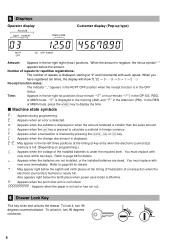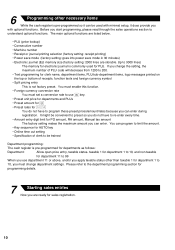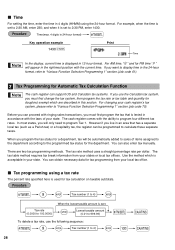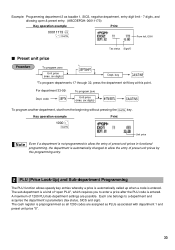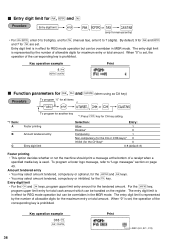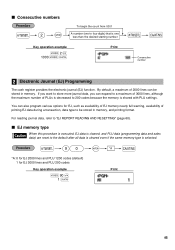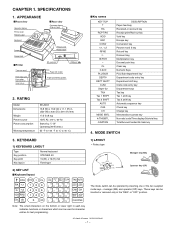Sharp XE-A203 Support Question
Find answers below for this question about Sharp XE-A203 - Cash Register Thermal Printing Graphic Logo Creation.Need a Sharp XE-A203 manual? We have 3 online manuals for this item!
Question posted by kimys3457 on December 2nd, 2017
Hi, Numbering Keys Doesn't Work But Nunber 4 And 7 Keys Are Working, What Should
same as title, my cash register model is XE-A203.
Current Answers
Related Sharp XE-A203 Manual Pages
Similar Questions
1 & 3 Numbers On Keypad Not Working
Suddenly the #1 & 3 keys on keypad won't work. Removed key caps and the membrane switch below do...
Suddenly the #1 & 3 keys on keypad won't work. Removed key caps and the membrane switch below do...
(Posted by garyloll1 2 years ago)
Department Tax Status Programming
How do I program a department to have either Tax 1 or a Tax 2 status?
How do I program a department to have either Tax 1 or a Tax 2 status?
(Posted by onlineccdf 4 years ago)
How To Use The Void Key On Cash Register
(Posted by bilbig 10 years ago)
How To Reset A Sharp Cash Register Model Number Xe-a203 When It Locks Up
(Posted by mahelkbopp 10 years ago)
When Pressing Some Of The Number Keys, I Get A Beep, But Nothing Register
When pressing some of the number keys, I get a beep, but nothing register. Not all keysa are bad, ju...
When pressing some of the number keys, I get a beep, but nothing register. Not all keysa are bad, ju...
(Posted by CrimsonNinh 12 years ago)