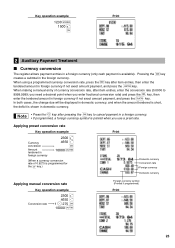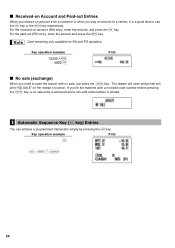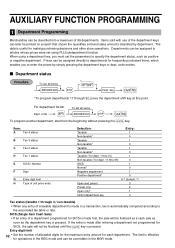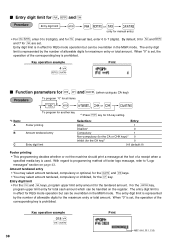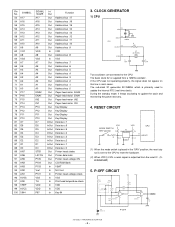Sharp XE-A202 Support Question
Find answers below for this question about Sharp XE-A202 - Electronic Cash Register.Need a Sharp XE-A202 manual? We have 3 online manuals for this item!
Question posted by CrimsonNinh on March 30th, 2012
When Pressing Some Of The Number Keys, I Get A Beep, But Nothing Register
When pressing some of the number keys, I get a beep, but nothing register. Not all keysa are bad, just a few. Is it a reset matter or is it a hardware issue?
Current Answers
Answer #1: Posted by cashregisterguy on March 30th, 2012 7:00 PM
If it is the numeric keys (not the deparmtent keys) that are failing, you almost certainly have a keyboard fault.
************
If anyone needs more information, the Sharp XE-A202 manuals are here:
http://the-checkout-tech.com/manuals/cashregisters/Sharp12.php
Related Sharp XE-A202 Manual Pages
Similar Questions
My Cash Register Will Often Just Keep On Going And Printing All Kinds Of Crazy S
my cash register will often just keep on going and printing all kinds of crazy stuff when z-ing out....
my cash register will often just keep on going and printing all kinds of crazy stuff when z-ing out....
(Posted by jswift1 7 years ago)
How To Fix A Sharp Electronic Cash Register Ex-a201
(Posted by marcrall 10 years ago)
My Electronic Cash Register Sharp Xe- A102 Can Not Power On
(Posted by angelaagbala 10 years ago)
How Do I Clear Off Code E3.2. From Xe-a202 Electronic Cash Register?
(Posted by Josiekennedy52 11 years ago)
How Can I Delete All The Text From Sharp Electronic Cash Register Xe-a22s
How can i delete all thedepartment namesfrom sharp electronic cash register XE-A22S and feed new dep...
How can i delete all thedepartment namesfrom sharp electronic cash register XE-A22S and feed new dep...
(Posted by justamazingbeautysalon 12 years ago)