Sharp XE-A203 Support Question
Find answers below for this question about Sharp XE-A203 - Cash Register Thermal Printing Graphic Logo Creation.Need a Sharp XE-A203 manual? We have 3 online manuals for this item!
Question posted by anthonychandi on December 2nd, 2013
Programming Help
how do I get the decimal point to work with logo message programming?
Current Answers
There are currently no answers that have been posted for this question.
Be the first to post an answer! Remember that you can earn up to 1,100 points for every answer you submit. The better the quality of your answer, the better chance it has to be accepted.
Be the first to post an answer! Remember that you can earn up to 1,100 points for every answer you submit. The better the quality of your answer, the better chance it has to be accepted.
Related Sharp XE-A203 Manual Pages
XE-A203 Operation Manual in English and Spanish - Page 3


...cut yourself by the cutter.
• Install your purchase of the SHARP Electronic Cash Register, Model XE-A203. The water could seep into any operational problems.
CAUTION!
The Spanish version (summary... a la versión inglesa. SD logo is mounted.
Never install the batteries into direct contact with wet hands. The use the cash register for long periods. • Should a...
XE-A203 Operation Manual in English and Spanish - Page 5


...1 Register Number and Consecutive Number Programming 44
2 Electronic Journal (EJ) Programming ...45
3 Various Function Selection Programming 1 47
Function selection for miscellaneous keys 47
Print format ...48
Receipt print format ...48
Function selection for tax...48
Other programming...49
4 Various Function Selection Programming 2 51
Power save mode ...51
Logo message print format...
XE-A203 Operation Manual in English and Spanish - Page 12
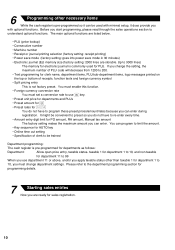
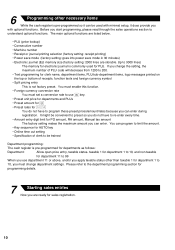
... name, department items, PLU/sub-department items, logo messages printed on the top or bottom of PLU code will decrease from 1200 to
understand optional functions. You can enter. 6
Programming other than taxable 1 for department 1 to re-enter every time. • Amount entry digit limit for PO amount, RA amount, Manual tax amount The factory...
XE-A203 Operation Manual in English and Spanish - Page 14


...step if the amount tendered is automatically selected just after initialization of the
cash register. Enter the amount received from the customer. (You can omit this...Cash tendering/amount received
Change
12 Turn the mode switch to 6.25%.)
Print
Graphic logo
Date/Time/Clerk code number Register number /Consecutive number/Clerk name Items
Price
Merchandise subtotal
Tax amount
Not printed...
XE-A203 Operation Manual in English and Spanish - Page 15
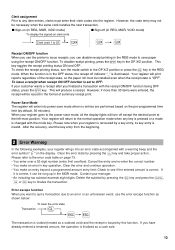
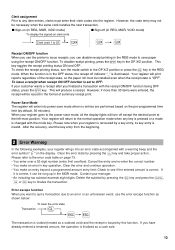
...the decimal point at...printing in key operation: Clear the error and continue operation.
• You make an entry beyond a programmed amount entry limit: Check to see if the entered amount is voided (treated as a cash...register will produce a receipt. Your register will print
reports regardless of summary receipt print.
This will go into the register. To disable receipt printing...
XE-A203 Operation Manual in English and Spanish - Page 25
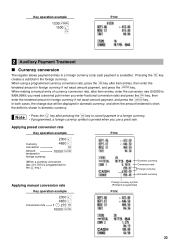
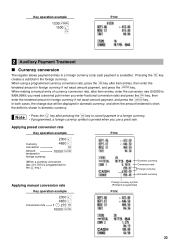
... tendered is short,
the deficit is available).
you need a decimal point when you use a prest rate. Key operation example
1230 s 1500 + c
Print
2 Auxiliary Payment Treatment
Currency conversion
V The register allows payment entries in a foreign currency (only cash payment is shown in domestic currency. V When using a programmed currency conversion rate, press the key after item entries...
XE-A203 Operation Manual in English and Spanish - Page 31
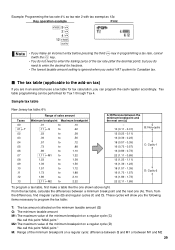
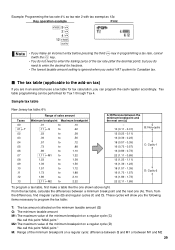
... M1: The maximum value of the tax rate (after the decimal point), but you do
need to the add-on a regular cycle (D)
We call this point "MAX point." Example: Programming the tax rate 4% as tax rate 2 with tax exempt as 12¢
Key operation example
Print
s9@ 2 @ 4 @
12 s A
@ • If you make a table like the one...
XE-A203 Operation Manual in English and Spanish - Page 37
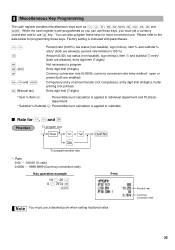
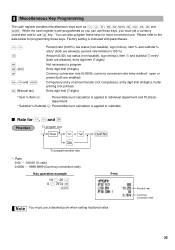
... conversion rate)
Key operation example
10 P 25 % 0 P 7674 V
A
A
Print
You must set a currency V conversion rate to individual department and PLU/sub- You can use a decimal point when setting fractional rates. Percent rate
Currency conversion rate
35 3 Miscellaneous Key Programming
The cash register provides miscellaneous keys such as %, &, -, f, r, R, V, t, C, c and A.
Rate for...
XE-A203 Operation Manual in English and Spanish - Page 40
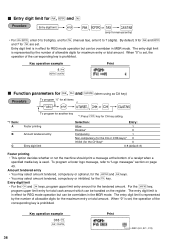
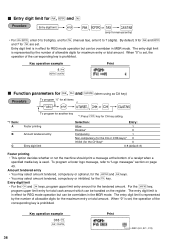
...Print
Function parameters for C, c and A (when using as CA key)
To program "0" for all items
*2
@ s C c *1ABC
,
or
A
To program for another key
*2:Press s key for CA key setting.
*1:Item:
A
Footer printing... allowable digits for total cash amount which can be overridden in effect for REG mode operation but can be handled on page
43. To program a footer logo message, refer to 7 ...
XE-A203 Operation Manual in English and Spanish - Page 41


...)
12 characters
• Function text
8 characters
• Logo message
6 lines and 24 characters for character entry:
H Toggles between...printed in double-size characters
: : : : : : 253
083
072
065
082
080
S
H
A
R
P
P When you press an appropriate number key (job code number) and press the key for text entry just after you
s start programming with the
key, the cash register...
XE-A203 Operation Manual in English and Spanish - Page 45


... graphic logo is printed on every receipt. Clerk names
s5
To keep the current setting
Character keys (max. 24 digits)
s
A
To program another line
* "Header 3-line message" type: 1 to 3 "Footer 3-line message" type : 4 to 6 "Header 6-line message" type: 1 to 6 "Header 3-line and footer 3-line message" type: 1 to 6 (1 to 3 as header, 4 to print logo messages, please change the logo message...
XE-A203 Operation Manual in English and Spanish - Page 46


...a number (max. 4 digits) that is practical to six digits)
s
A
Key operation example
s1@ 123456 s A
44
Print
Register number To print the logo message "THANK YOU" using character code
s 6 P S S S
207 : s A
Print
Foreign currency symbol
ADVANCED PROGRAMMING
1 Register Number and Consecutive Number Programming
The register number and consecutive numbers are printed on the third line.
XE-A203 Operation Manual in English and Spanish - Page 48
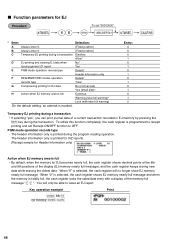
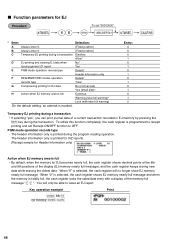
PGM mode operation records type
• The header information only is printed during the transaction. You will no longer show EJ memory nearly full message. To utilize this function completely, the cash register is programmed to receipt
printing and set "00000000" *ABCDEFGH
s
A
* Item:
Selection:
A
Always enter 0.
(Fixed position)
B
Always enter 0.
(Fixed position)
C
...
XE-A203 Operation Manual in English and Spanish - Page 53


... total.
In this cash register, the
cash register will go into power save mode in 30 minutes) • Logo message print format (graphic logo only) • Thermal printer density (standard density...register to suit your logo message, and the position to print it on receipt or journal. 4 Various Function Selection Programming 2
The cash register provides various options so you can program...
XE-A203 Operation Manual in English and Spanish - Page 57
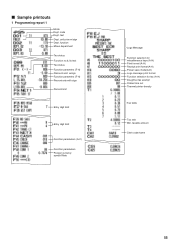
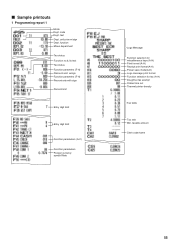
... limit
Entry digit limit
Entry digit limit
Function parameters (A-C)
Function parameters Foreign currency symbol/Rate
Logo Message
Function selection for miscellaneous keys (A-H) Print format (A-H) Receipt print format(A-H) Power save mode(A-D) Logo message print format Function selection for tax (A-H) Doughnut tax exempt Online time out Thermal printer density
Tax table
Tax rate Min. code Dept.
XE-A203 Operation Manual in English and Spanish - Page 64


... you can also load the programming data edited with "Easy Programming Tool" into the cash register through an SD memory card. By loading the data saved to the help section in the cash register to its original state, if necessary. Graphic logo:
With this data on a PC by using "Easy Programming Tool" contained in the cash register onto an SD memory card...
XE-A203 Operation Manual in English and Spanish - Page 66


... logo facing upwards. In case an error
occurs, a corresponding error message will be printed. The card will come out.
• Be sure to format it on the display until it clicks and release it slowly. Set the mode switch to it . To execute *
s 140 @ s 1 A
l
To cancel
* The message "
" will appear and stay on your cash register...
XE-A203 Operation Manual in English and Spanish - Page 67
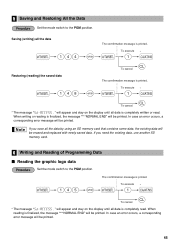
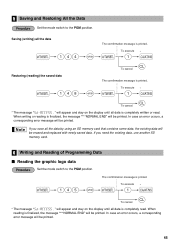
... comfirmation message is printed.
s
145
@
The comfirmation message is printed. Saving (writing) all data is finalized, the message "***NORMAL END" will be printed.
When writing or reading is completely read .
If you save all data is printed. If you need the existing data, use another SD memory card.
6 Writing and Reading of Programming Data
Reading the graphic logo data...
XE-A203 Operation Manual in English and Spanish - Page 76


...M
15
R SPECIFICATIONS
Model:
XE-A203
Dimensions:
13.8 (W) x 16.9 (D) x 11.1 (H) in. (350 (W) x 430 (D) x 281 (H) mm)
Weight:
17.6 Ib (8 kg)
Power source:
120V AC ± 10%, 60 Hz
Power consumption:
Stand-by SHARP Co. Ltd. (Part code: 0GS5422580) for receipt and journal paper
Other functions:
• Graphic logo printing function
• Logo message function
• Receipt (ON...
Service Manual - Page 13
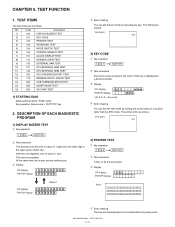
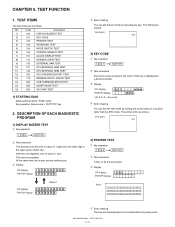
... the lower digit to a position other than the SRV mode.
XE-A203U/XE-A203A TEST FUNCTION
- 11 -
The printer prints as follows.
DESCRIPTION OF EACH DIAGNOSTIC PROGRAM
1) DISPLAY BUZZER TEST
1 Key operation
100
RCPT/PO
2 Test procedure
The decimal point will automatically be terminated after the printer prints. After that key is pressed, the code of testing The...
Similar Questions
How To Install Register Tape On Xe A203 Sharp Cash Register
(Posted by amSly 9 years ago)
How To Print A Paper Roll As Journal Paper Sharp Xe-a203 Cash Register
(Posted by lanBurg 10 years ago)
How To Reset A Sharp Cash Register Model Number Xe-a203 When It Locks Up
(Posted by mahelkbopp 10 years ago)
How To Program New Store Name To Be Printed On Cash Register Tape Sharp Xe-a203
(Posted by louiscerullo 11 years ago)
Need Help With Programming Our Logo On Our Xe-a203
I need help programming our store logo on our XE-A203 cash register so that it prints on the receipt...
I need help programming our store logo on our XE-A203 cash register so that it prints on the receipt...
(Posted by bvvacshop 12 years ago)

