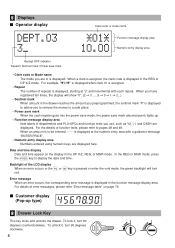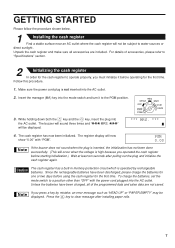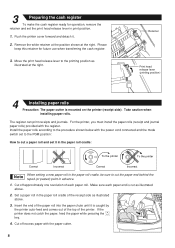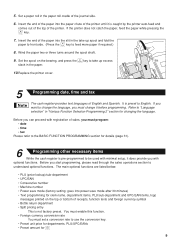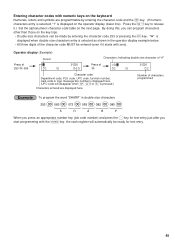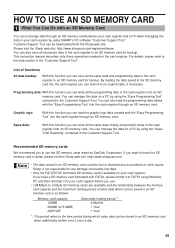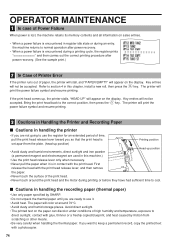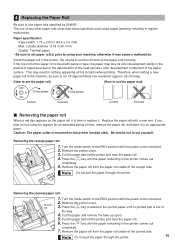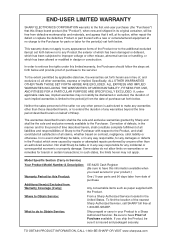Sharp XE-A42S Support Question
Find answers below for this question about Sharp XE-A42S.Need a Sharp XE-A42S manual? We have 1 online manual for this item!
Question posted by amSly on September 7th, 2014
How To Install Register Tape On Xe A203 Sharp Cash Register
The person who posted this question about this Sharp product did not include a detailed explanation. Please use the "Request More Information" button to the right if more details would help you to answer this question.
Current Answers
Related Sharp XE-A42S Manual Pages
Similar Questions
Display Decimal Points On Screen For Sharp Xe-a41s Cash Register
how can I program my tool to Display decimal pointon screen for sharp XE- AE 41S cash register
how can I program my tool to Display decimal pointon screen for sharp XE- AE 41S cash register
(Posted by gofishing 2 years ago)
How Do You Change A Clerk Name On A Sharp Xe-a203 Cash Register.
How do you change a clerk name on a Sharp XE-A203 cash register.
How do you change a clerk name on a Sharp XE-A203 cash register.
(Posted by tyschnoor 9 years ago)
Xe-a42s Cash Register How To Correct Over Limit Error In U Tube
(Posted by joa9chipp 9 years ago)
I Have A Sharp Xe-a42 Cash Register How Do You Do A Master Reset
i evidently hit a wrong key during the logo setup now i cant get the register to accept entries. no ...
i evidently hit a wrong key during the logo setup now i cant get the register to accept entries. no ...
(Posted by tracezipper1 11 years ago)
How Do You Void Items On A Xe-a203 Cash Register?
hello, i am needing to void some purchases off of an sharp XE-A203 cash register? could you please t...
hello, i am needing to void some purchases off of an sharp XE-A203 cash register? could you please t...
(Posted by kmntague 12 years ago)