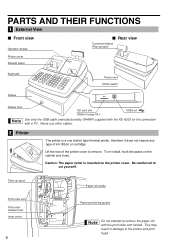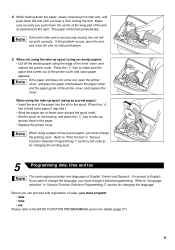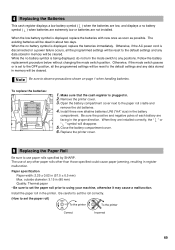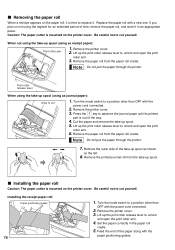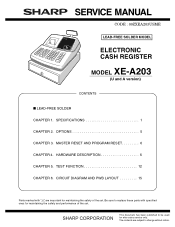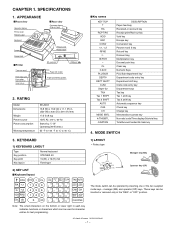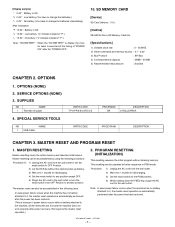Sharp XE-A203 Support Question
Find answers below for this question about Sharp XE-A203 - Cash Register Thermal Printing Graphic Logo Creation.Need a Sharp XE-A203 manual? We have 3 online manuals for this item!
Question posted by mitcjoosafat on October 21st, 2011
Just We Replace The Roll Paper After Then If We Enter The Amount Its Not Coming
Current Answers
Answer #1: Posted by cashregisterguy on October 21st, 2011 6:19 PM
***********************************
If anyone needs more information, the Sharp XE-A203 manual is here:
http://the-checkout-tech.com/manuals/cashregisters/Sharp12.php
Related Sharp XE-A203 Manual Pages
Similar Questions
MY cash machine sharp XE -A203 MAL FUNCTION due to showing IPL