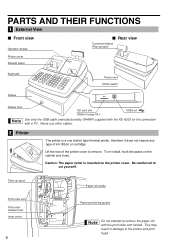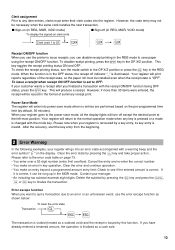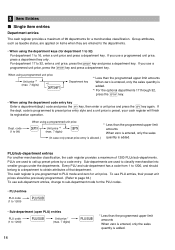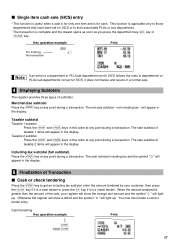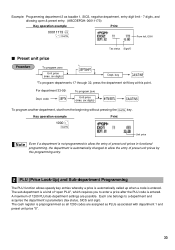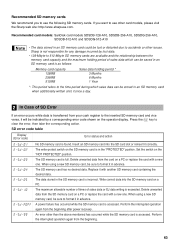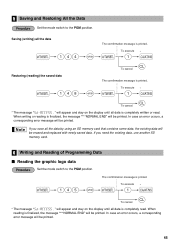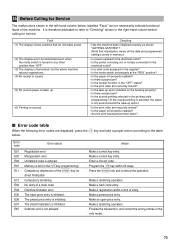Sharp XE-A203 Support Question
Find answers below for this question about Sharp XE-A203 - Cash Register Thermal Printing Graphic Logo Creation.Need a Sharp XE-A203 manual? We have 3 online manuals for this item!
Question posted by chris12246 on June 13th, 2011
I Keep Getting A E32 Error
Current Answers
Answer #1: Posted by cashregisterguy on June 13th, 2011 3:54 AM
********************************
If anyone needs a manual for a Sharp XE-A203, C-tech has user, programming and service here:
http://the-checkout-tech.com/manuals/cashregisters/Sharp11.php
Related Sharp XE-A203 Manual Pages
Similar Questions
I reset my register, having different departments with different tax rates. Now when I try to ring u...