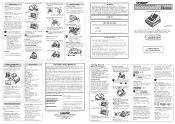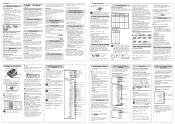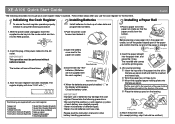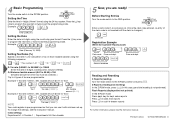Sharp XE-A106 Support Question
Find answers below for this question about Sharp XE-A106.Need a Sharp XE-A106 manual? We have 3 online manuals for this item!
Question posted by aquinn on June 7th, 2012
Keep Getting An Error Beep?
I reset my register, having different departments with different tax rates. Now when I try to ring up a sale I get an error beep. what's up with that?? I tried to unplug and take the batteries out of the register and restart it, but that didn't work. Please don't tell me to get the manual because that doesn't have enough information and is of no help.
thank you
Current Answers
Related Sharp XE-A106 Manual Pages
Similar Questions
Why Is My Cash Register Making A Beep Sound Only?
My cash register is only making a beep sound, cannot make any translation just the sound why is that...
My cash register is only making a beep sound, cannot make any translation just the sound why is that...
(Posted by h7123 9 years ago)
How To Get A Sharp Cash Register Xe-a106 To Stop Printing So Much
(Posted by dariEr 10 years ago)
How To Get Sharp Electronic Cash Register Xe-a102 Out Of Error Mode
(Posted by kenwSolmi 10 years ago)
We Cannot Get Out Electronic Cash Register (model Xe-a23s) To Open.
We followed the instruction manual, but no luck in getting the drawer to open.
We followed the instruction manual, but no luck in getting the drawer to open.
(Posted by lhewel 11 years ago)