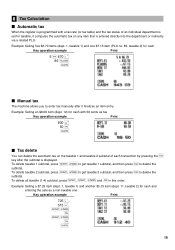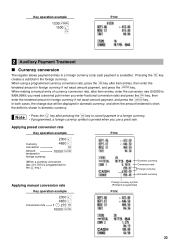Sharp XE-A203 Support Question
Find answers below for this question about Sharp XE-A203 - Cash Register Thermal Printing Graphic Logo Creation.Need a Sharp XE-A203 manual? We have 3 online manuals for this item!
Question posted by agus194788 on July 13th, 2021
Add Price Item
How to add if customer buy same price items more than one items. Which button i need enter
Current Answers
Answer #1: Posted by SonuKumar on July 13th, 2021 8:50 AM
https://business.sharpusa.com/portals/0/downloads/Manuals/cas_man_XEA203.pdf
check from page number 5 -keywords along with function mentioned belwo
Please respond to my effort to provide you with the best possible solution by using the "Acceptable Solution" and/or the "Helpful" buttons when the answer has proven to be helpful.
Regards,
Sonu
Your search handyman for all e-support needs!!
Related Sharp XE-A203 Manual Pages
Similar Questions
My Cash Machine Sharp Xe -a203 Mal Function Due Ipl
MY cash machine sharp XE -A203 MAL FUNCTION due to showing IPL
MY cash machine sharp XE -A203 MAL FUNCTION due to showing IPL
(Posted by agus194788 1 year ago)
How To Install Register Tape On Xe A203 Sharp Cash Register
(Posted by amSly 9 years ago)
How To Reset A Sharp Cash Register Model Number Xe-a203 When It Locks Up
(Posted by mahelkbopp 10 years ago)
How To Program New Store Name To Be Printed On Cash Register Tape Sharp Xe-a203
(Posted by louiscerullo 11 years ago)