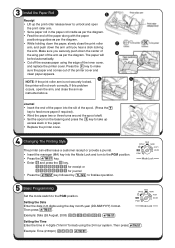Sharp XE-A202 Support Question
Find answers below for this question about Sharp XE-A202 - Electronic Cash Register.Need a Sharp XE-A202 manual? We have 3 online manuals for this item!
Question posted by Rozgharahmed9 on December 4th, 2022
Wont Open
after a factory reset when i press TL/NS it doesn't open
Current Answers
Answer #1: Posted by Odin on December 4th, 2022 9:19 AM
Hope this is useful. Please don't forget to click the Accept This Answer button if you do accept it. My aim is to provide reliable helpful answers, not just a lot of them. See https://www.helpowl.com/profile/Odin.
Answer #2: Posted by SonuKumar on December 4th, 2022 9:24 AM
press TL/NS select OFF The display will now show an "R" If you require a paper receipt for the occasional customer, press the RCPT button after the sale. When you do an X or Z reports the paper will still print automatically. Sharp XE-A Program Reset - to Fix a freeze or lockup Program resetting resumes the initial program without clearing memory.
Please respond to my effort to provide you with the best possible solution by using the "Acceptable Solution" and/or the "Helpful" buttons when the answer has proven to be helpful.
Regards,
Sonu
Your search handyman for all e-support needs!!
Related Sharp XE-A202 Manual Pages
Similar Questions
Sharp Electronic Cash Register Drawer Wont Open
(Posted by makam 9 years ago)
Sharp Electronic Cash Register Xe-a203 Wont Open
(Posted by djbooeta 10 years ago)
Sharp Electronic Cash Register Xe-a106 Drawer Wont Open
(Posted by vizThenm 10 years ago)
Sharp Electronic Cash Register Wont Open
(Posted by dptxal 10 years ago)
Till Wont Open
I can open the till manually, i have a sharp xea 202 but it wont open once ive completed a transacti...
I can open the till manually, i have a sharp xea 202 but it wont open once ive completed a transacti...
(Posted by elainehawes 11 years ago)