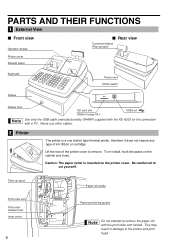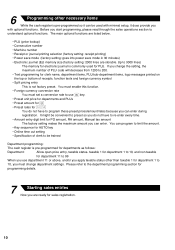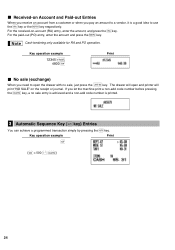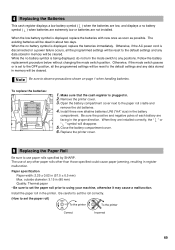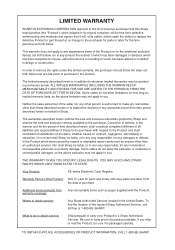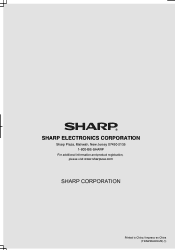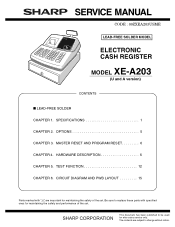Sharp XE-A203 Support Question
Find answers below for this question about Sharp XE-A203 - Cash Register Thermal Printing Graphic Logo Creation.Need a Sharp XE-A203 manual? We have 3 online manuals for this item!
Question posted by djbooeta on March 21st, 2014
Sharp Electronic Cash Register Xe-a203 Wont Open
The person who posted this question about this Sharp product did not include a detailed explanation. Please use the "Request More Information" button to the right if more details would help you to answer this question.
Current Answers
Answer #1: Posted by cashregisterguy on March 22nd, 2014 4:37 AM
Try printing a daily report. If it still doesn't open, it probably has the factory fault that plagued this model. The drawer wiring was not dressed correctly and gets cut by the tray. That causes the drawer drive circuit to fail. If it has this problem, it will need a dealer to check it.