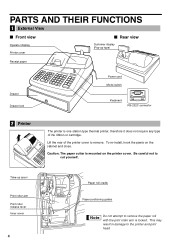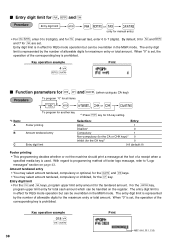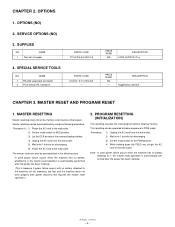Sharp XE-A202 Support Question
Find answers below for this question about Sharp XE-A202 - Electronic Cash Register.Need a Sharp XE-A202 manual? We have 3 online manuals for this item!
Question posted by dmaley on October 2nd, 2012
If Using Register As A Tool In A Classroom, Can You Add Items And Get A Total?
Current Answers
Answer #1: Posted by cashregisterguy on October 2nd, 2012 2:47 PM
For basic sales, turn key to REG mode. Type a price without decimal point (e.g 500) then press one of the department (item buttons) next to the numeric pad. Do this several times for any other items in the sale. You can now press a payment method to finish the sale E.G CASH (sometimes labelled TL for total) and the drawer will open.
If you want to see the daily report on your sales, turn the key to X1/Z1 mode and press decimal point then CASH (TL) button. A report of the sales showing the use of the functions will be issued and the sales report is now reset for the next lot of transactions.
Related Sharp XE-A202 Manual Pages
Similar Questions
How can i delete all thedepartment namesfrom sharp electronic cash register XE-A22S and feed new dep...