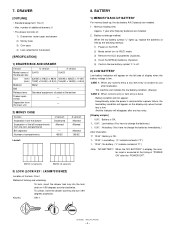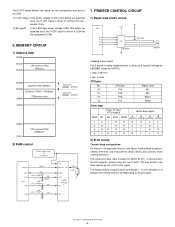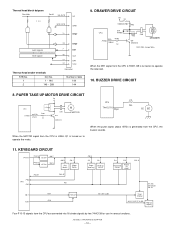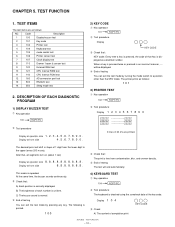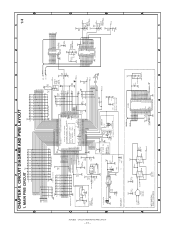Sharp XE-A202 Support Question
Find answers below for this question about Sharp XE-A202 - Electronic Cash Register.Need a Sharp XE-A202 manual? We have 3 online manuals for this item!
Question posted by Jnjcrozier on March 29th, 2012
Sharp Xe-a202 Won't Turn On At All.
Current Answers
Answer #1: Posted by cashregisterguy on April 1st, 2012 3:52 PM
If you only have the basic manual, it may not have the program reset information. C-tech has the service manual for the XE-A202 which has it:
http://the-checkout-tech.com/manuals/cashregisters/Sharp_XE-A202_service_manual.html
Related Sharp XE-A202 Manual Pages
Similar Questions
How can i delete all thedepartment namesfrom sharp electronic cash register XE-A22S and feed new dep...